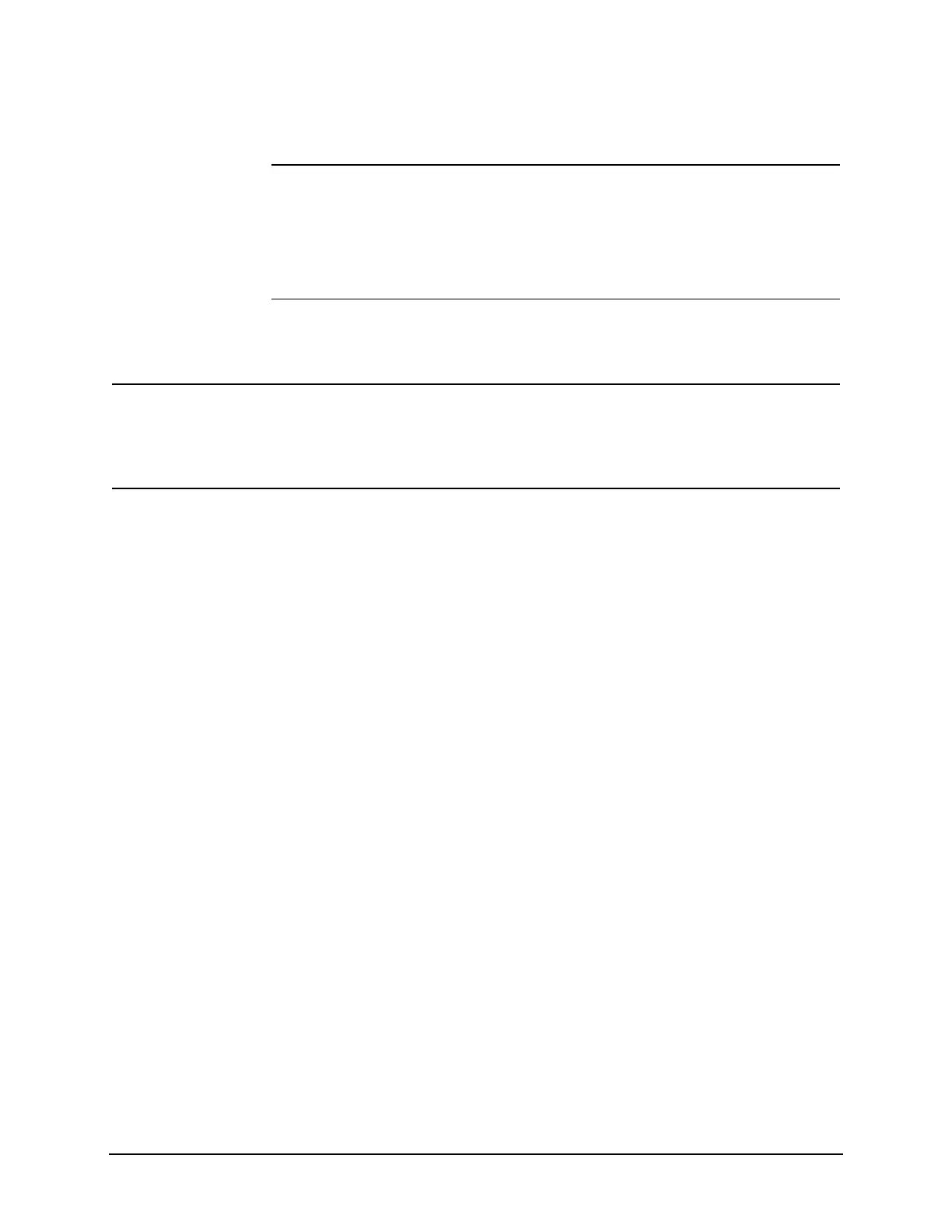180
Option Esc External Source Control
Using Option ESC with the Keysight MXG Signal Sources.
NOTE Loading the .csv file automatically populates the Description and Comment fields
found under the Corrections, Properties key. To edit these fields, press Input/
Output, More, Corrections, Select Correction, select the correction number, press
Properties, Description or Comment.
12To view the contents of the
corrections array in the conversion
loss table, press Input/Output,
More, Corrections, select the
corrections array number, and
press Edit.
13Press Return to go back to the
measurement screen.
Action Notes
