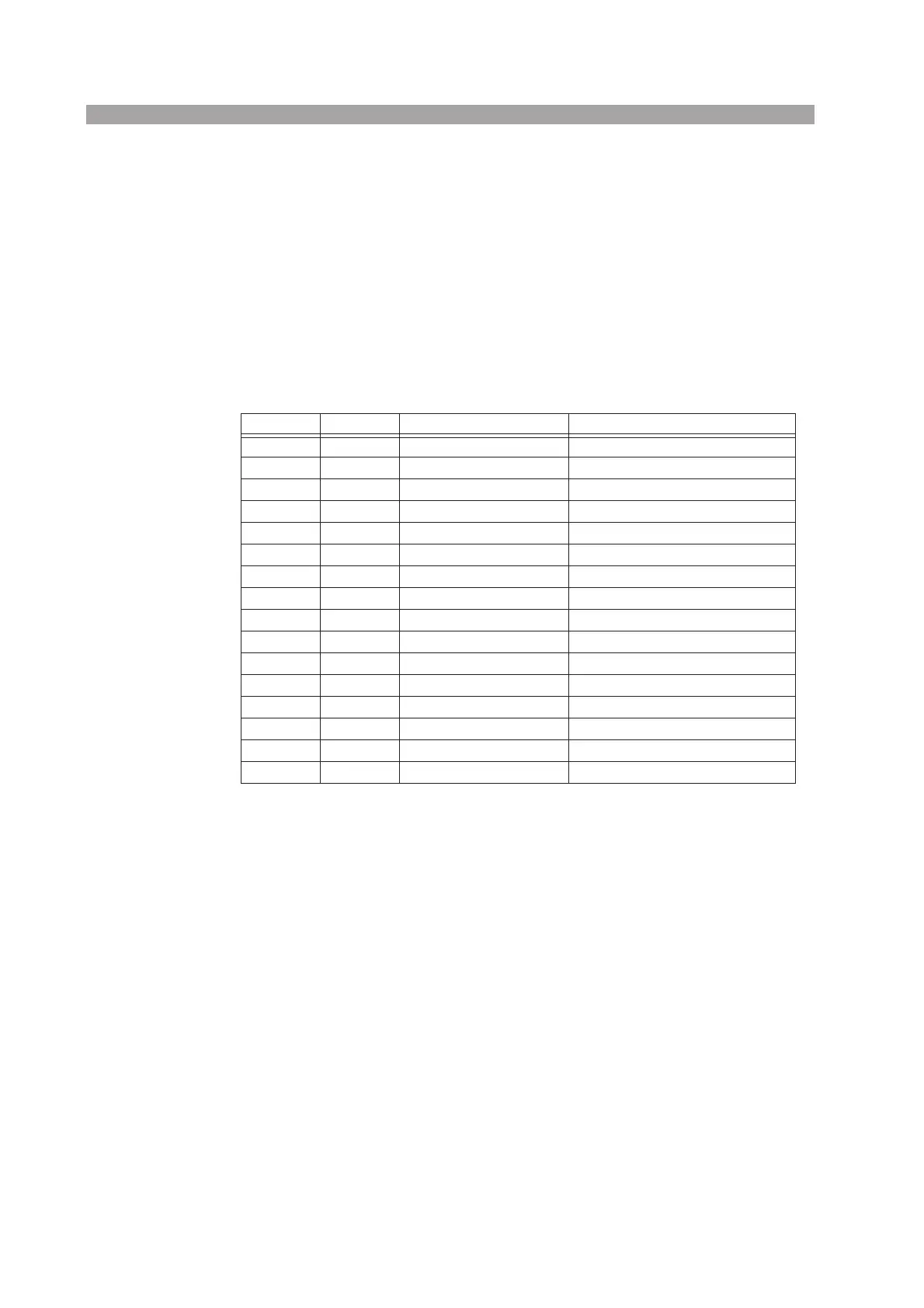6-36 Remote Control PLZ-U
STAT:OPER:NTR
Sets the negative transition of the OPERation status register, or queries the current
setting.
Set command: STATus:OPERation:NTRansition
<status-enable>
Query command: STATus:OPERation:NTRansition?
OPERation:INSTrument subregister
Table 6-4 OPERation:INSTrument status register
(STATus:OPERation:INSTrument)
STAT:OPER:INST
Queries the event of the OPERation:INSTrument subregister.
Query command: STATus:OPERation:INSTrument
[:EVENt]?
STAT:OPER:INST:COND
Queries the condition of the OPERation:INSTrument subregister.
Query command: STATus:OPERation:INSTrument
:CONDition?
STAT:OPER:INST:ENAB
Sets the OPERation:INSTrument subregister enable, or queries the current setting.
Set command: STATus:OPERation:INSTrument:ENABle
<status-enable>
Query command: STATus:OPERation:INSTrument:ENABle?
Bit Bit Weight Bit Name Description
0 1 NOT USED
1 2 INSTrument1
2 4 INSTrument2
3 8 INSTrument3
4 16 INSTrument4
5 32 INSTrument5
6 64 INSTrument6
7 128 INSTrument7
8 256 INSTrument8
9 512 INSTrument9
10 1024 INSTrument10
11 2048 INSTrument11
12 4096 INSTrument12
13 8192 INSTrument13
14 16384 INSTrument14
15 32768 NOT USED Always zero
