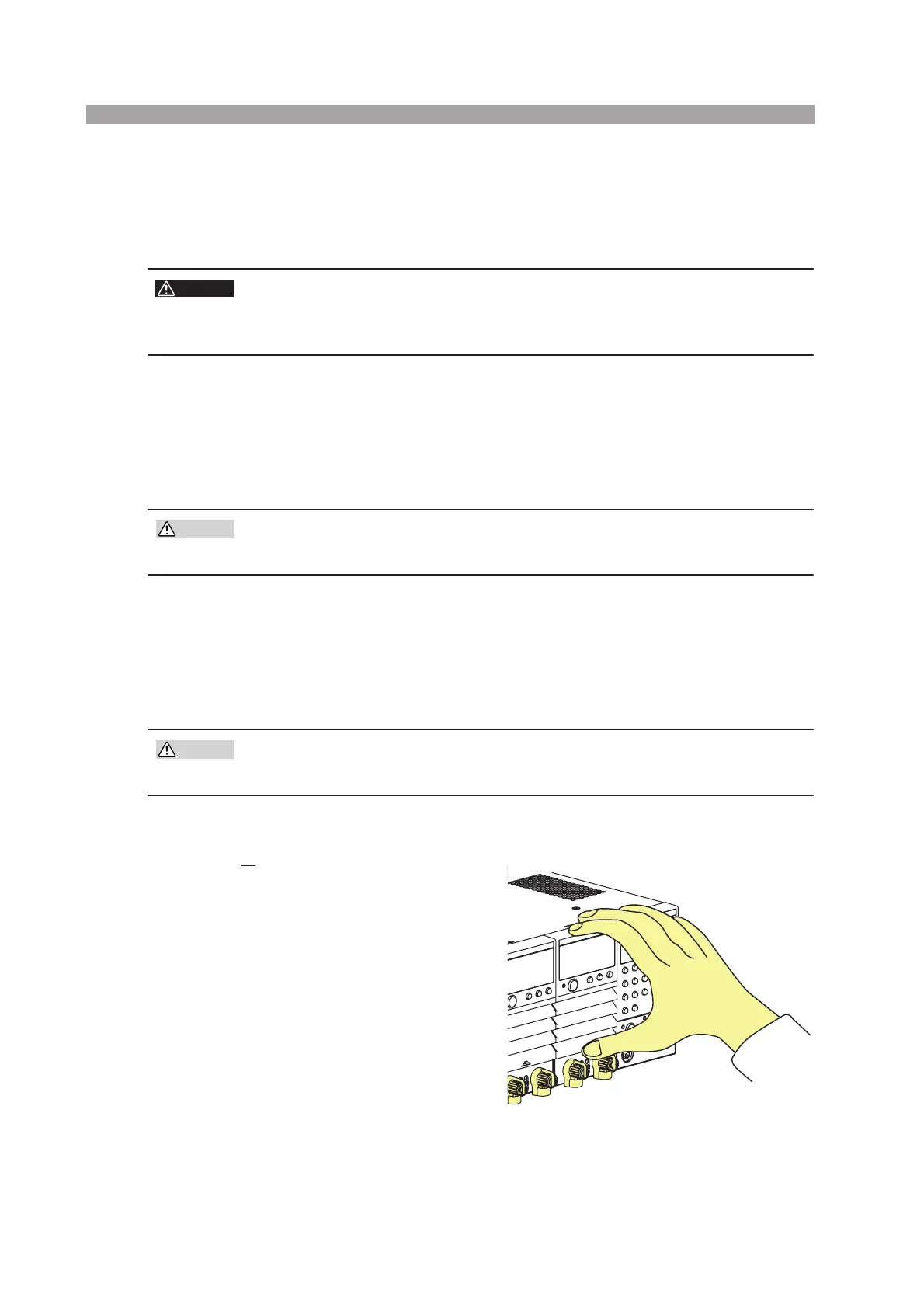7-2 Maintenance PLZ-U
7.1 Maintenance
Periodic maintenance and inspection are essential to maintain the initial perfor-
mance of the PLZ-U over an extended period.
• Be sure to turn off the POWER switch and remove the power cord plug or
turn off the switchboard. If you do not, death or injury may result from elec-
tric shock.
7.1.1 Cleaning the Panels
If the panel needs cleaning, gently wipe using a soft cloth with water-diluted neutral
detergent.
• Do not use volatile solvents such as thinner or benzine. They may discolor
the surface, erase printed characters, or cloud the LCD.
7.1.2 Cleaning the Dust Filter
A dust filter is installed on the inside of the louver on the front panel. Periodically
clean the filter to prevent clogging.
• Clogged filters hinder the cooling of the inside of the instrument and can
cause a malfunction and shortening of the service life.
Cleaning procedure
1. Remove the louver from the
panel. To do so, place your
finger on the bottom edge of
the louver and while pressing
upward pull it toward you.
If the louver does not come off
easily, use your other hand and
pull the bottom edge of the lou-
ver toward you. This will make
the task easier.
Fig.7-1 Removing the louver
WARNING
CAUTION
CAUTION
