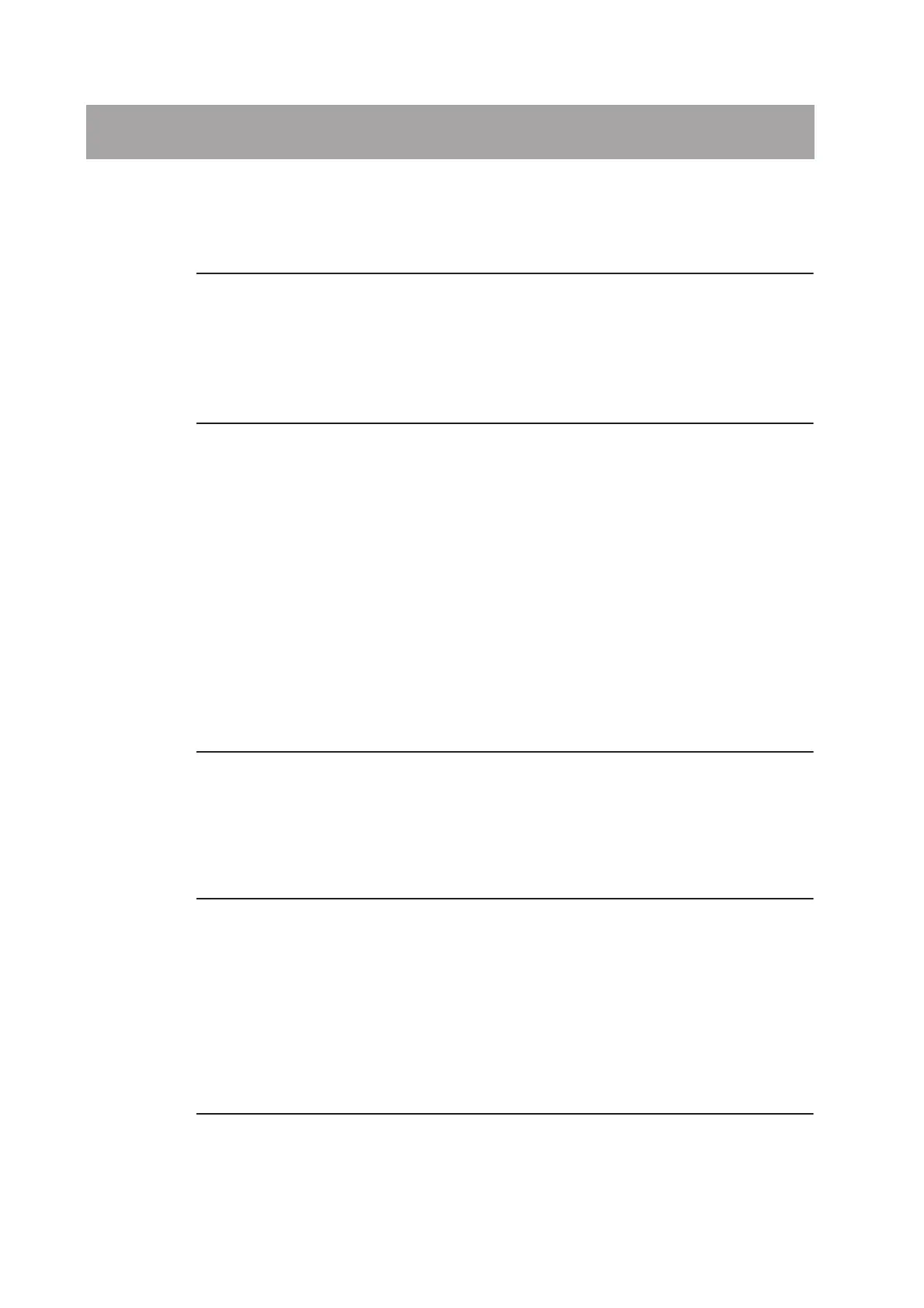IV Contents PLZ-U
Contents
Safety Symbols ____________________________________________ I
Safety Precautions ________________________________________ II
Chapter 1 General Description 1-1
1.1 About This Manual - - - - - - - - - - - - - - - - - - - - - - - - - - - - - - - - - - - - - 1-2
1.2 Product Overview - - - - - - - - - - - - - - - - - - - - - - - - - - - - - - - - - - - - - - 1-2
1.3 Features - - - - - - - - - - - - - - - - - - - - - - - - - - - - - - - - - - - - - - - - - - - - - 1-3
1.4 Options - - - - - - - - - - - - - - - - - - - - - - - - - - - - - - - - - - - - - - - - - - - - - 1-5
Chapter 2 Installation and Preparation 2-1
2.1 Checking the Package Contents - - - - - - - - - - - - - - - - - - - - - - - - - - - - - 2-2
2.1.1 Frame - - - - - - - - - - - - - - - - - - - - - - - - - - - - - - - - - - - - - - - - 2-2
2.1.2 Load Unit - - - - - - - - - - - - - - - - - - - - - - - - - - - - - - - - - - - - - - 2-3
2.2 Precautions Concerning Installation Location - - - - - - - - - - - - - - - - - - - - 2-4
2.3 Precautions When Moving the PLZ-U - - - - - - - - - - - - - - - - - - - - - - - - - 2-5
2.4 Installing Load Units - - - - - - - - - - - - - - - - - - - - - - - - - - - - - - - - - - - - 2-6
2.5 Connecting the Power Cord - - - - - - - - - - - - - - - - - - - - - - - - - - - - - - - - 2-8
2.6 Power Up - - - - - - - - - - - - - - - - - - - - - - - - - - - - - - - - - - - - - - - - - - - - 2-9
2.7 Load Wiring - - - - - - - - - - - - - - - - - - - - - - - - - - - - - - - - - - - - - - - - - 2-11
2.7.1 Precautions Concerning Wiring - - - - - - - - - - - - - - - - - - - - - - - 2-11
2.7.2 Connection to the Load Input Terminal on the Rear Panel - - - - - 2-15
2.7.3 Connection to the Load Input Terminal on the Front Panel - - - - 2-17
Chapter 3 Names and Functions of Parts 3-1
3.1 Front Panel - - - - - - - - - - - - - - - - - - - - - - - - - - - - - - - - - - - - - - - - - - - 3-2
3.1.1 Frame - - - - - - - - - - - - - - - - - - - - - - - - - - - - - - - - - - - - - - - - 3-2
3.1.2 Load Unit (Channel) - - - - - - - - - - - - - - - - - - - - - - - - - - - - - - - 3-8
3.2 Rear Panel - - - - - - - - - - - - - - - - - - - - - - - - - - - - - - - - - - - - - - - - - - 3-11
Chapter 4 Basic Operation 4-1
4.1 Panel Control Basics - - - - - - - - - - - - - - - - - - - - - - - - - - - - - - - - - - - - 4-2
4.2 Load On/Off - - - - - - - - - - - - - - - - - - - - - - - - - - - - - - - - - - - - - - - - - - 4-3
4.3 Basic Operation - - - - - - - - - - - - - - - - - - - - - - - - - - - - - - - - - - - - - - - - 4-6
4.4 Protection Functions and Alarms - - - - - - - - - - - - - - - - - - - - - - - - - - - - 4-9
4.4.1 Protection Function - - - - - - - - - - - - - - - - - - - - - - - - - - - - - - - 4-9
4.4.2 Alarms - - - - - - - - - - - - - - - - - - - - - - - - - - - - - - - - - - - - - - - - 4-10
4.4.3 Setting the Trip Points - - - - - - - - - - - - - - - - - - - - - - - - - - - - - 4-12
Chapter 5 Application Operation 5-1
5.1 Soft Start - - - - - - - - - - - - - - - - - - - - - - - - - - - - - - - - - - - - - - - - - - - - 5-2
5.2 ABC Preset Memories - - - - - - - - - - - - - - - - - - - - - - - - - - - - - - - - - - - 5-3
5.3 Switching Function - - - - - - - - - - - - - - - - - - - - - - - - - - - - - - - - - - - - - 5-5
