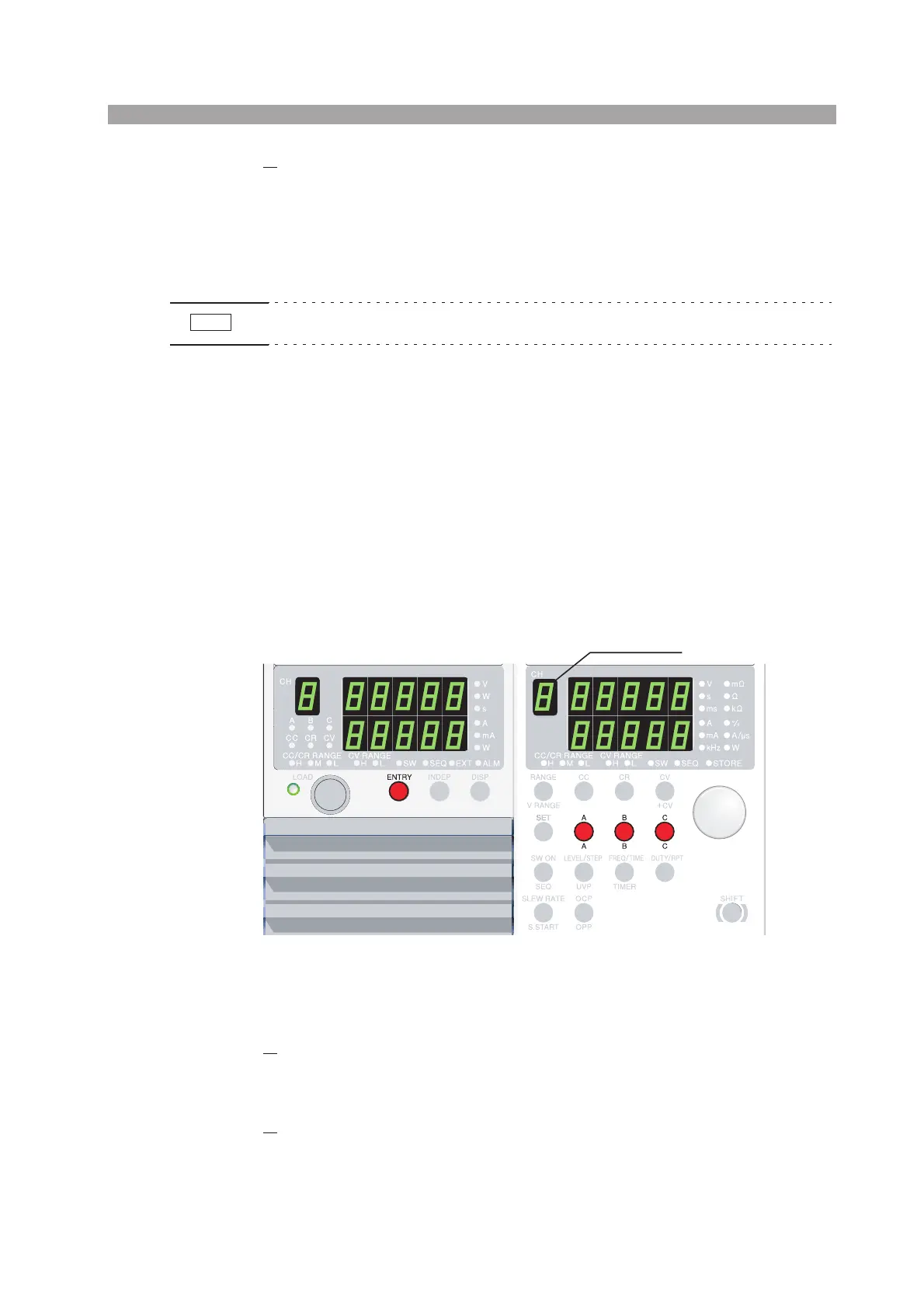PLZ-U Application Operation 5-3
3. Select the soft start time.
Turn the rotary knob to show the desired soft start time.
You can select the soft start time from 0.1 ms, 1 ms, 3 ms, 10 ms, 30 ms, 100
ms, and 300 ms.
To change the soft start time of another channel, press the ENTRY key of the
desired channel to switch the channel.
• By factory default, the soft start time is set to 1 ms.
5.2 ABC Preset Memories
There are three preset memories, A, B, and C, for each range of CC, CR, and CV
modes in which settings can be saved. The settings can be recalled or saved at any
time even when the load is turned on.
In CC+CV or CR+CV mode, you can recall or save both CC and CV or CR and CV
memories.
For factory default settings, see section 5.13.2, “Factory Default Settings of ABC
Preset Memories.”
Fig. 5-3 Keys for ABC preset memories
Saving to ABC preset memories
1. Select the channel.
Press the ENTRY key of the desired channel.
The ENTRY key of the channel blinks.
2.
Set the operation mode, range, and setting that you wish to save.
NOTE
Load unit Frame
Channel display
