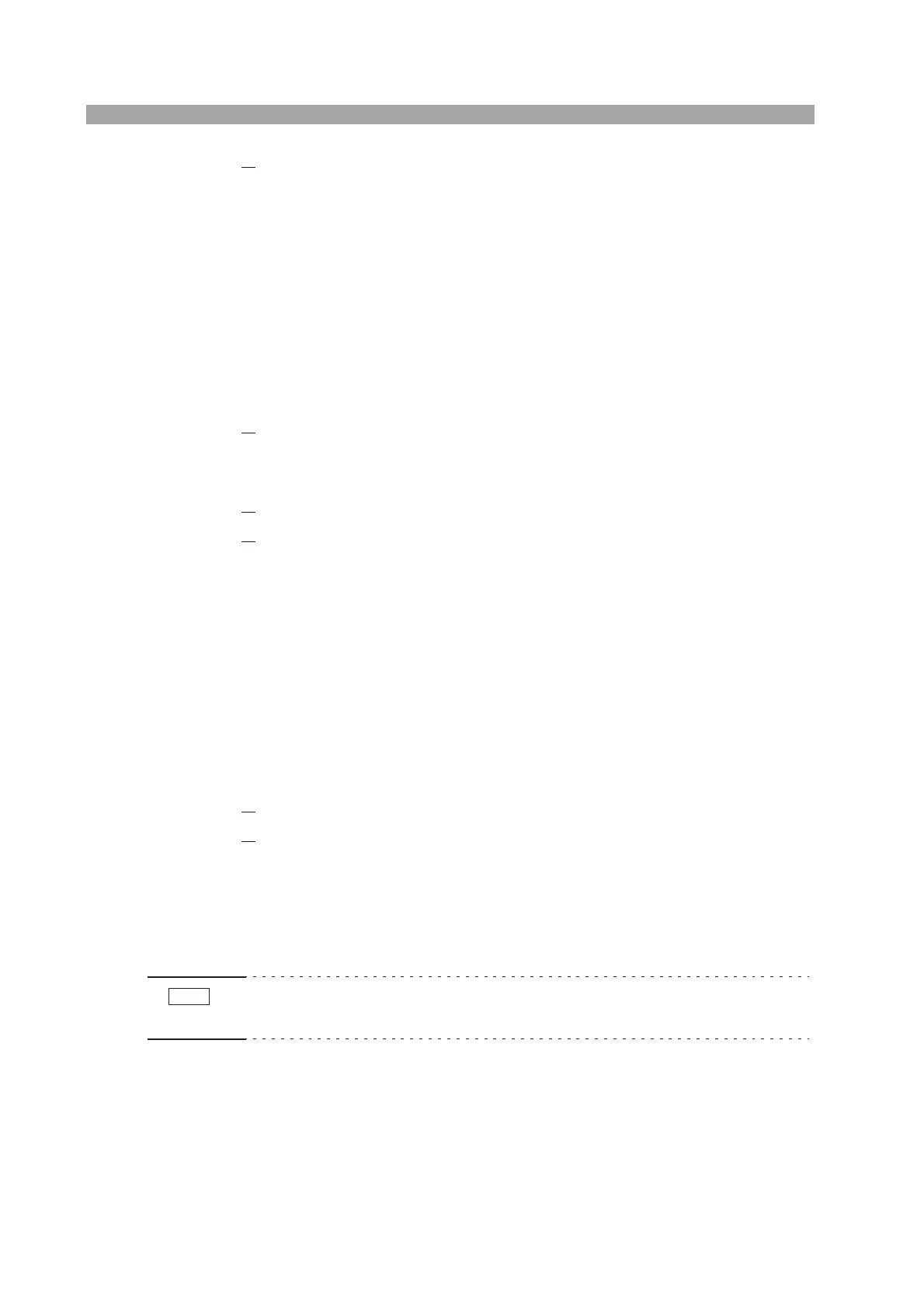5-4 Application Operation PLZ-U
3. Save to the memory.
Hold down a memory key (A, B, or C) for at least 2 seconds (you will hear a
beep sound).
The key that you held down on the frame illuminates and the preset val-
ues are saved to the selected memory. The key that is illuminated turns
off when the setting is changed.
The ABC preset memory indicator of the channel illuminates.
Recalling ABC preset memories
■ Recalling the preset on each channel
1. Select the channel.
Press the ENTRY key of the desired channel.
The ENTRY key of the channel blinks.
2.
Set the operation mode and range.
3.
Recall the memory.
Press the A, B, or C key on the frame corresponding to the memory you are
recalling.
The ABC preset memory indicator of the channel illuminates.
The preset memory key of the frame illuminates, and the saved settings
are displayed. The ABC preset memory indicator and the key that are
illuminated turn off when a setting is changed.
■ Recalling all channels simultaneously
You can recall the preset memories of all channels simultaneously. However, this
does not apply to channels whose independent mode is on (INDEP key is illumi-
nated).
1.
Set the operation mode and range of each channel.
2.
Recall the memory.
On the frame, press the A, B, or C key while holding down the SHIFT key.
The ABC preset memory indicator of the channel illuminates.
The preset memory key of the frame illuminates, and the saved settings
are displayed. The ABC preset memory indicator and the key that are
illuminated turn off when a setting is changed.
• The current change rate when a preset memory is recalled with the load is turned
on is equal to the specified slew rate (section 5.4, “Setting the Slew Rate”).
NOTE
