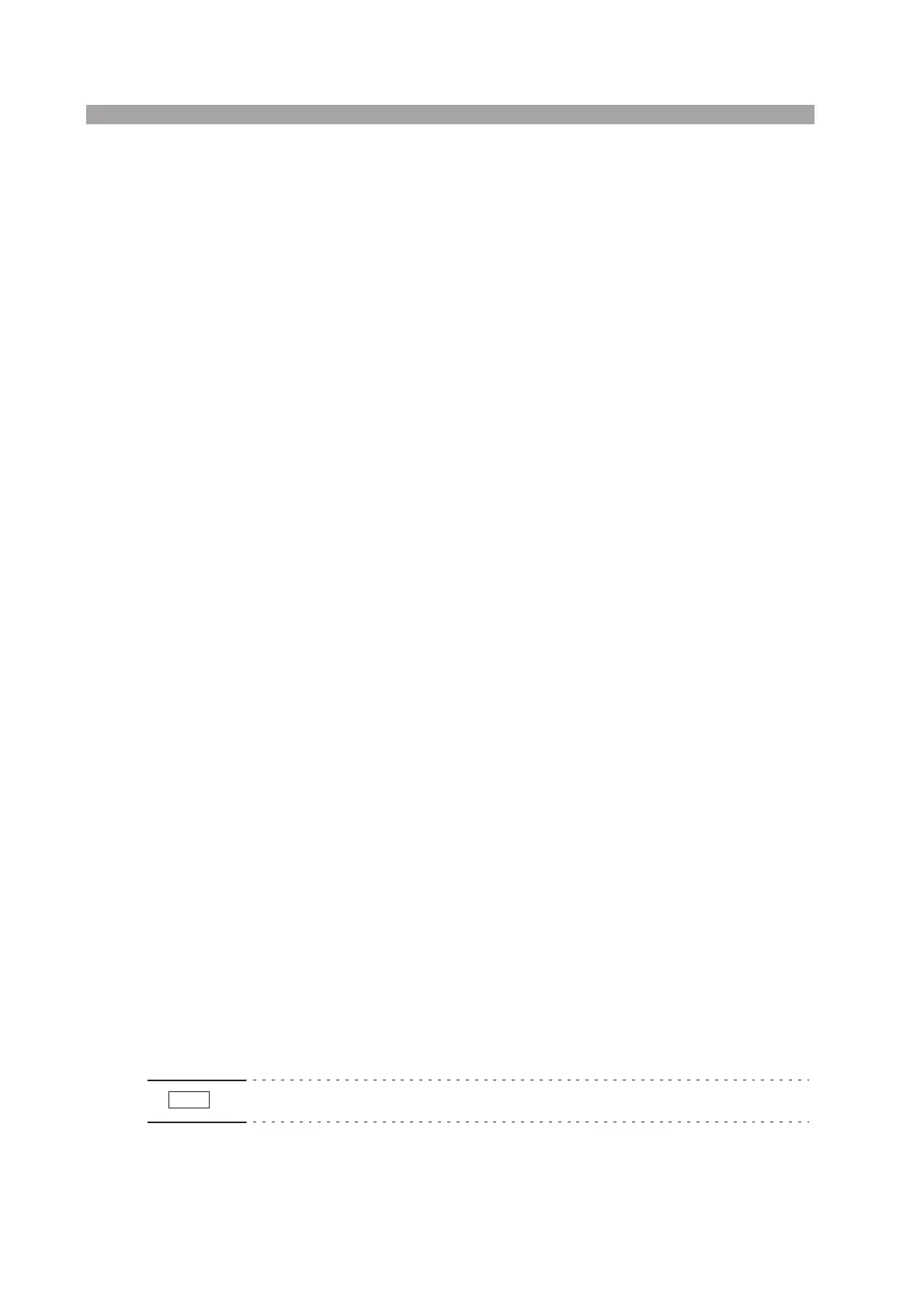6-24 Remote Control PLZ-U
6.5.5 Trigger Commands
Triggers are event signals that instruct the PLZ-U to change the output.
The trigger ring provides a method for controlling the output variation of the PLZ-U
and programming multiple PLZ-Us to respond simultaneously.
The trigger ring is effective against processes in which the power varies depending
on various operations of the device.
ABOR
Clears the trigger-wait status and returns to idle.
Set command: ABORt
COND:TRIG
Sets in advance the conductance generated when a trigger is activated.
Set command: [SOURce:]CONDuctance[:LEVel]
:TRIGgered[:AMPLitude]
{<conductance>|MINimum|MAXimum}
CURR:TRIG
Sets in advance the current when a trigger is activated.
Set command: [SOURce:]CURRent[:LEVel]
:TRIGgered[:AMPLitude]
{<current>|MINimum|MAXimum}
INIT
Transitions to the trigger wait status, but automatically returns to idle when a trigger
is activated. Returns an error (–213), if the PLZ-U is already in trigger wait status or
when INIT:CONT ON is specified.
Set command: INITiate[:IMMediate]
INIT:CONT
Sets whether to continue the trigger wait status. Or, queries the current setting. See
Fig. 6-2.
Set command: INITiate:CONTinuous {OFF|ON|0|1}
Query command: INITiate:CONTinuous?
• Program data
Value ON(1): Exits from idle and transitions to trigger wait status.
Then, even when a trigger is activated, the PLZ-U
does not automatically return to idle. The PLZ-U
returns to idle when you send *RST or device clear.
OFF(0): The function for continuing the trigger wait status is
cleared, but the trigger wait status remains. Then, the
PLZ-U returns to idle when a trigger is activated.
• The query command returns 0 or 1.
NOTE
