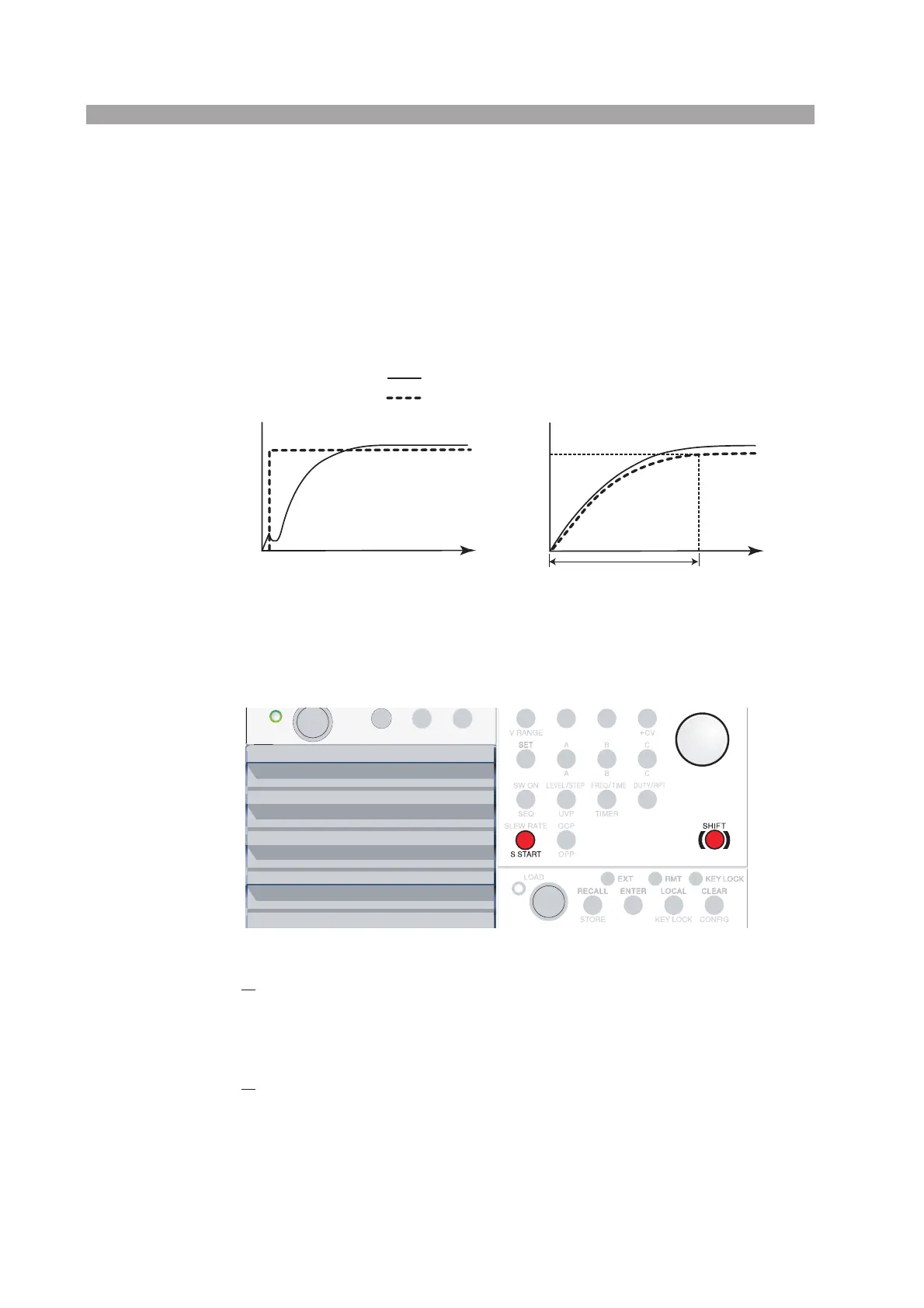5-2 Application Operation PLZ-U
5.1 Soft Start
The PLZ-U can be set to start up slowly of the input current of the PLZ-U (soft-
start) in the constant current (CC) mode when the applying voltage and the turning
on the load at the same time, or when the voltage applied with 0 V input of the load
input while the load is turned on.
When the soft-start time is appropriately set, the distortion of output voltage from
the DUT can be suppressed. Set the soft start in accordance with the rise time of the
DUT.
Fig.5-1 Operation of the soft start function
■ Procedure
Fig. 5-2 Keys used in soft start
1.
Select the channel.
Press the ENTRY key of the desired channel.
The channel display of the frame shows the selected channel number,
and the settings of the channel can be changed.
2.
Switch to soft start setting.
Press the S.START (SHIFT + SLEW RATE) key.
The S.START key illuminates, and the “ms” unit LED illuminates.
Time
0
Time
0
When soft start is inappropriate When soft start is appropriate
Rise time of DUT
Rise time of PLZ-0U
Preset current
Preset current
Soft start time
