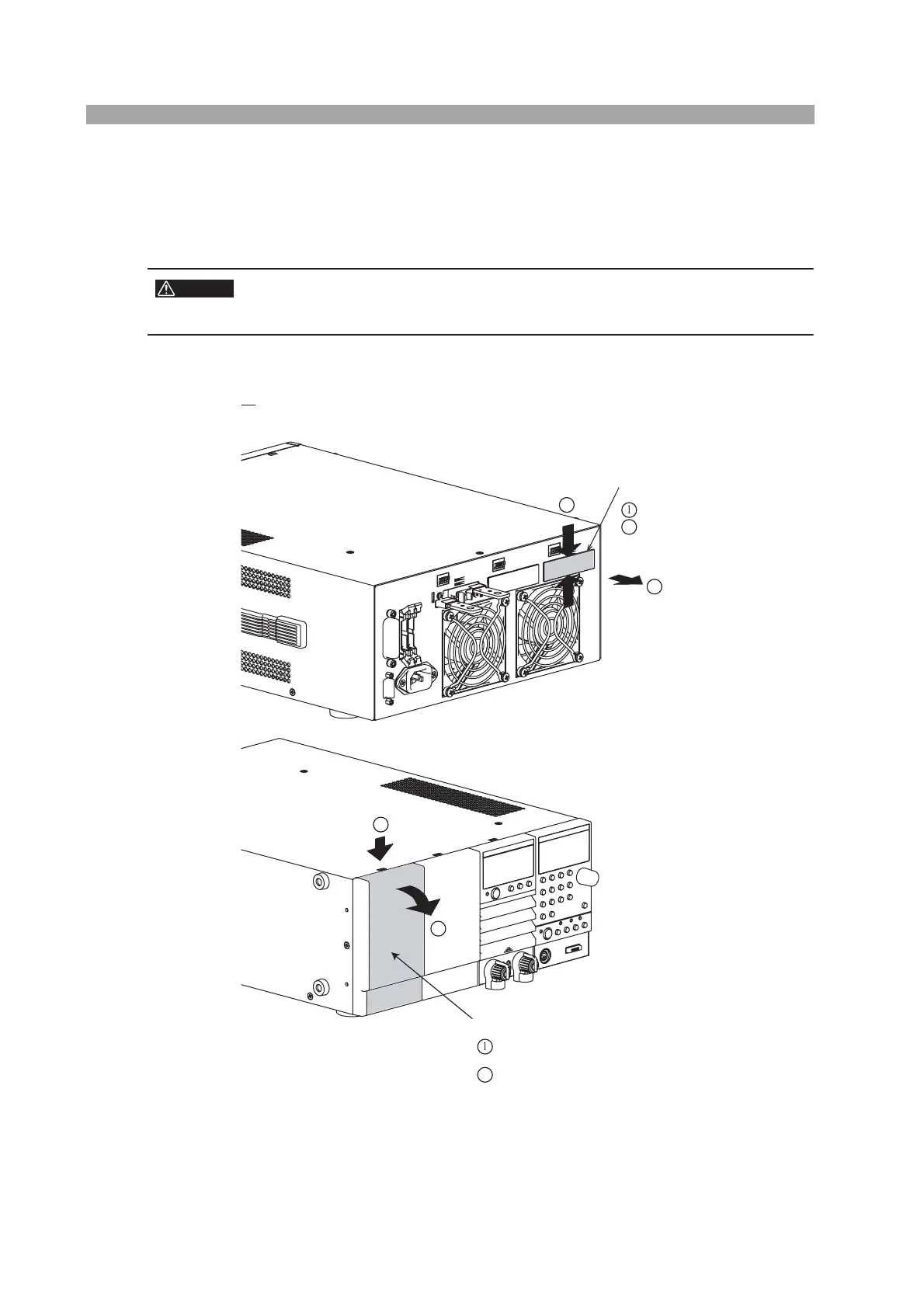2-6 Installation and Preparation PLZ-U
2.4 Installing Load Units
Install the load units into the empty slots of the frame. Channel numbers are auto-
matically assigned to the load units. The left most load units is CH1.
• Turn off the POWER switch. Installing a load unit while the power is turned
on can cause electric shock or damage to the PLZ-U.
■ Installation procedure
1. Remove the blank panels (front and rear panels) from the slot where
the load unit is to be installed.
Fig. 2-3 Removing the blank panels
WARNING
B
ank
ane
(rear
ane
)
Pinch the center section of the b
ank
ane
Pu
it off towards
ou
1
2
nsert a f
at-b
ade screwdriver or somethin
simi
ar into
the rectan
u
ar ho
e on the to
of the cover
B
ank
ane
(front
ane
1
2
Pu
the b
ank
ane
off towards
ou
