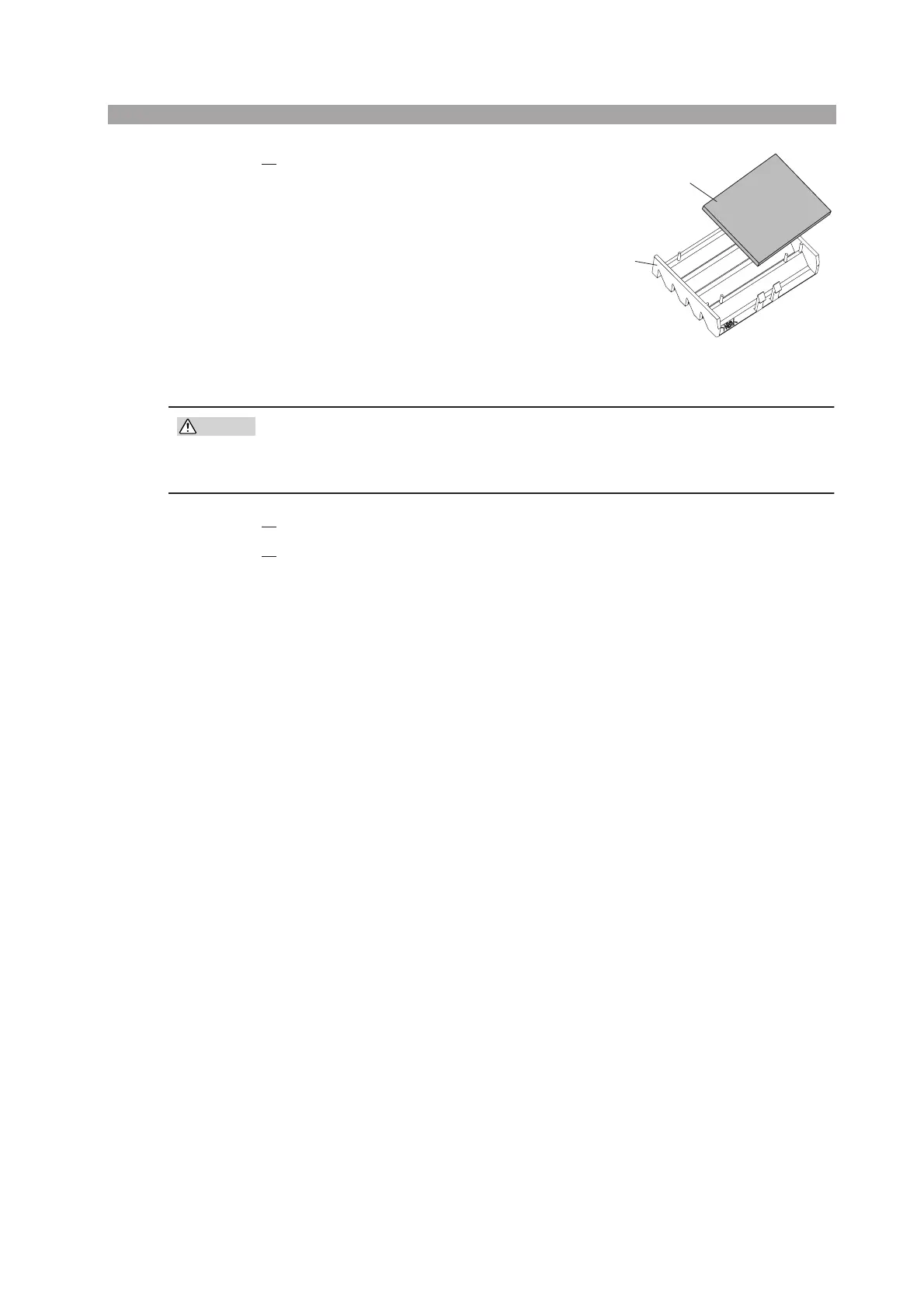PLZ-U Maintenance 7-3
2. Remove the dust filter from the lou-
ver and clean it.
Remove the dust on the dust filter such
as by using a vacuum cleaner. If the
filter is extremely dirty, clean it using
a water-diluted neutral detergent and
dry it completely.
Fig. 7-2 Dust filter
• When the PLZ-U is in operation, air is sucked through the dust filter to cool
the PLZ-U. If moister is included in the dust filter, the temperature or
humidity inside the PLZ-U increases and may cause a malfunction.
3. Attach the dust filter to the louver.
4.
Insert the tabs (left and right) at the top section of the louver into the
panel guide and press the panel against the louver.
Press the center of the bottom edge of the louver. When you hear a click, the
louver is fixed in place.
7.1.3 Inspecting the Power Cord
Check the power cord for breaks in the insulation and cracks or rattling of the plug.
7.1.4 Internal Inspection
The electrolytic capacitors, fan motor, and rechargeable battery for memory backup
inside the PLZ-U are consumable parts. It is recommended that the PLZ-U be over-
hauled every 10000 operating hours along with internal inspection and cleaning. To
have your PLZ-U overhauled,, contact your Kikusui agent or distributor.
Louver
Dust filter
Top
Bottom
CAUTION
