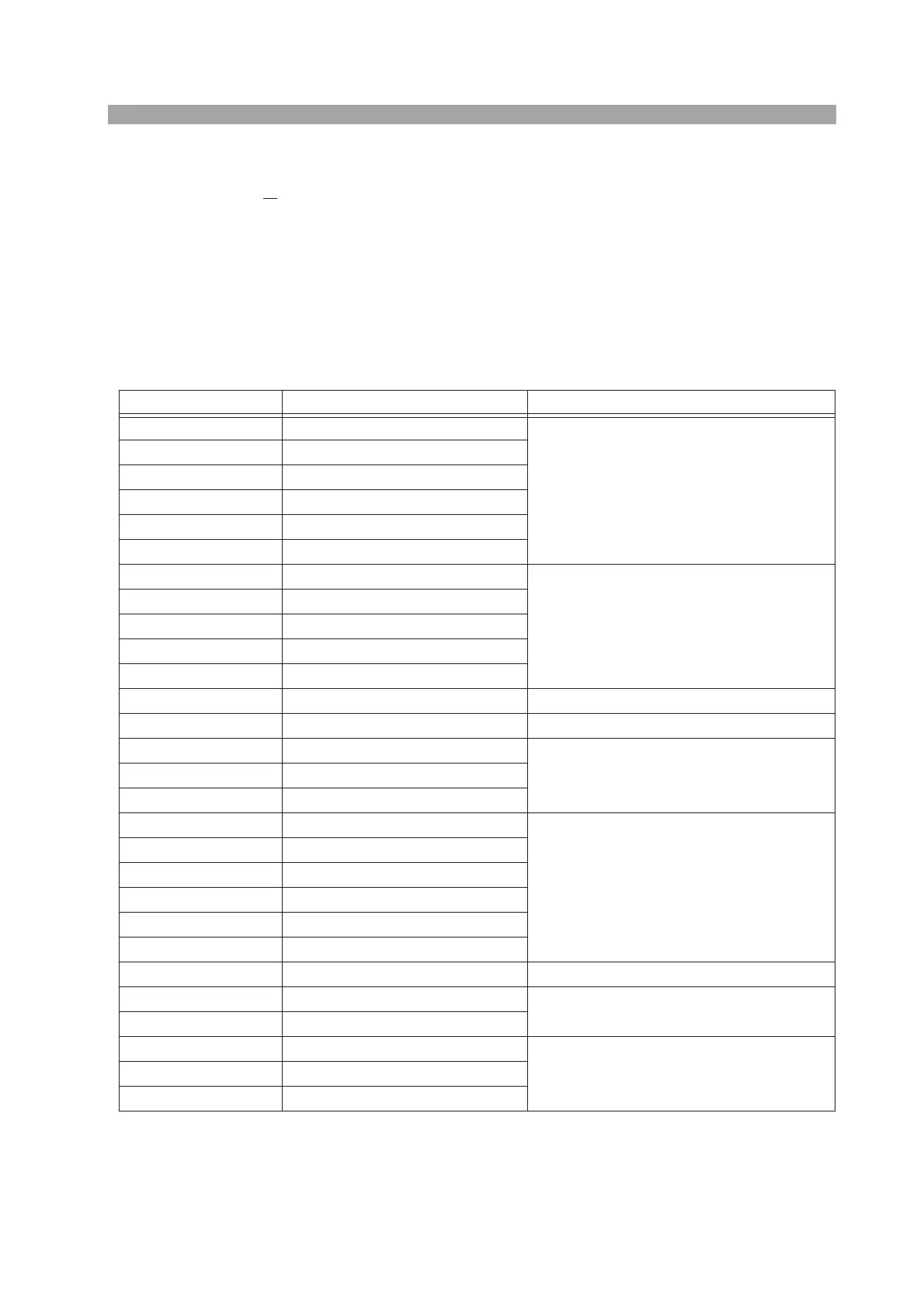PLZ-U Application Operation 5-33
■ Resetting the PLZ-U to factory default settings
1. While holding down the SHIFT key, turn on the POWER switch.
Keep holding down the SHIFT key until a beep is heard.
The power up operation indicated in section 2.6, “Power Up” is exe-
cuted, and the settings are reset to factory default.
5.13.1 Factory Default Settings (General)
Table 5-7 Factory default settings
• For details on the configuration settings, see section 5.9, “Configuration Settings.”
Item Factory Default Settings Relevant Function
Operation mode CC
Section 4.3, “Basic Operation”
Current range H range
Voltage range H range
CC mode SET value 0.000 A
CR mode SET value 0.0 S
CV mode SET value 157.50 V
Switching Function Off
Section 5.3, “Switching Function”
CC switching level 0 A
CR switching level 0 S
Switching frequency 1.000 kHz
Switching duty cycle 50.0 %
Slew rate Maximum value of H range Section 5.4, “Setting the Slew Rate”
Soft start 1.0 ms Section 5.1, “Soft Start”
OCP trip point 110 % of the rated current of H range
Section 4.4, “Protection Functions and Alarms”OPP trip point 110 % of the rated power of H range
UVP trip point OFF
Sequence mode Off
Section 5.6, “Sequence Function”
Operation mode CC
Current range H range
Step setting 0.000 A
Step execution time 0 ms
RPT 1
Key lock Off Section 5.8, “Key Lock Function”
Load Off
Section 4.2, “Load On/Off”
Auto load off timer Off
ENTRY Channel 1
Section 3.1, “Front Panel”INDEP Off
DISP Voltage and current
