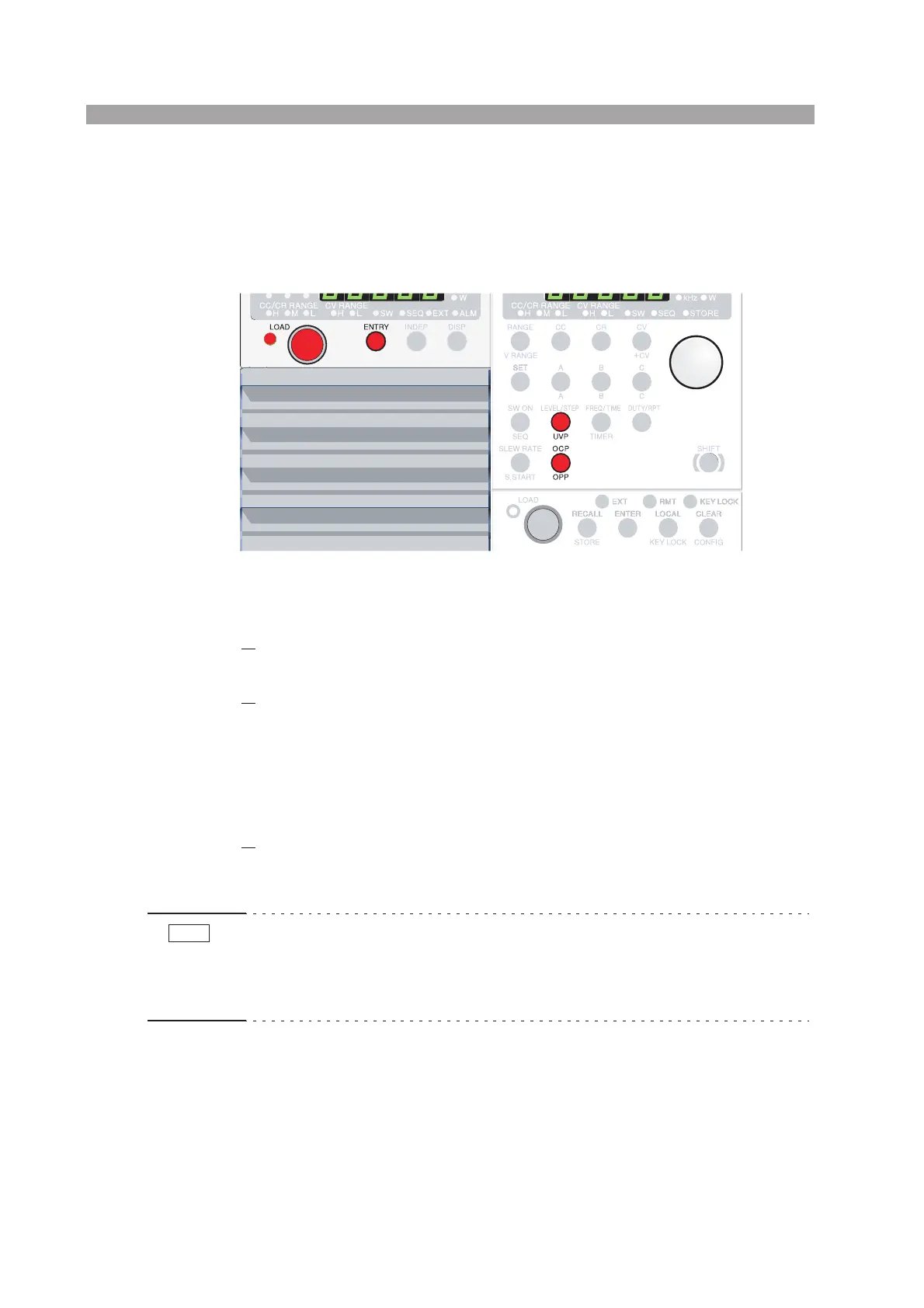4-12 Basic Operation PLZ-U
4.4.3 Setting the Trip Points
You can set trip points for the OCP, OPP, and UVP.
Fig. 4-7 OCP/OPP and UVP keys
■ Setting the OCP and OPP
1. Select the channel.
Press the ENTRY key of the desired channel.
2.
Select OCP or OPP.
To set an overcurrent trip point, press the OCP key. To set an overpower trip
point, press the OPP (SHIFT + OCP) key.
The OCP/OPP key illuminates.
For overcurrent, an “A” unit LED illuminates; for overpower, a “W”
unit LED illuminates.
3.
Set the overpower or overcurrent value.
While viewing the display, turn the rotary knob to set the overcurrent or over-
power value.
• The overcurrent value can be set in the range of 0 % to 110 % of the rated current
of H range.
• The overpower value can be set in the range of 0 % to 110 % of the rated power of
H range.
Load unit Frame
NOTE
