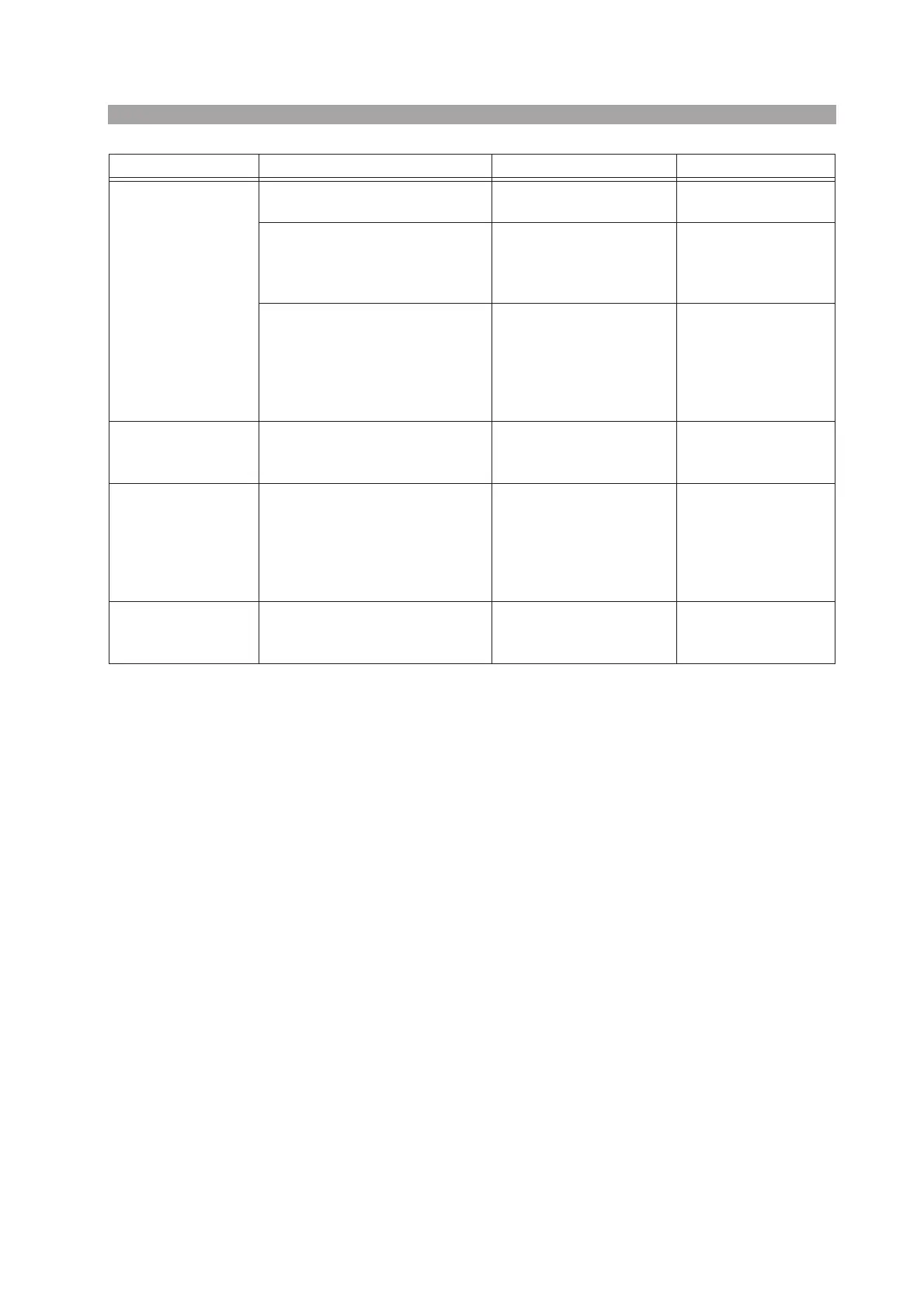PLZ-U Maintenance 7-7
Symptom Check Items Remedy Reference
Unable to supply the
current as specified
(SET value).
Is switching mode enabled? Clear switching mode.
Section 5.3, “Switch-
ing Function”
Is the input terminal voltage greater
than or equal to the minimum volt-
age?
If the input terminal voltage
is less than the minimum
voltage, increase the volt-
age.
“Rating” of section 8.1,
“Electrical Specifica-
tions”
In the case of the PLZ70UA: If the
power output of the equipment
under test is interrupted, did you
turn the power output back on
before the input terminal voltage of
the PLZ-U fell to 0 V?
If you need to turn the
power output of the equip-
ment under test back on, let
the input terminal voltage
of the PLZ-U fall to 0 V
before doing so.
“CAUTION” in section
4.2, “Load On/Off”
The PLZ-U does not
switch according to
the settings.
Is soft start enabled? Set the soft start time again.
Section 5.1, “Soft
Start”
The sequence does
not run according to
the settings.
Is soft start enabled?
Enter a 0 A setting in
sequence program step 1
for a time longer than or
equal to five times the
selected soft start time or
20 ms, whichever is longer.
Section 5.1, “Soft
Start” and section
5.6.2, “Executing the
Sequence”
The PLZ-U does not
switch.
Is the setting (SET value) and the
SW LEVEL value the same?
Set different values for the
setting (SET value) and the
SW LEVEL setting.
Section 5.3, “Switch-
ing Function”
