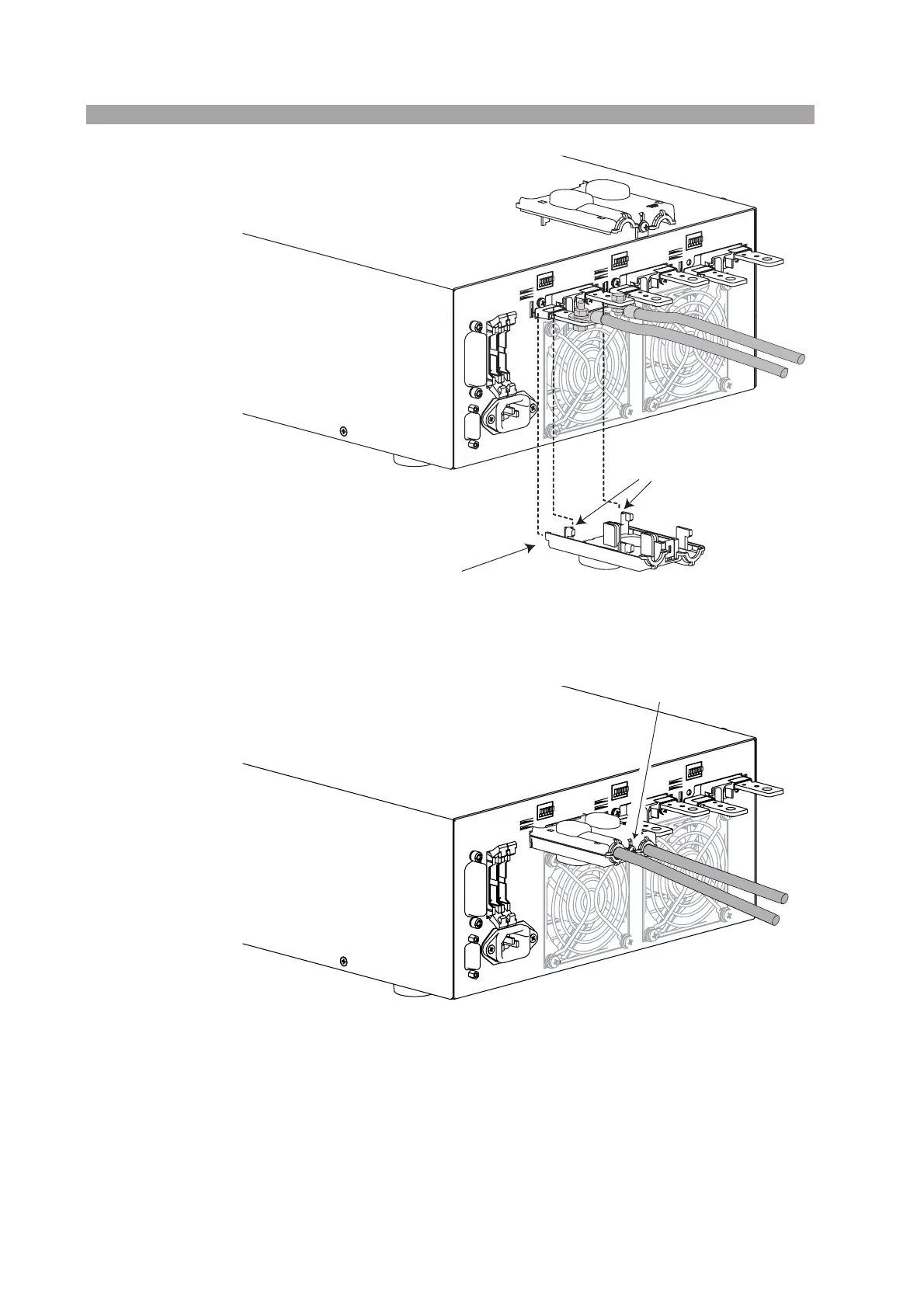2-16 Installation and Preparation PLZ-U
Fig. 2-12 Attachment of the load input terminal cover on the rear panel 1
Fig. 2-13 Attachment of the load input terminal cover on the rear panel 2
TOP
BOTTOM
Insert into the hole in the rear panel
Align the protrusion on the inside
to the concavity of the load input
terminal
Check that the cover does
not come off easily.
Align the top and bottom parts
of the terminal cover and screw
them in place.
