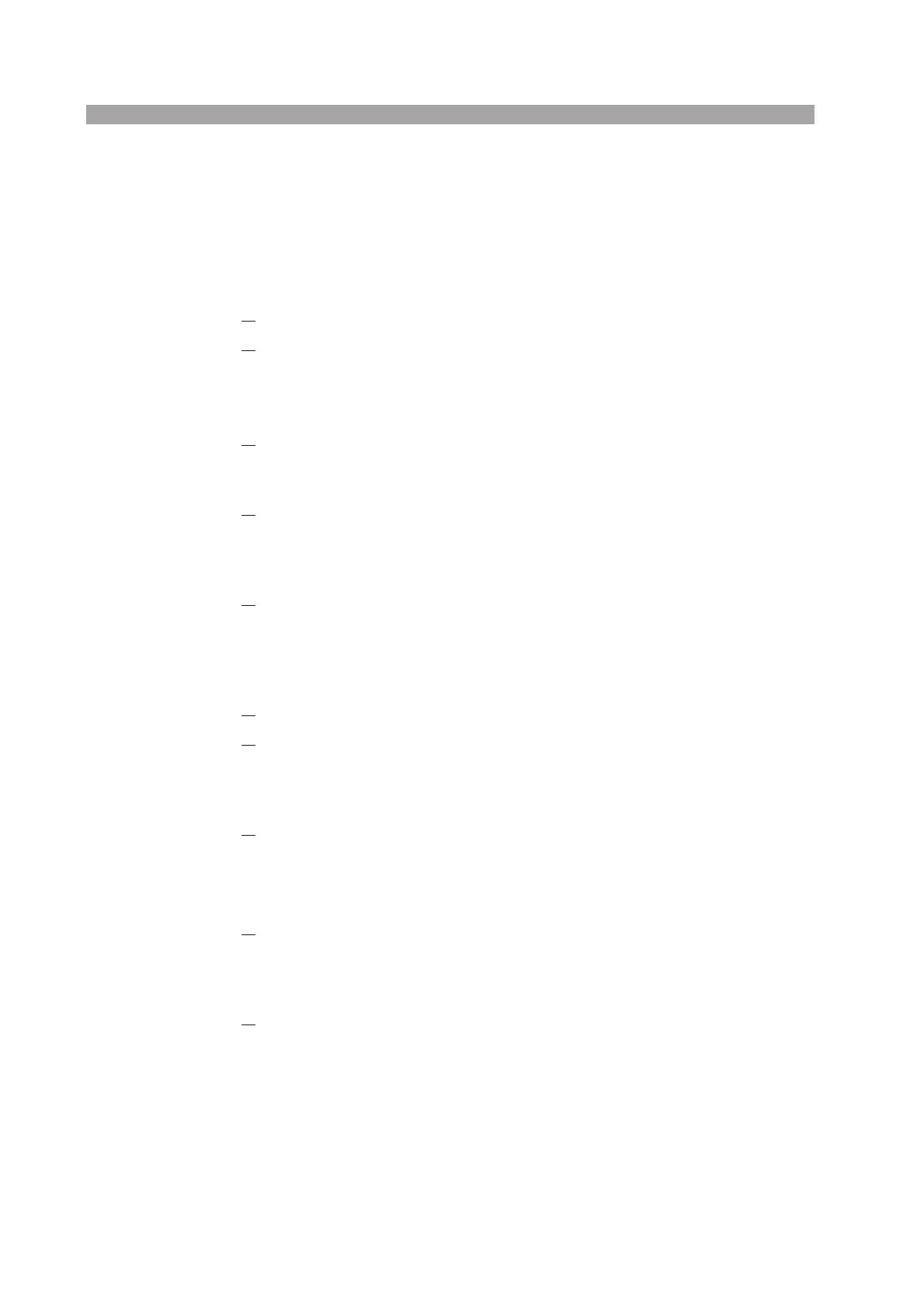4-4 Basic Operation PLZ-U
Load On
Turning on/off the load on the multiple channels simultaneously
If you press the LOAD key of the frame, the load is turned on simultaneously on all
the channels which are not set to the independent mode. There may be an offset of
about 10 ms for the loads on different channels to turn on.
1.
Confirm that the load is turned off on all the channels.
2.
Press the INDEP key for the channel on which you do not wish to turn
on the load simultaneously, and set the channel to the independent
mode.
The INDEP key illuminates.
3.
Confirm whether the INDEP key lights off on the channel which you
wish to turn on the load, amd the INDEP key lights off on the channel
which are set to the independent mode.
4.
Apply the output of the DUT to the input of the PLZ-U. In case the relay
or the electromagnetic switch is used for the connection between the
load input terminal and the output terminal of the DUT, turn on the relay
or the electromagnetic switch.
5.
Press the LOAD key of the frame to turn on the load.
Turns on the load simultaneously on channels which are not set to the indepen-
dent mode.
Turning on the load for the single channel.
1. Confirm that the load is turned off.
2.
Apply the output of the DUT to the input of the PLZ-U. In case the relay
or the electromagnetic switch is used for the connection between the
load input terminal and the output terminal of the DUT, turn on the relay
or the electromagnetic switch.
3.
Press the LOAD key of the channel which you wish to turn on the load.
Load Off
1. If you wish to turn off the load simultaneously for the multiple channels,
press the LOAD key of the frame to turn off the load. When you wish to
turn off the load for the single channel, press the LOAD key of the
selected channel.
2.
Turn off the output of the DUT. In case the relay or the electromagnetic
switch is used for the connection between the load input terminal and
the output terminal of the DUT, turn on the relay or the electromagnetic
switch.
