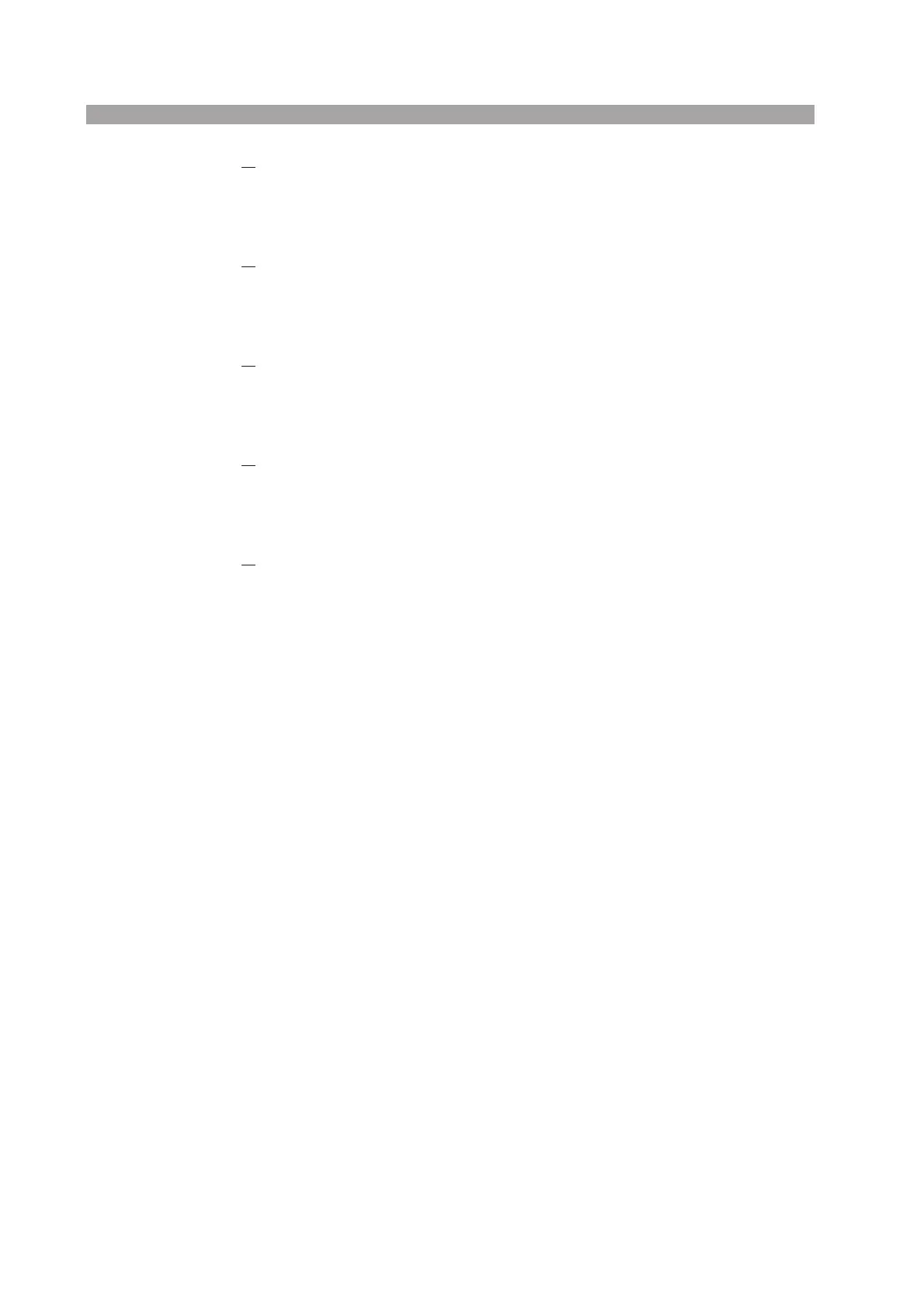5-6 Application Operation PLZ-U
1. Select the channel.
Press the ENTRY key of the desired channel.
The channel display of the frame shows the selected channel number,
and the settings of the channel can be changed.
2.
Select the operation mode and range.
Press the CC or CR key.
The CC or CR key illuminates. The selected channel is set to CC mode
or CR mode.
3.
Set the preset value (SET value).
Press the SET key and turn the rotary knob.
The SET key illuminates, and the display switches to the SET display.
The corresponding unit indicator LED also illuminates.
4.
Set the switching level, switching frequency, duty cycle, and slew rate.
Press each key and turn the rotary knob to change the value.
The pressed key illuminates, and the corresponding unit indicator LED
illuminates.
5.
Enable switching mode.
Press the SW ON key.
The SW ON key illuminates, and switching mode is enabled.
