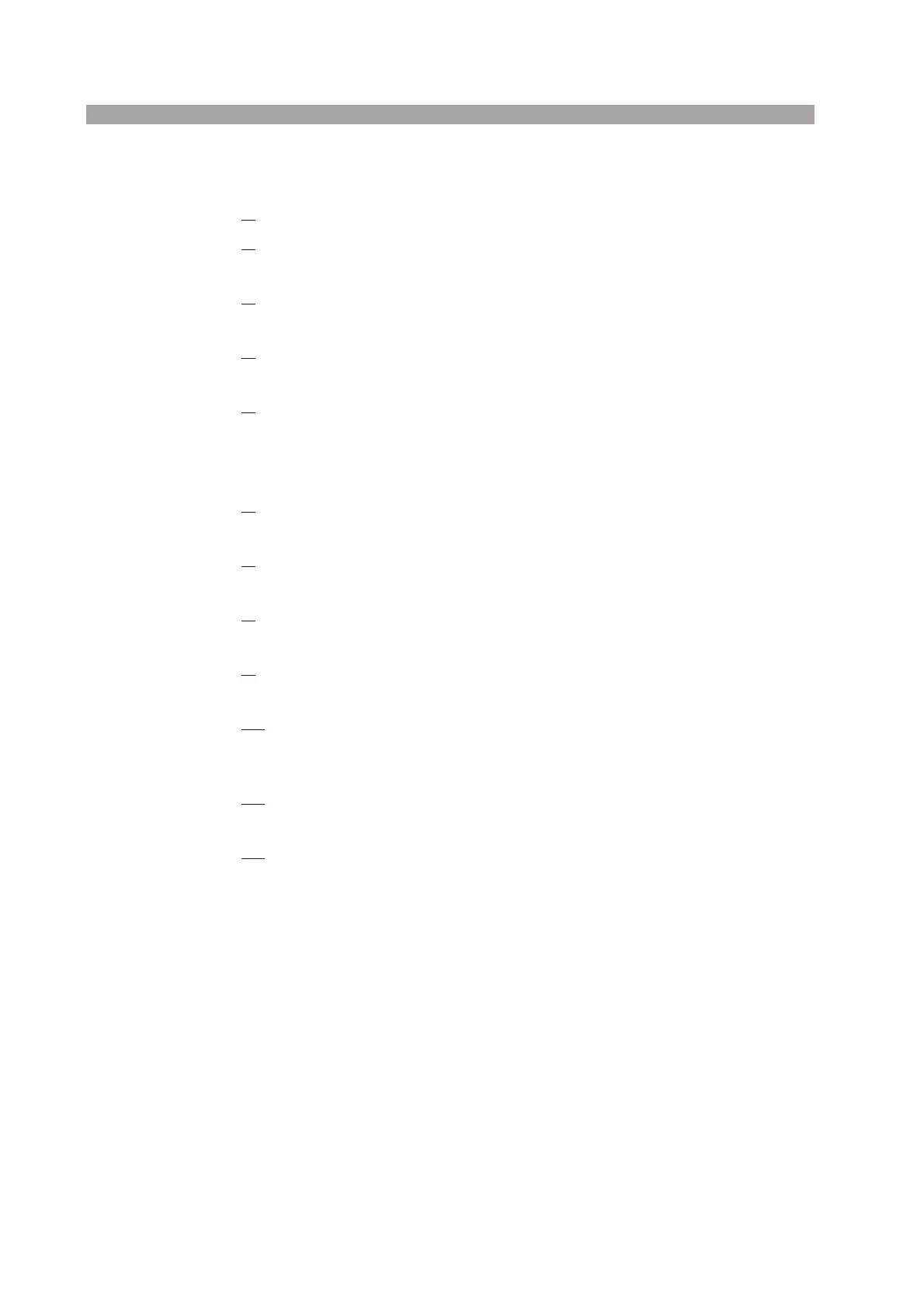5-14 Application Operation PLZ-U
Creating the program
1. Turn off the load.
2.
Select the channel.
Press the ENTRY key of channel 1.
3.
Set the operation mode.
Press the CC key to select the operation mode.
4.
Sets the range.
Press the RANGE key to set the CC/CR range to H.
5.
Enter sequence mode.
Press the SEQ key while holding down the SHIFT key (SHIFT + SW ON).
The SEQ (SHIFT + SW ON) key and SEQ indicator illuminate.
Sequence mode is enabled.
6.
Select the step number to be entered.
Press the STEP key. Turn the rotary knob to set the step number to 1.
7.
Enter the setting.
Press the SET key. Turn the rotary knob to set the value to 1.000.
8.
Set the execution time.
Press the TIME key. Turn the rotary knob to set the value to 100.
9.
Repeat steps 6 to 8 as necessary.
Enter settings for steps 2 to 8.
10.
Set the number of program loops.
Press the PRT key. Turn the rotary knob to set the number of program loops to
3.
11.
Exit from sequence mode.
Press the SEQ key while holding down the SHIFT key (SHIFT + SW ON).
12.
Set the load to turn off at the completion of the sequence.
To enter the setting, use the configuration settings. For details, see section 5.9,
“Configuration Settings.”
The settings are saved. If no changes are made, you do not have to save the set-
tings again.
The program in Table 5-1 has been created.
