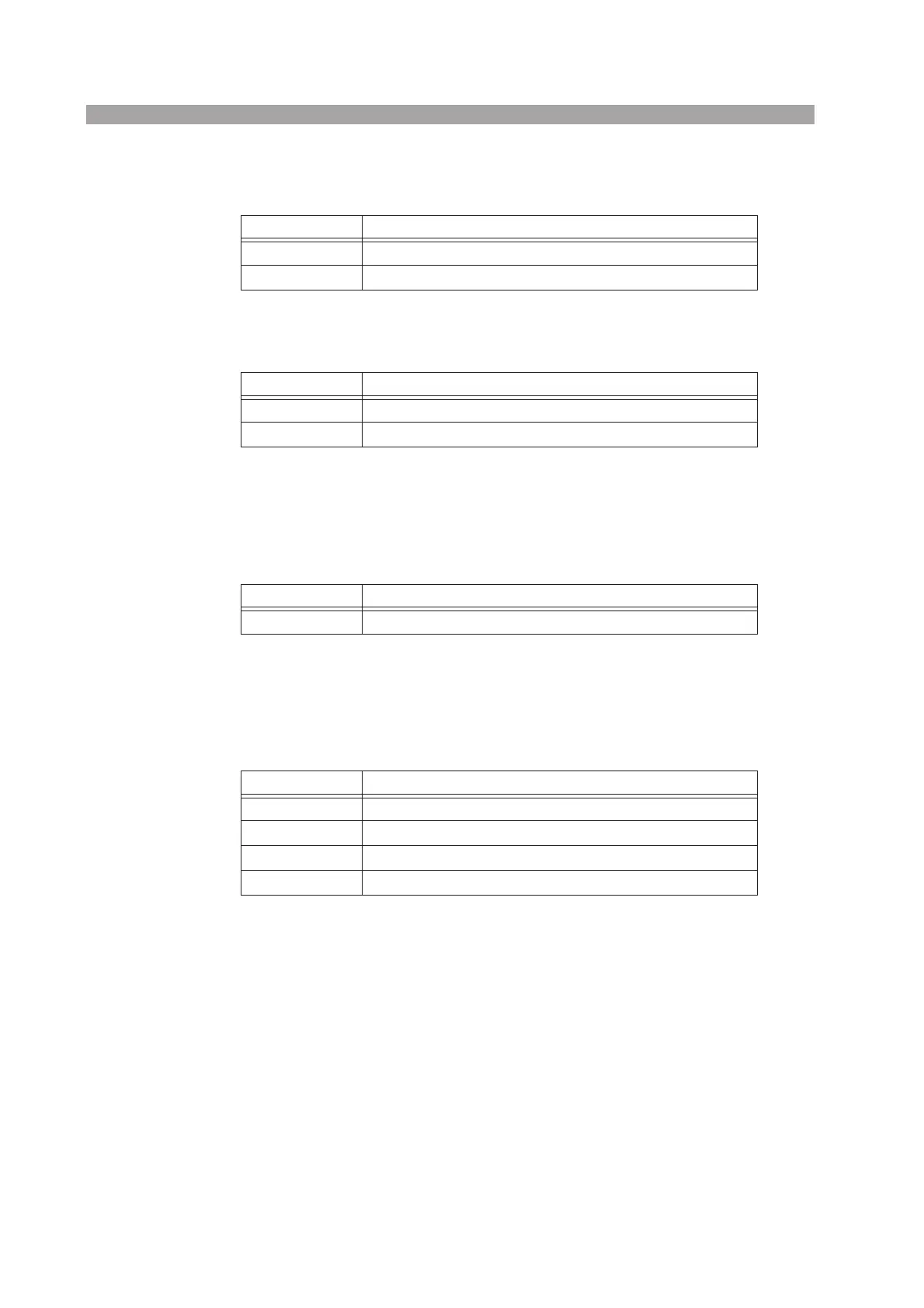5-20 Application Operation PLZ-U
■ Powering up with the load turned on (CONFIG number 8)
Set whether to turn on/off the load at power on.
■ Communication function selection (CONFIG number 9)
Select GPIB or RS-232C.
• After changing the setting, power cycle the PLZ-U. The new setting takes effect
by power cycling.
■ Setting the GPIB address (CONFIG number 10)
Set the GPIB address.
• After changing the setting, power cycle the PLZ-U. The new setting takes effect
by power cycling.
■ RS-232C baud rate setting (CONFIG number 11)
Set the RS-232C baud rate.
• After changing the setting, power cycle the PLZ-U. The new setting takes effect
by power cycling.
Selectable Values Description
ON Automatically turn the load on at power on
OFF Keep the load turned off at power on
Selectable Values Description
GPIB GPIB
232 RS-232C
Selectable Values Description
1 to 30 GPIB address
Selectable Values Description
2400 2400 bps
4800 4800 bps
9600 9600 bps
19200 19200 bps
