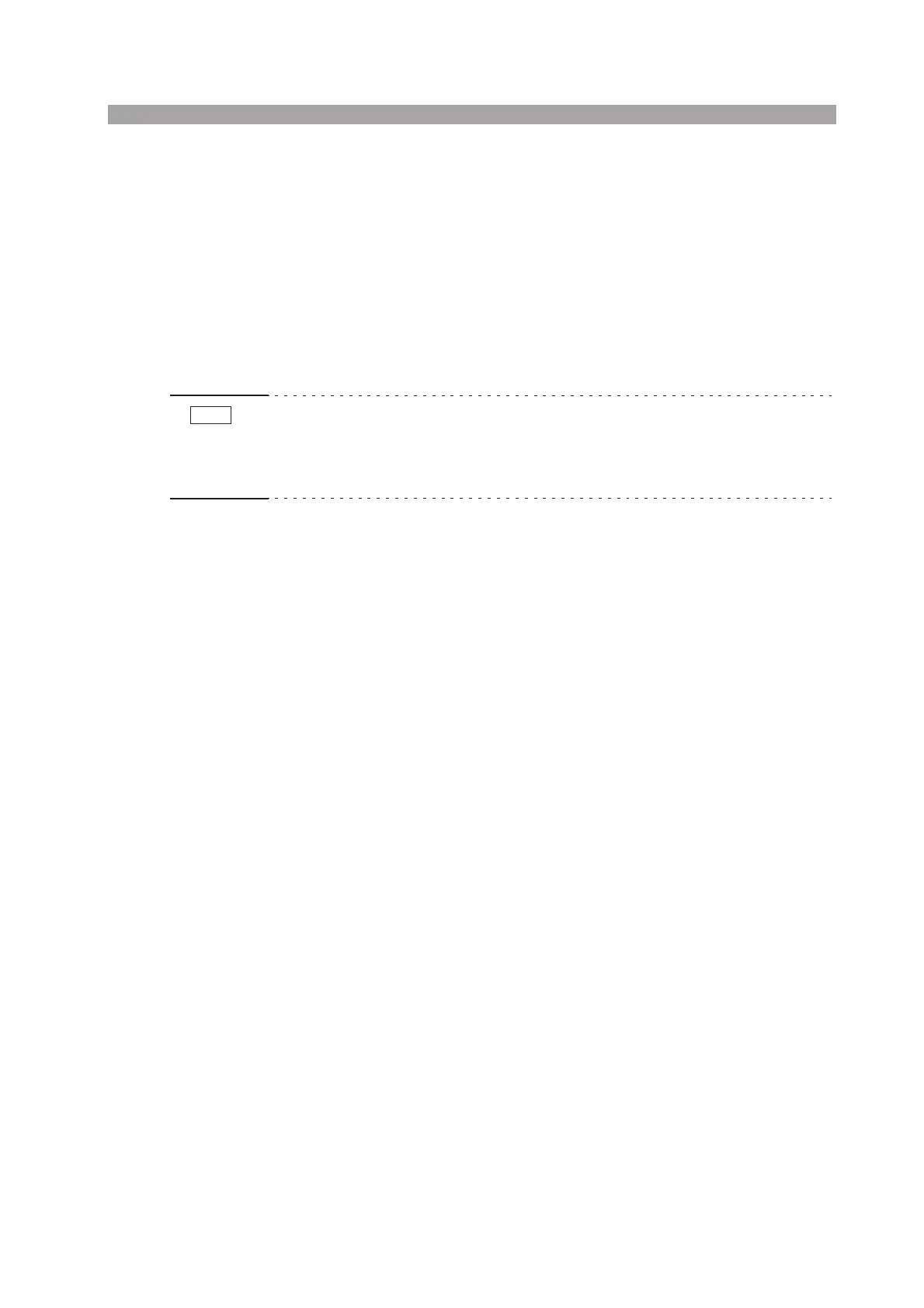PLZ-U Remote Control 6-7
Expanded numeric parameters
MINimum and MAXimum are available as substitutes for declaring certain values.
Set command: [SOURce:]CURRent[:LEVel]
{<current>|MINimum|MAXimum}
CURR MIN sets the current value of each mode to the minimum value.
In addition, MINimum and MAXimum can be used to inquire the minimum and
maximum allowed values of most parameters as shown in the following Query com-
mands.
Query command: CURRent? MIN
Query command: CURRent? MAX
• When transmitting two query commands in separate lines, read the response to the
first command before transmitting the second query command. Otherwise, an
incomplete response may be received for the first command followed by a com-
plete response for the second command.
String parameters
A string parameter is used when a series of ASCII characters are requested.
A string must be enclosed in quotations or double quotations.
The start and end quotation marks must match.
A quotation mark can be included in the string by entering two consecutive quota-
tion marks without any characters in between.
ASCII codes 20H to 7EH can be used.
Below is an example of a command using a string parameter.
Set command:
PROGram[:SELected]:MEMO "My program"
NOTE
