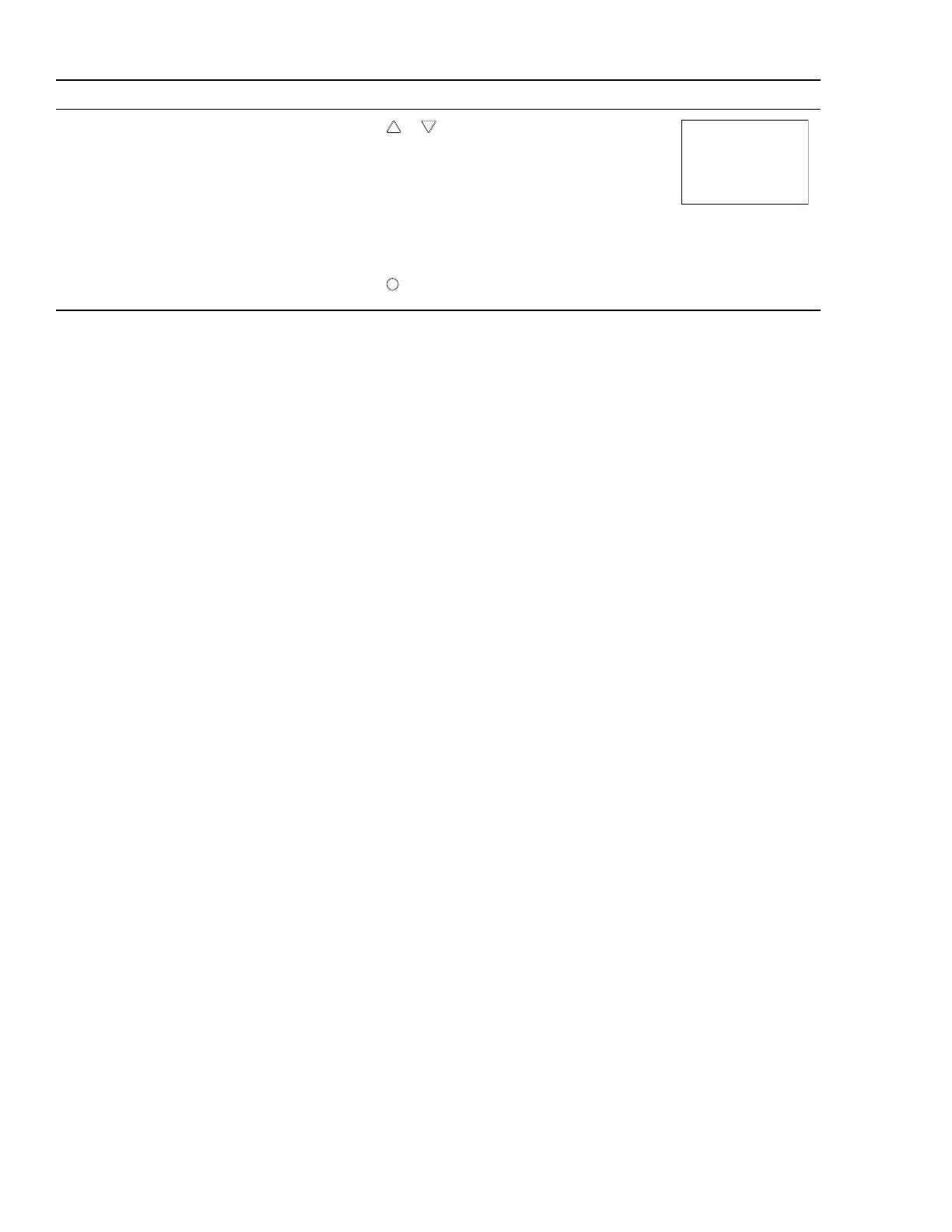Procedure Detailed steps Sensor display
12Select a new configuration
function or exit.
1.
Press the or buttons to select one of the
following:
l BOX, FLOW, ADVC, or RSTR options
l BACK to choose another configuration function.
l EXIT to return to the temperature display.
2.
Press the
button to select the next function.
Procedure to set the temperature setpoints (continued)
Section 4: Configuring the controllers KMC Controls, Inc.
26 Revision H
