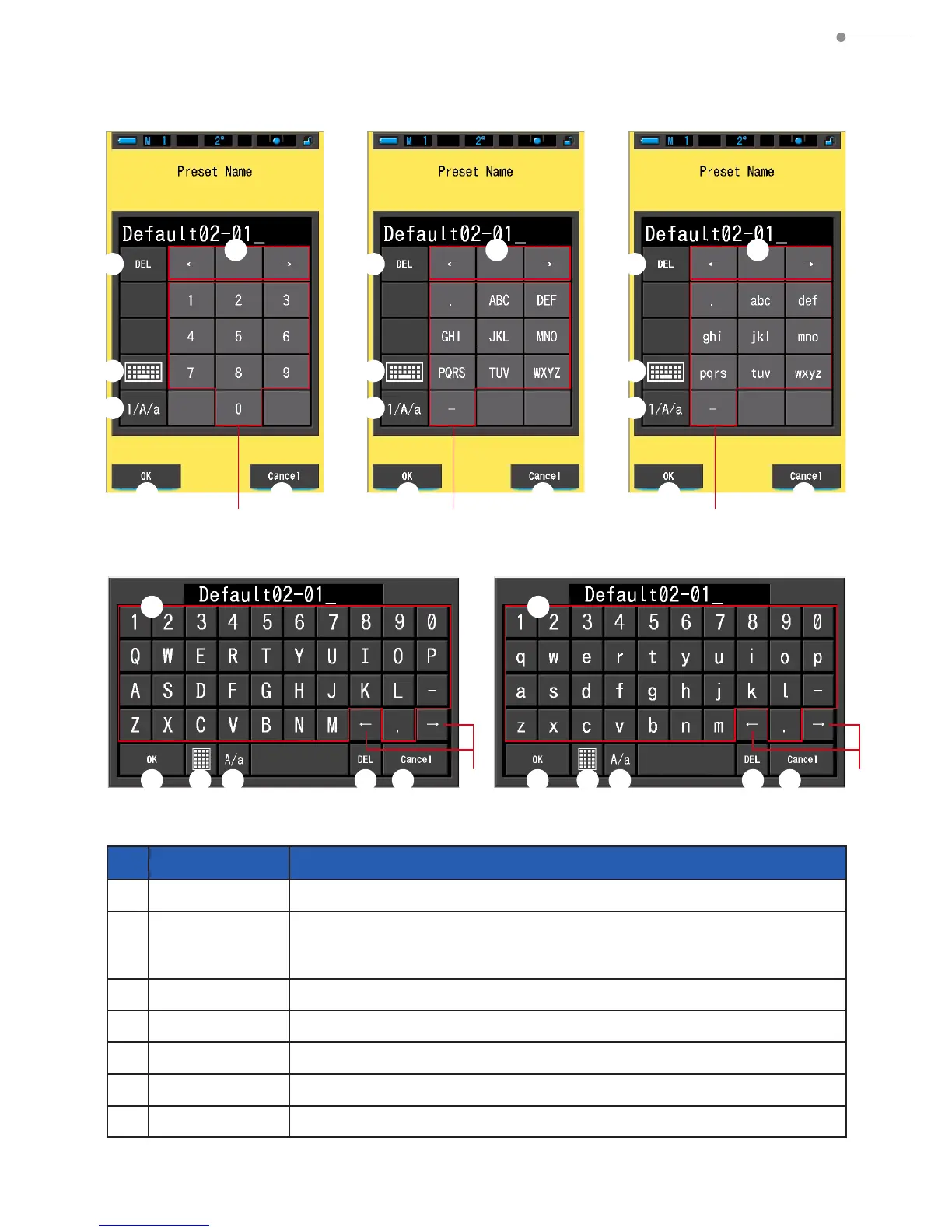20
3. Basic Operation Methods
Character Input Screen
Input Method of Characters and umbers
No. ey Description
6
1Aa
Shifts between numbers/upper case letters/lower case letters.
7
-9, ABC,
abc, hyphen,
period
Value displayed on screen when key touched.
Repeated touching of the same button for alphabet (ABC/abc) will
change the alphabet character in order.
8
Delete
Deletes the character at the cursored position.
9
Moves input position.
0
eypad
Shifts between Standard Keypad and Qwerty Keypad.
a
OK
Conrms input value and returns to previous screen.
b
Cancel
Cancels inputting and returns to previous screen.
b
6
8
0
8
0
8
0
9 9 9
a a ab b
66
7
(Figures)
7
(Upper Case Letters)
7
(Lower Case Letters)
Figure Input Screen Upper Case Input Screen Lower Case Input Screen
7 7
a a0 08 8b b9 9
eypad (Upper Case Input Screen) eypad (Lower Case Input Screen)
6 6
