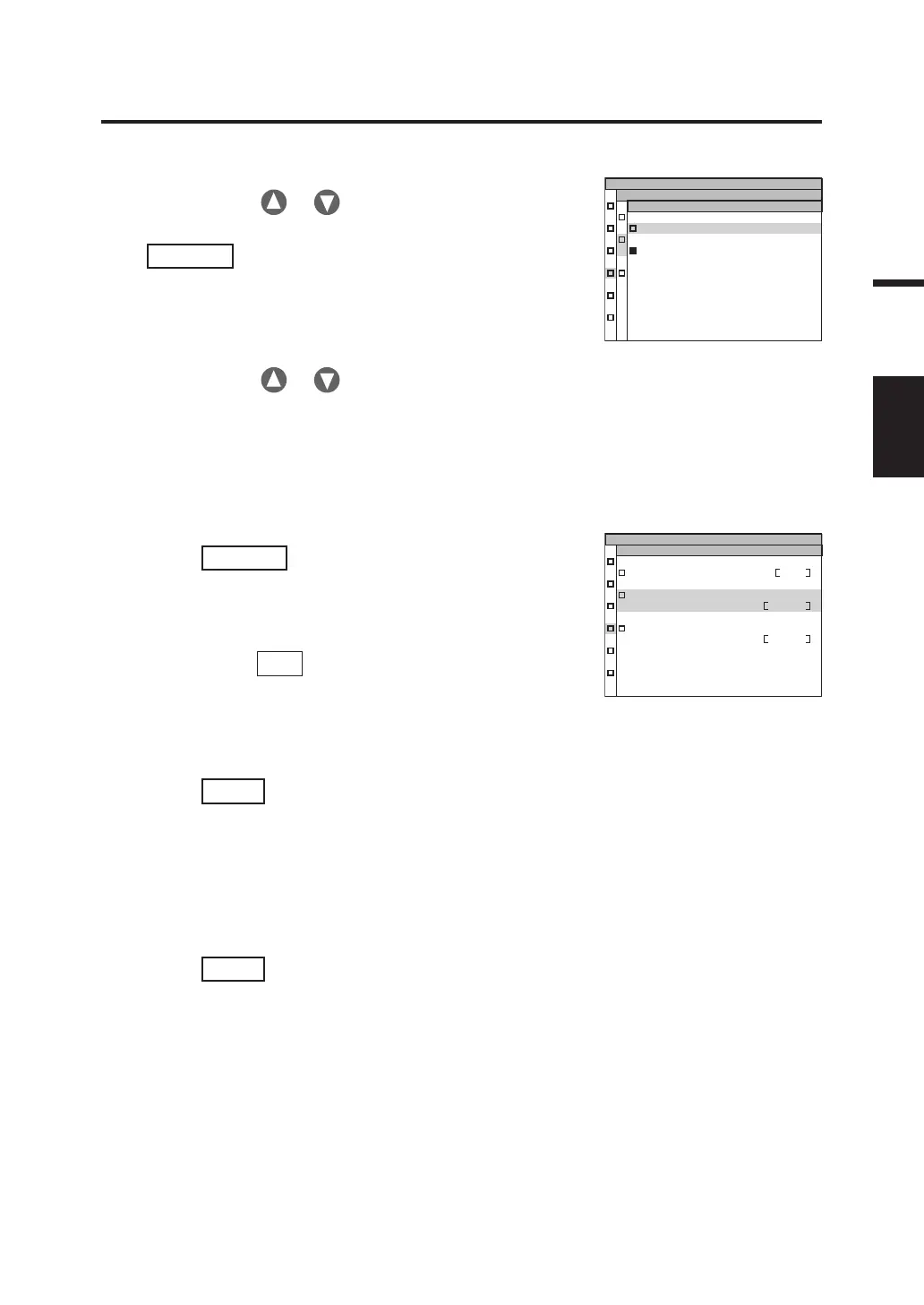57
Setting
3. Press either or key to select
[BACKLIGHT@MEAS] and then press
ENTER
key.
The MENU - SETUP - BACKLIGHT@MEAS (to turn
backlight on/off during measurement) screen
appears on the LCD.
4. Press either or key to select [ON] or
[OFF].
SETUP
(
1/3
)
BACKLIGHT@MEAS
OFF
ON
5. Press
ENTER
key.
When the setting is made to turn the backlight on or off
during measurement, the MENU - SETUP screen
appears again on the LCD.
By pressing the
ESC
key, the setting is canceled and
the MENU - SETUP screen appears again on the LCD.
Setting of backlight ON/OFF during measurement is
saved even after the power switch is turned OFF (O).
CMF 2˚
RS-POWER SUPPLY
OFF
BACKLIGHT@MEAS
OFF
SETUP
(
1/3
)
6. Press
ESC
key.
The MENU screen appears again on the LCD.
7. Press
ESC
key.
The MEAS screen appears again on the LCD.
