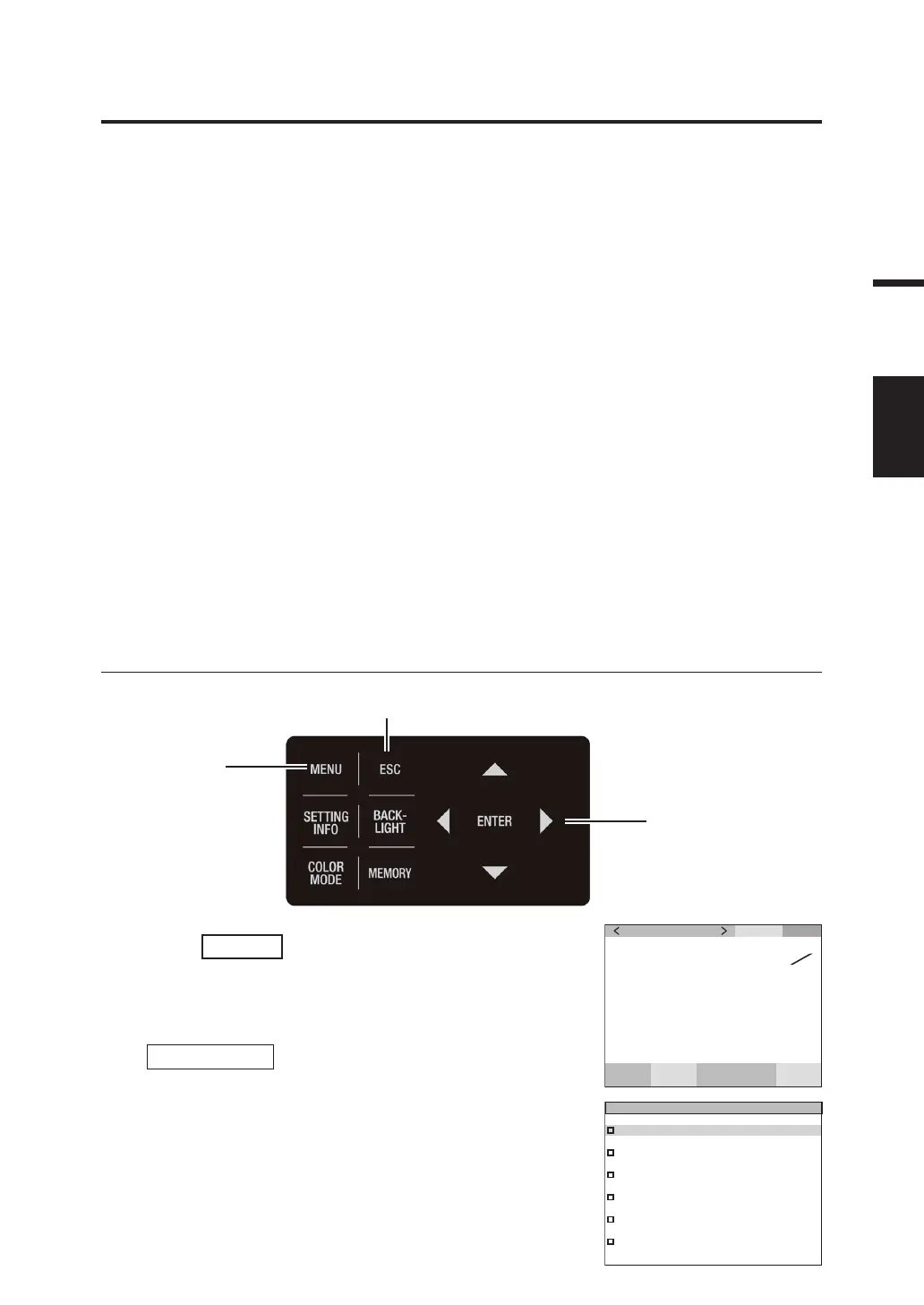31
Setting
Setting of Synchronization
The synchronized measurement refers to measurement mode where measurement is made in the same timing
as periodic light source blink frequency, such as vertically synchronized frequency for the display device.
[INT SYNC]
The internal sync measurement mode is used to measure the display equipment without inputting vertically synchronized
signals to the main unit, or to measure flickering light from a light source such as a fluorescent light. Input the frequency of
vertically synchronized signals for the display equipment, or the commercial frequency (50 or 60 Hz) for flickering light from
a light source such as a luminescent light. The optimal integration time is automatically set based on the input value and the
brightness of the object. For this reason, enter the correct frequency value to two decimal places.
Note that accurate measurement cannot be performed if a frequency different from the actual one is set. If the frequency
cannot be identified, it is recommended to select the [NO SYNC] mode without synchronized measurement, and to select
the [MULTI INTEG-NORMAL] mode or the [MULTI INTEG-FAST] mode for the measurement speed (refer to p.26).
* CS-3000HDR and CS-3000 have a function that detects the display’s emission frequency and sets synchronized measurement.
(See p.34)
[EXT SYNC]
The external sync measurement mode is used to measure the display equipment after the line input of a
vertically synchronized signal to the main unit via the input terminal for vertically synchronized signals.
The optimal integration time is set automatically, based on the frequency of vertically synchronized
signals and the brightness of the object. For information on how to input the vertically synchronized
signal, see Vertically Synchronized Signal Input Method (p.36).
* Range of synchronized frequencies : 0.5 to 200.00 Hz
* Factory default setting : INT SYNC 59.94 Hz
Operating Procedure
1
4, 5, 6,
2, 3, 4
1. Press
MENU
key when the MEAS screen
is displayed.
The MENU screen appears on the LCD.
When the backlight of the LCD has been turned off via
BACKLIGHT
key on the MEAS screen, the
backlight is turned on.
SPD
CMF
SYN
[
Hz
]
ACC
cd
m
2
Lv
49. 66
0 . 4045
0 . 4088
x
y
MEAS
MEMORY
OPTION
SETUP
DARK MEASUREMENT
INFORMATION
