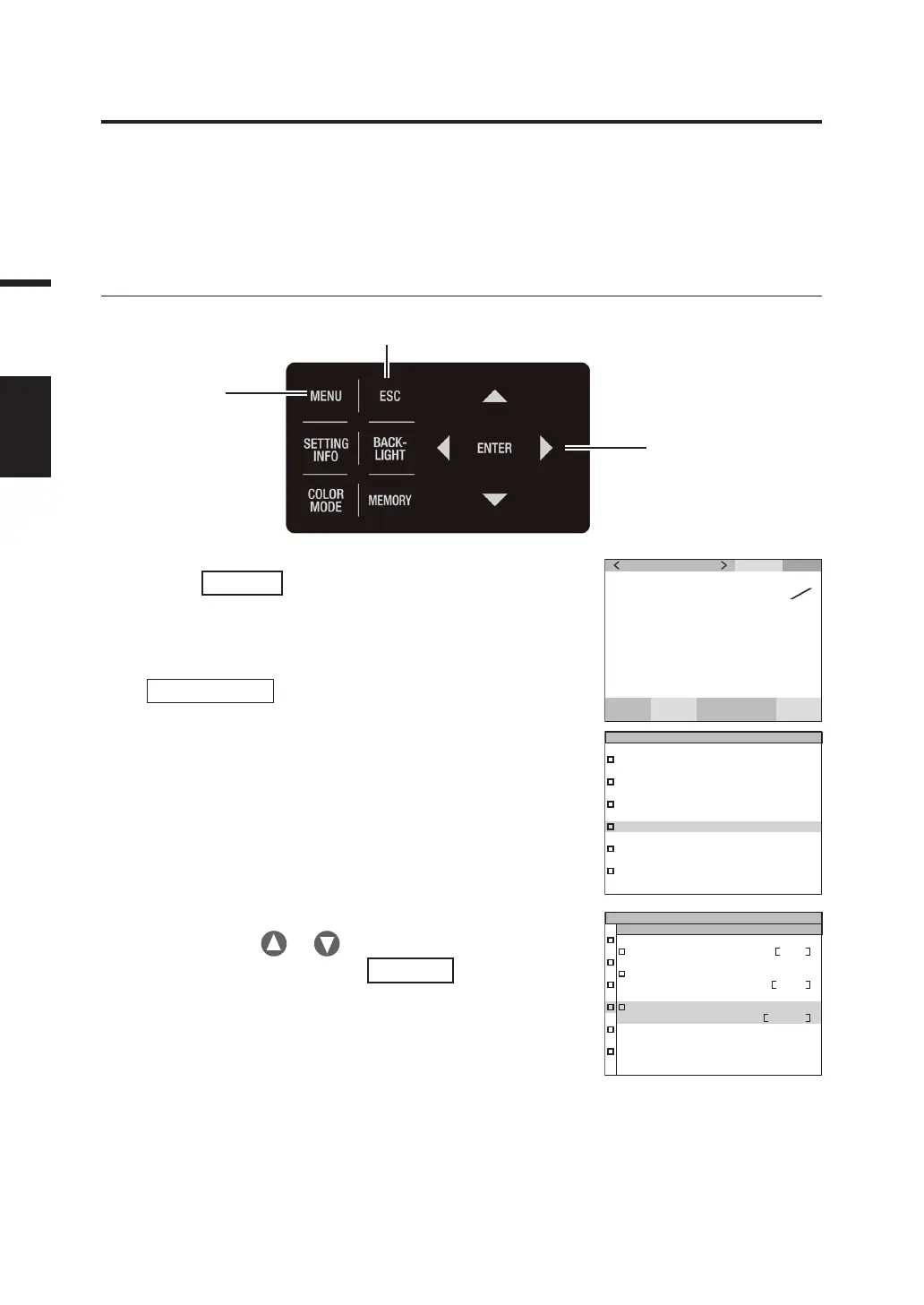60
Setting
Setting RS-232C Power Supply
Power can be supplied (DC 6 V) to devices connected to the RS-232C terminal of this instrument.
The RS-232C to Bluetooth conversion adapter is used, for example, to connect this instrument to a
Bluetooth-enabled PC.
Do not enable power supply unless you are connecting a device that requires power supply.
* Factory default setting: OFF
Operating Procedure
1
6, 7
1. Press
MENU
key when the MEAS screen
is displayed.
The MENU screen appears on the LCD.
When the backlight of the LCD has been turned off via
BACKLIGHT
key on the MEAS screen, the
backlight is turned on.
MEAS
MEMORY
OPTION
SETUP
DARK MEASUREMENT
INFORMATION
SPD
CMF
SYN
[
Hz
]
ACC
cd
m
2
Lv
63.60
0 . 4015
0 . 4061
x
y
2. Press either or key to select
[SETUP] and then press
ENTER
key.
The MENU - SETUP screen appears on the LCD.
CMF 2˚
RS-POWER SUPPLY
OFF
BACKLIGHT@MEAS
ON
SETUP
(
1/3
)
2, 3, 4, 5
