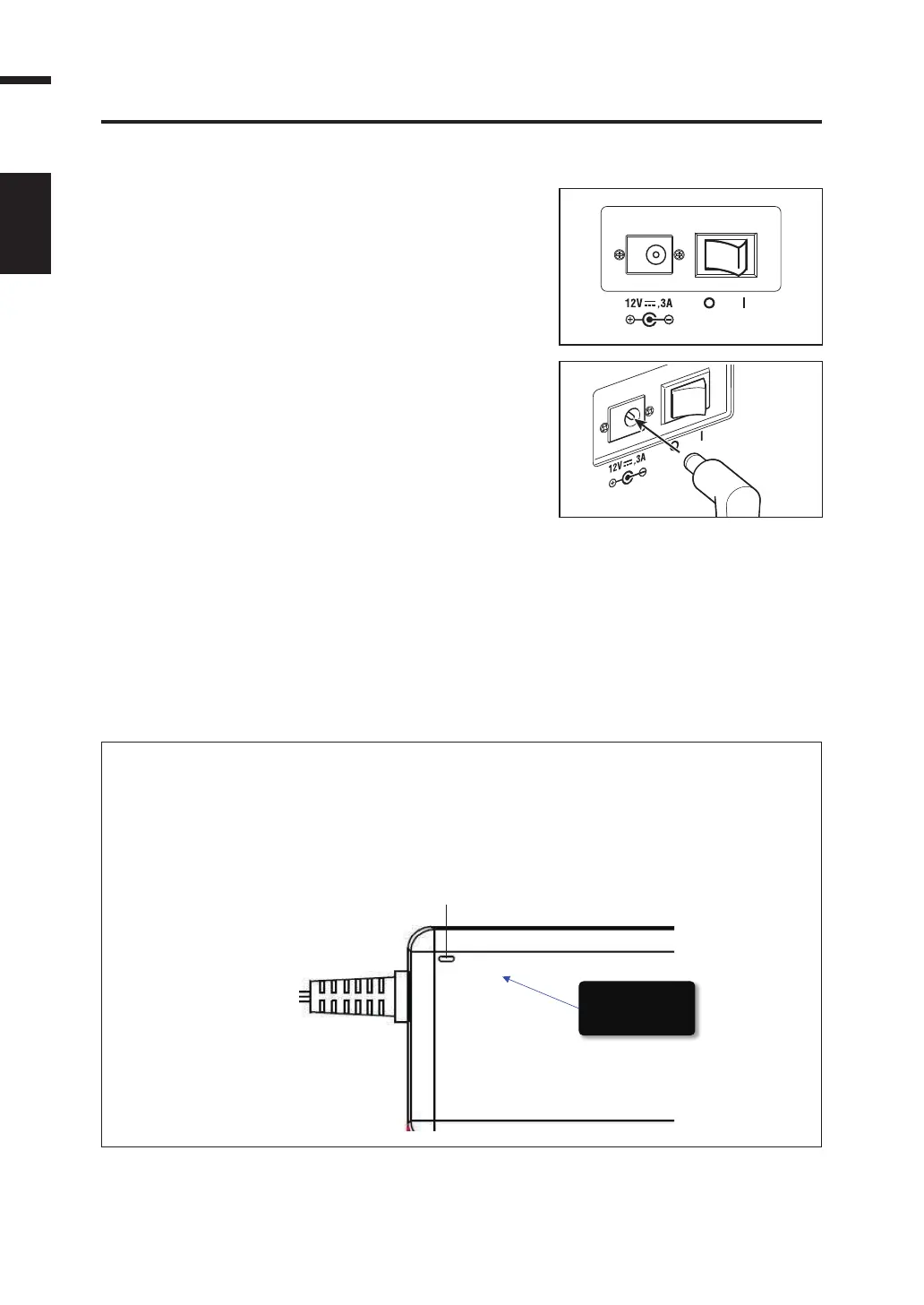22
Installation
Connection Method
3. Plug the AC adapter to the outlet (AC 100 V~ 50 Hz/60 Hz).
Fully insert the AC adapter plug until it is securely seated in the AC outlet.
The AC adapter has an LED window that lights up a fade green when the power switch of the unit
is ON ( | ). If the object to be measured is a very low luminance light source, this LED lighting may
affect the measured value. To eliminate this effect, attach the included light-shielding sticker to
the AC adapter.
1. Make sure that power switch is OFF (Slid
to [O] side).
2. Connect the AC adapter plug to the AC
adapter input terminal of the main unit.
Included light-shielding
sticker
LED
