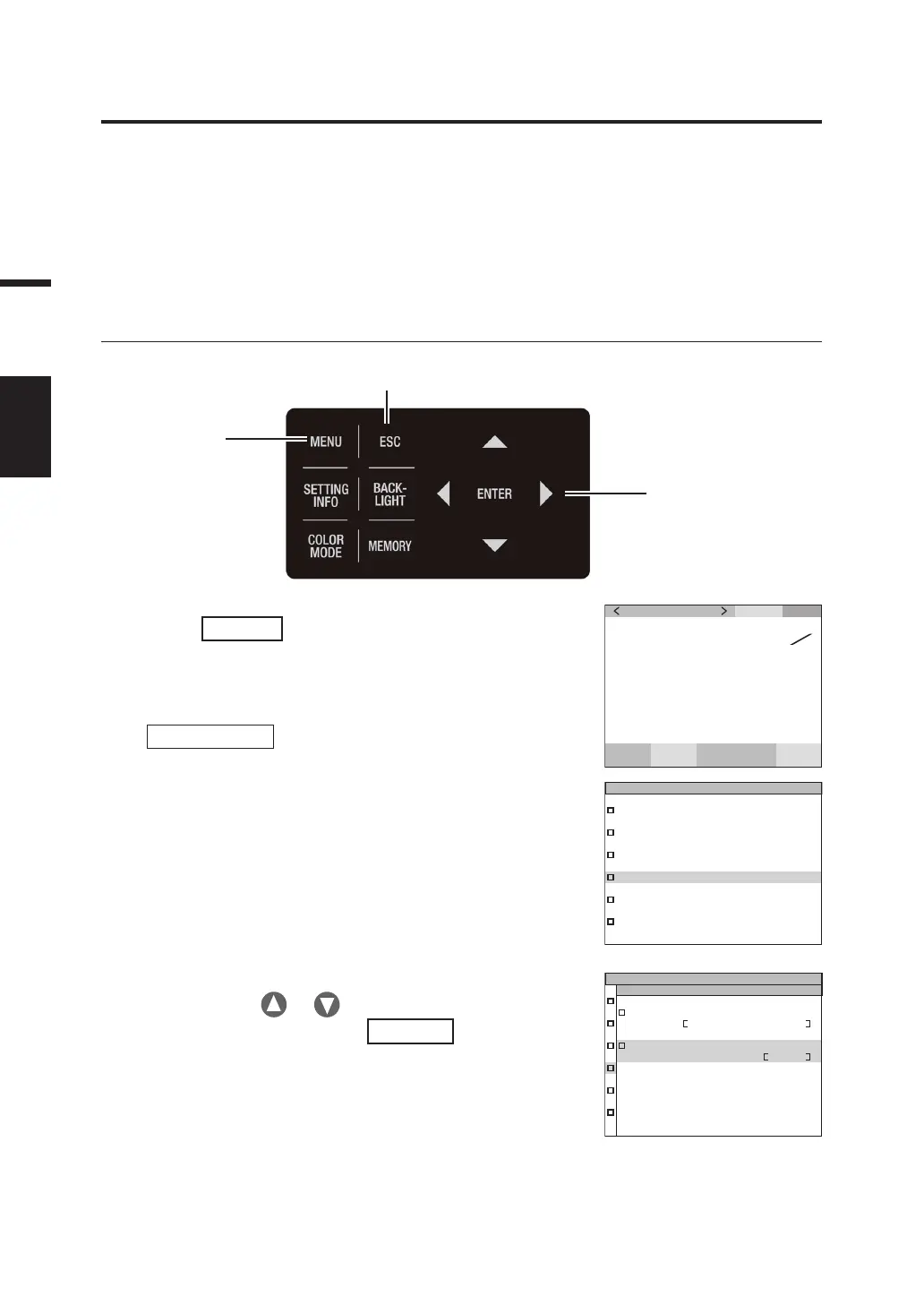64
Setting
Setting Periodic Calibration Reminders
Periodic calibration (once a year) maintains high measurement accuracy.
When the periodic calibration deadline approaches, a caution message reminding the user of the
periodic calibration can be displayed at the startup of the instrument. If the reminder setting is set to
[ON], a warning message will be displayed at startup when 11 months have passed since the starting
point date.
* Factory default setting: At first startup, a screen display will appear to select the reminder setting [ON] or [OFF]. If skipped, the
setting will be set to [OFF].
* The starting point date is set as the calibration date, service date, first startup date, etc.
Operating Procedure
1
6, 7
1. Press
MENU
key when the MEAS screen
is displayed.
The MENU screen appears on the LCD.
When the backlight of the LCD has been turned off via
BACKLIGHT
key on the MEAS screen, the
backlight is turned on.
UC00
SPD
CMF
SYN
[
Hz
]
ACC
cd
m
2
Lv
x
y
1
˚
MEAS
MEMORY
OPTION
SETUP
DARK MEASUREMENT
INFORMATION
2. Press either or key to select
[SETUP] and then press
ENTER
key.
The MENU - SETUP screen appears on the LCD.
DATE
FORMAT
YYYY/MM/DD
CAL REMINDING
OFF
SETUP
(
3/3
)
2, 3, 4, 5
