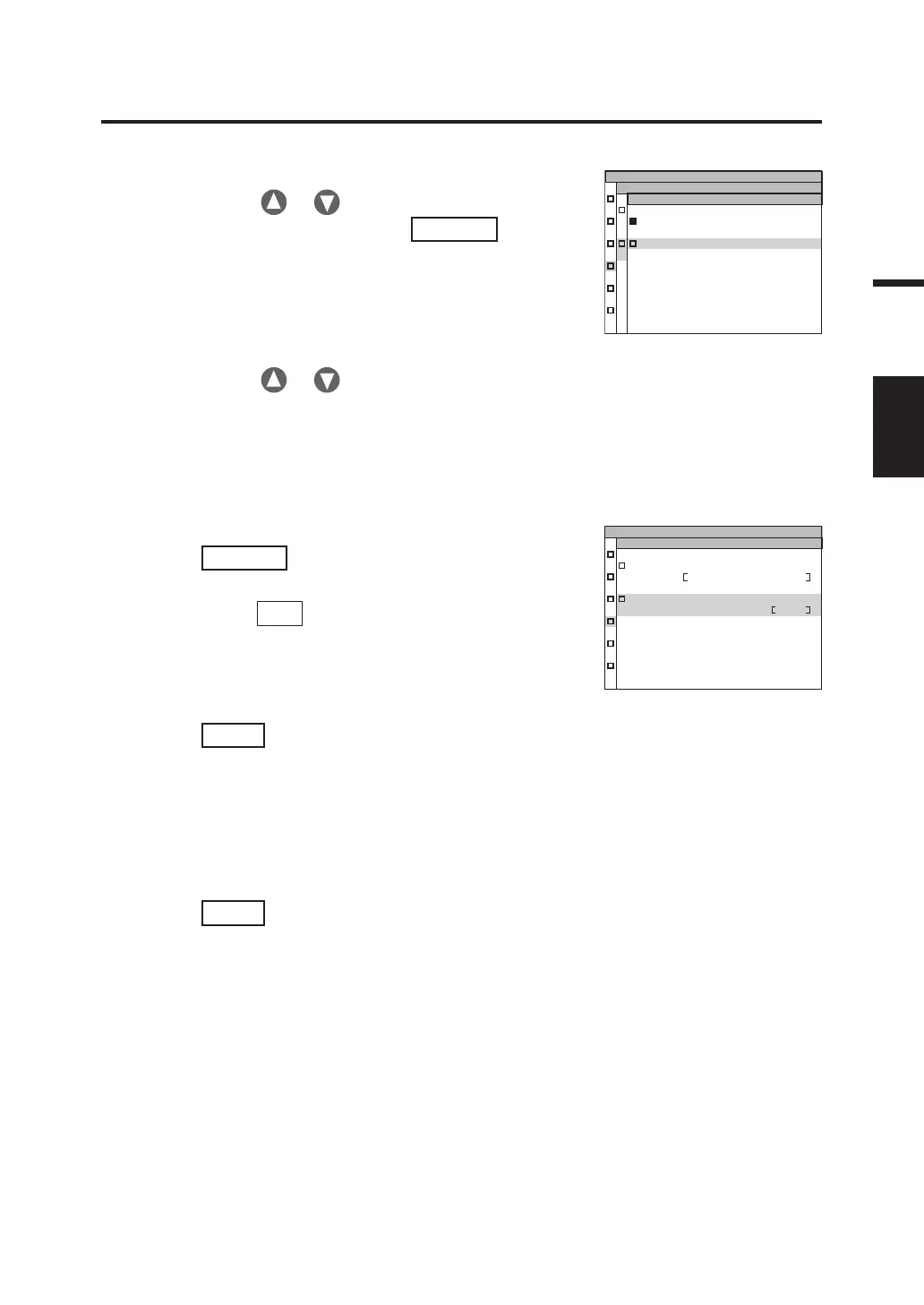65
Setting
3. Press either or key to select [CAL
REMINDING] and then press
ENTER
key.
The MENU - SETUP - CAL REMINDING screen
appears on the LCD.
The reminder setting screen appears.
OFF
ON
SETUP
(
3/3
)
CAL REMINDING
4. Press either or key to select [ON] /
[OFF].
5. Press
ENTER
key.
The MENU - SETUP screen appears again on the LCD.
By pressing the
ESC
key, the setting is canceled and
the MENU - SETUP screen appears again on the LCD.
DATE
FORMAT
YYYY/MM/DD
CAL REMINDING
ON
SETUP
(
3/3
)
6. Press
ESC
key.
The MENU screen appears again on the LCD.
7. Press
ESC
key.
The MEAS screen appears again on the LCD.
