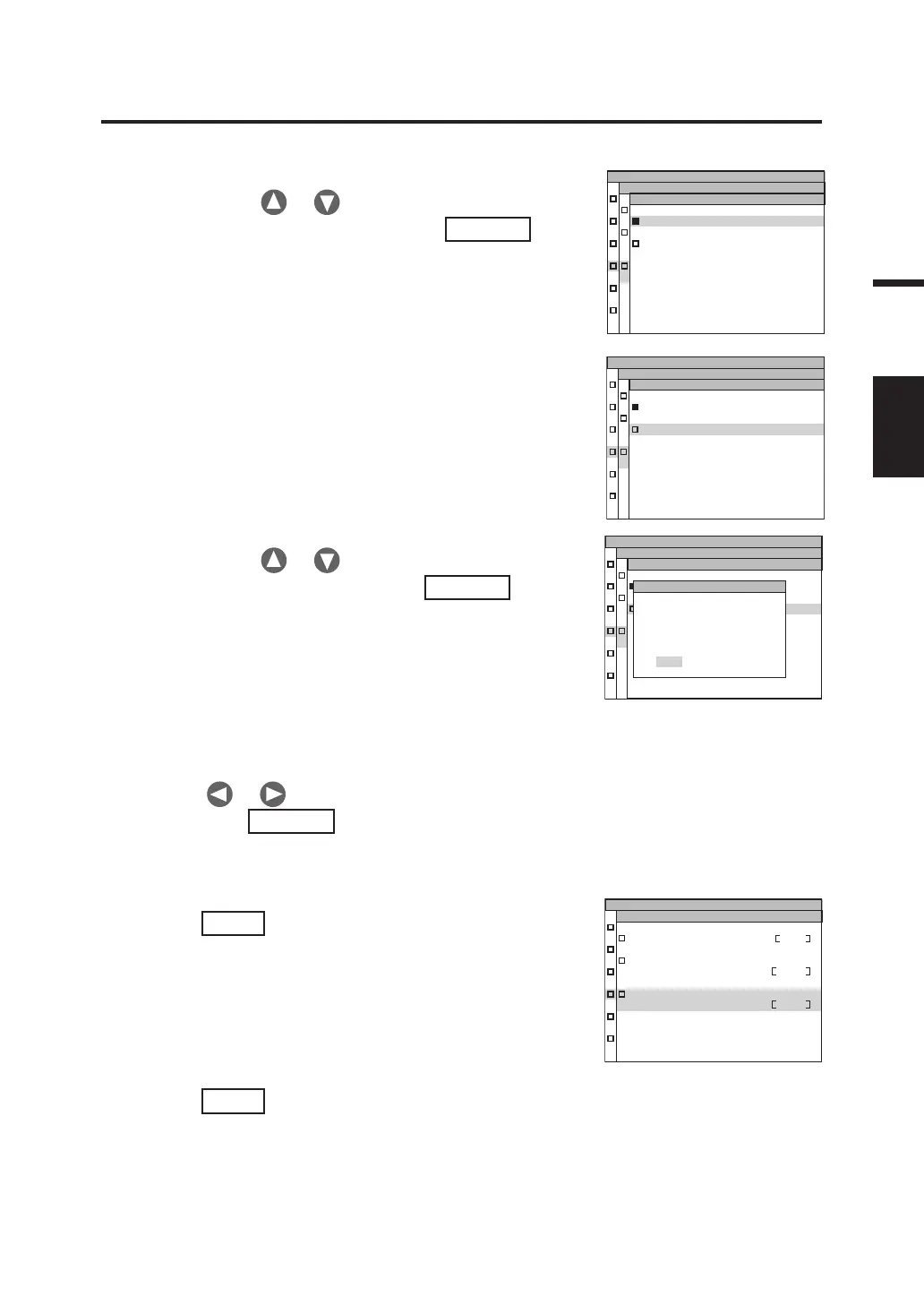61
Setting
3. Press either or key to select [RS-
POWER SUPPLY] and then press
ENTER
key.
The MENU - SETUP - RS-POWER SUPPLY screen
appears on the LCD.
SETUP
(
1/3
)
RS-POWER SUPPLY
OFF
ON
(
Supplies 6V
)
4. Press either or key to select [ON
(Supplies6 V)] and then press
ENTER
key.
A caution message appears on the LCD.
5. After making sure that the connected
device is suitable for power supply, press
either or key to select [OK] and
then press
ENTER
key.
The MENU - OPTION - ILLUMINANCE screen appears
on the LCD.
6. Press
ESC
key.
The MENU screen appears again on the LCD.
7. Press
ESC
key.
The MEAS screen appears again on the LCD.
SETUP
(
1/3
)
RS-POWER SUPPLY
OFF
ON
(
Supplies 6V
)
Connect only
devices that
can withstand
power supply.
OK CANCEL
ATTENTION
CMF 2˚
RS-POWER SUPPLY
ON
BACKLIGHT@MEAS
ON
SETUP
(
1/3
)
SETUP
(
1/3
)
RS-POWER SUPPLY
OFF
ON
(
Supplies 6V
)
