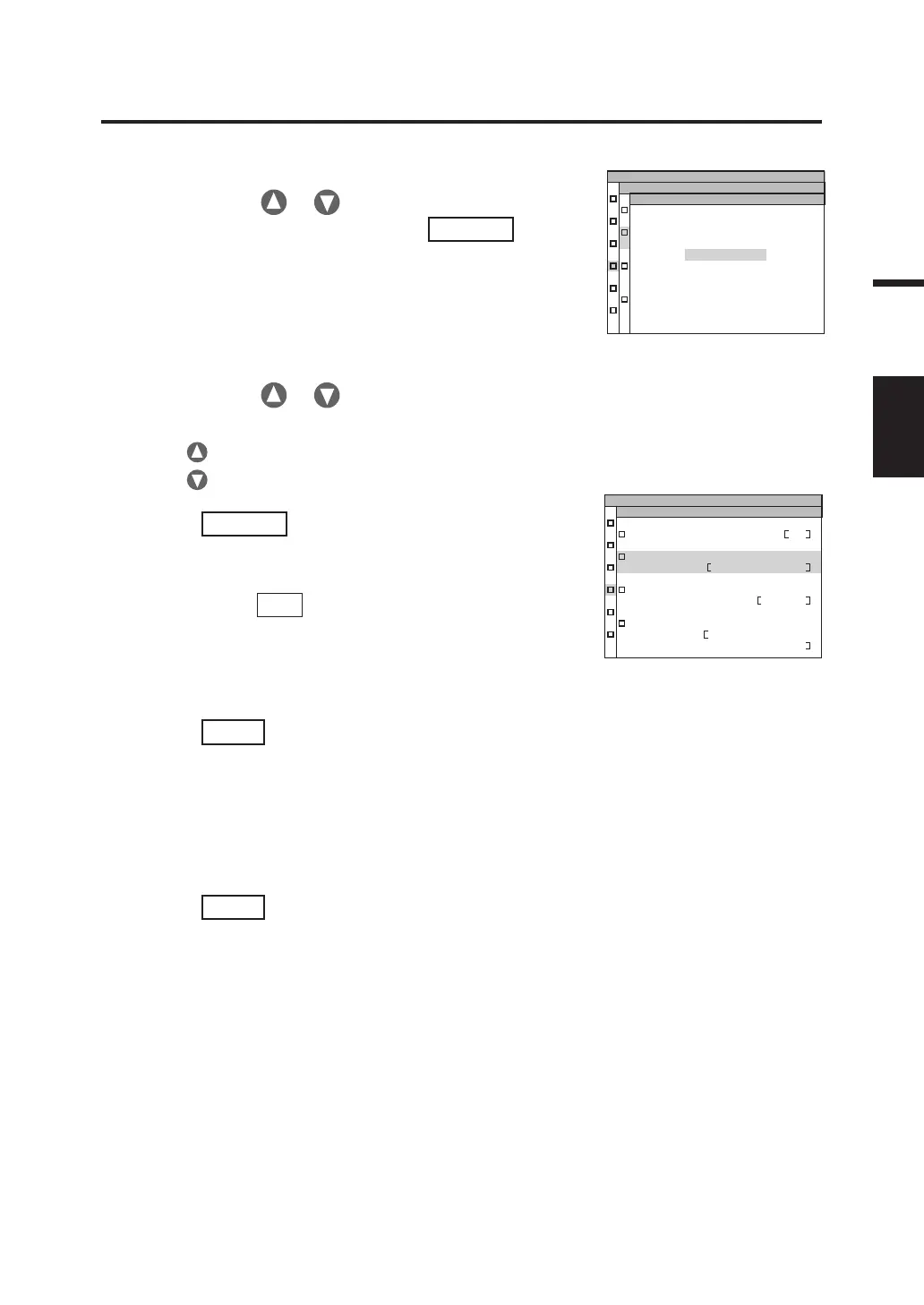59
Setting
3. Press either or key to select [RS-
232C BAUDRATE] and then press
ENTER
key.
The MENU - SETUP - RS-232C BAUDRATE (for
selection of RS-232C communication baud rate)
screen appears on the LCD.
SETUP
(
2/3
)
RS-232C BAUDRATE
BAUDRATE
115200bps
4. Press either or key to select the
baud rate.
Press key for a larger number.
Press
key for a smaller number.
5. Press
ENTER
key.
When the baud rate is set, the MENU - SETUP screen
appears again on the LCD.
By pressing the
ESC
key, the setting is canceled and
the MENU - SETUP screen appears again on the LCD.
The baud rate setting for RS-232C communication is
saved even after the power switch is turned OFF (O).
DATA FORM
F
EXT VOLTAGE
3.3V
DATE TIME
2022/10/11
13:39:14
RS-232C BAUDRATE
115200bps
SETUP
(
2/3
)
6. Press
ESC
key.
The MENU screen appears again on the LCD.
7. Press
ESC
key.
The MEAS screen appears again on the LCD.
