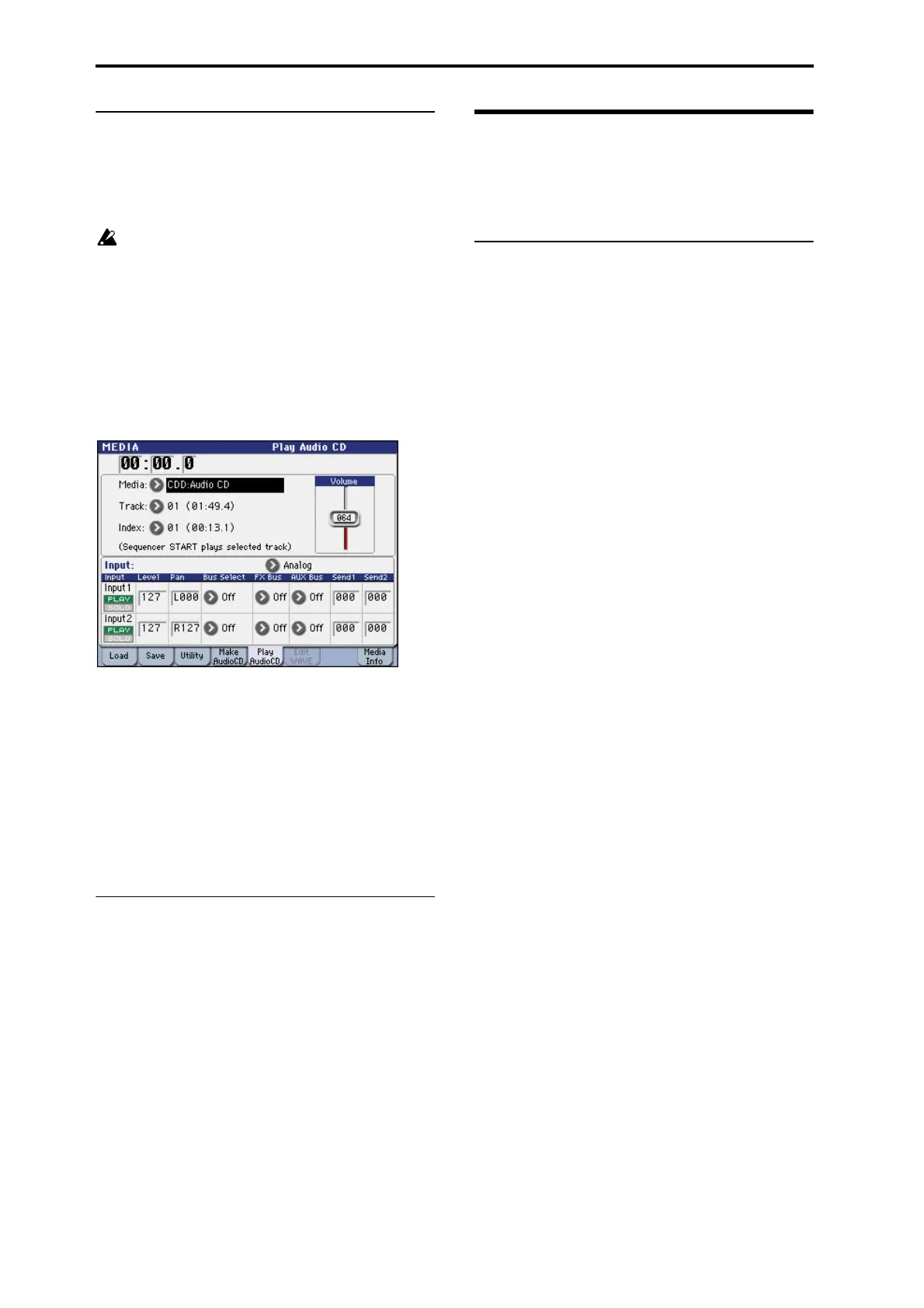Loading & saving data, and creating CDs
152
Auditioning an audio CD you’ve
finalized
Here’s how you can use a CD-R/RW drive connected
to the USB A connector to play back an audio CD that
you’ve finalized.
If your CD drive does not have an audio output
jack, headphone jack, or S/P DIF OUT jack, you
won’t be able to monitor the sound.
1. Connect the audio output jack (or headphone jack)
of your USB CD-R/RW drive to the M3’s AUDIO
INPUT 1, 2 jacks.
Alternatively, you can monitor the sound by
connecting the S/P DIF OUT jack of your CD-R/RW
drive to the M3’s S/P DIF IN jack.
2. Press the Play Audio CD tab to go to the Play
Audio CD page.
In Media Select, select your CD-R/RW drive.
Media Select will indicate Audio CD.
To allow monitoring, set the Input as follows.
INPUT1: Bus Select L/R, FX Bus Off, AUX Bus Off,
Send1/Send2 000, Pan L000, Level 127
INPUT2: Bus Select L/R, FX Bus Off, AUX Bus Off,
Send1/Send2 000, Pan R127, Level 127
Volume: as desired
Use Track to select the track, and press the
SEQUENCER START/STOP switch to begin playback.
Saving Track Lists
The track list will be lost when the power is turned off.
If you want to keep this data, you must save it.
1. In the Save page, select the directory in which you
want to save the track list.
2. Select the menu command “Save Audio CD Track
List” to open the dialog box.
3. Press the OK button to save the data, or press the
Cancel button to cancel without saving.
Viewing information about
media – Media Info
This displays information about the media selected in
“Media Select.”
Mounting USB storage devices
Use the Media Info menu command Scan USB device
to mount a device connected via USB A. For details,
please see “Scan USB device” on page 439 of the
Parameter Guide.