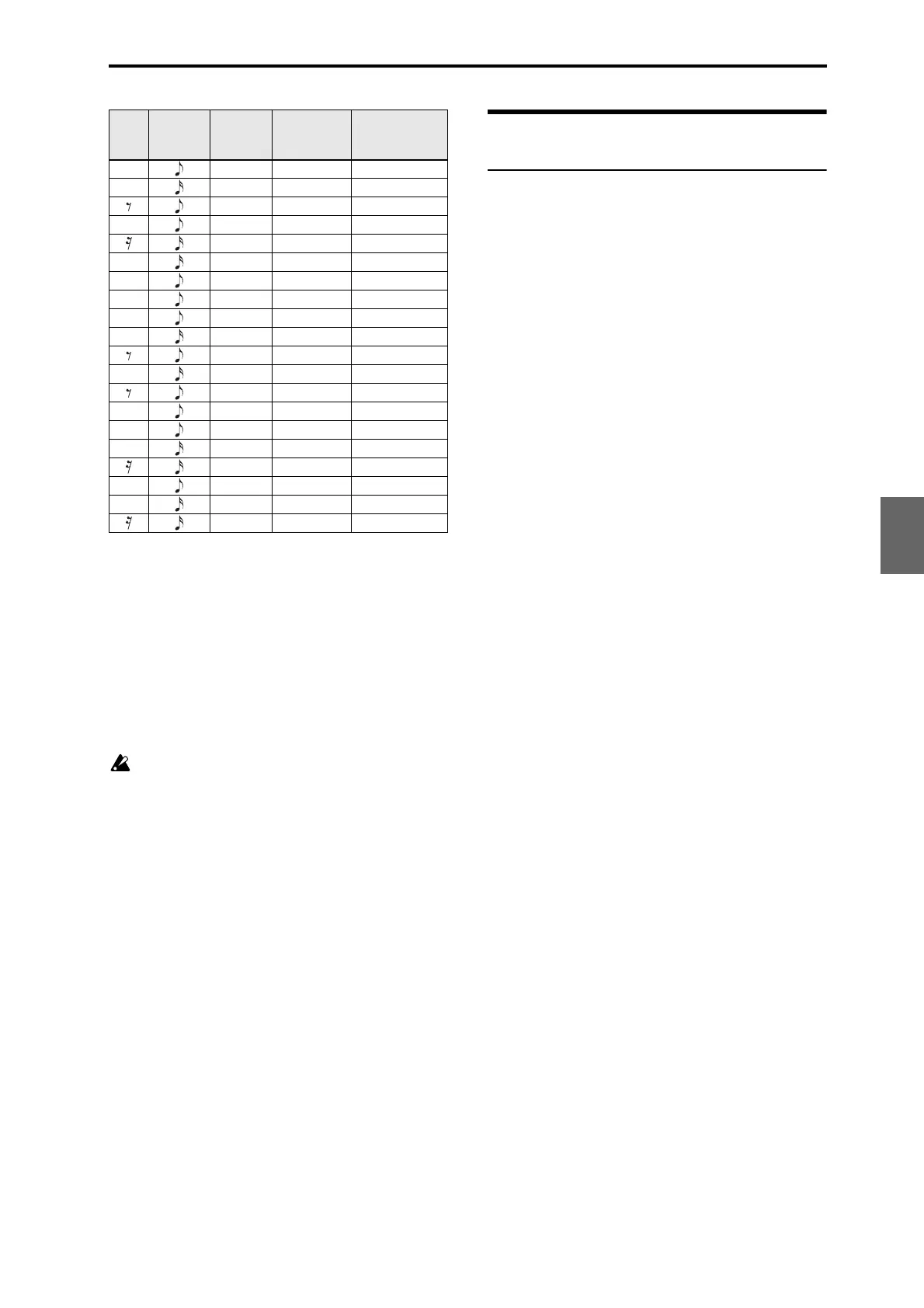MIDI recording Recording variation
89
Quick Start
Introduction
SetupProgram
Combination
Sequencer
SamplingGlobalMediaEffectKARMA
Drum Track
Other
Appendices
8. When you are finished recording, press the Done
button.
Press the SEQUENCER START/STOP switch to play
back.
Access the P0: Play/REC– Play Loop T01–08 page,
check Track Play Loop for MIDI Track 02, set Loop
Start Measure to 001, and Loop End Measure to 002.
MIDI track 02 will play measures 1–2 repeatedly.
9. If you’re not satisfied with the result, press the
COMPARE switch to return to the state prior to
recording, and then re-record from step 4.
When you begin step recording, all data in the
MIDI track that follows the measure where you
began recording will be erased. You need to be
aware of this if you begin step recording from a
measure mid-way through the song.
If you want to copy data into a measure that
already contains data, perform step recording in
an empty MIDI track, and use the Move Measure
or Copy Measure menu commands. For details,
please see “Copy Measure” on page 298 of the
Parameter Guide, and “Move Measure” on
page 299 of the Parameter Guide.
If you want to edit or add to the recorded data,
you can use the Event Edit function. For details,
please see “Event Edit” on page 289 of the
Parameter Guide.
Recording variation
Recording the sound of a
Combination or Program
Here’s how you can easily copy the settings of a
Combination or Program, and then record using that
sound.
When you’re performing in Program or Combination
mode, you can use the Auto Song Setup function to
automatically set up the settings of that program or
combination into a song. Alternatively, you can use the
Sequencer mode menu commands Copy From Combi
and Copy from Program to set up a song in a similar
way.
Auto Song Setup function
The explanation of the Auto Song Setup function given
here follows the procedure from Combination mode.
1. Enter Combination mode.
2. If you change any of the settings in the
combination in the Combi P0: Play– Program T01–
08 page.
Such as panning, volume and KARMA setting you
must first save the edited settings using Update
Combination or Write Combination.
3. Hold down the ENTER switch and press the
SEQUENCER REC/WRITE switch.
The Setup to Record dialog box will appear.
4. Press the OK button to perform the Auto Song
Setup.
The M3 will automatically switch to Sequencer mode,
and the combination’s settings will be applied to a new
song. The new song will be the first unused song.
5. You will automatically enter record-ready mode,
and the metronome will begin sounding according
to the settings in P0–1: Play/REC– Preference page.
6. Press the SEQUENCER START/STOP switch, and
realtime recording will begin.
When you’re finished recording, press the START/
STOP switch once again.
Settings that are automatically copied from the
combination
The settings that will be automatically copied will be
the same settings as if you had executed the menu
command Copy From Combi, and had made the
following settings in the dialog box.
• IFXs, MFXs and TFX checked
• Multi REC Standby checked
Settings that are automatically copied from the
program
The settings that will be automatically copied will be
the same settings as if you had executed the menu
command Copy From Program, and had made the
following settings in the dialog box.
• IFXs, MFXs and TFX checked
• KARMA checked
Note
Step
Time:
Select
Step
Time:
. 3 -
Key, Button
Measure/
Beat Tick
C3 . C3 key
001 / 01.000
G3 - G3 key
001 / 01.360
-Rest button
001 / 02.000
C4 - C4 key
001 / 02.240
-Rest button
001 / 02.360
C4 - C4 key
001 / 03.120
D3 - D3 key
001 / 03.240
Eb3 - Eb3 key
001 / 04.000
E3 - E3 key
001 / 04.240
F3 - F3 key
002 / 01.000
-Rest button
002 / 01.120
C3 - C3 key
002 / 01.360
-Rest button
002 / 02.000
F2 - F2 key
002 / 02.240
Tie - Tie button
002 / 03.000
F2 - F2 key
002 / 03.240
-Rest button
002 / 03.360
A2 - A2 key
002 / 04.000
A3 - A3 key
002 / 04.240
-Rest button
002 / 04.360