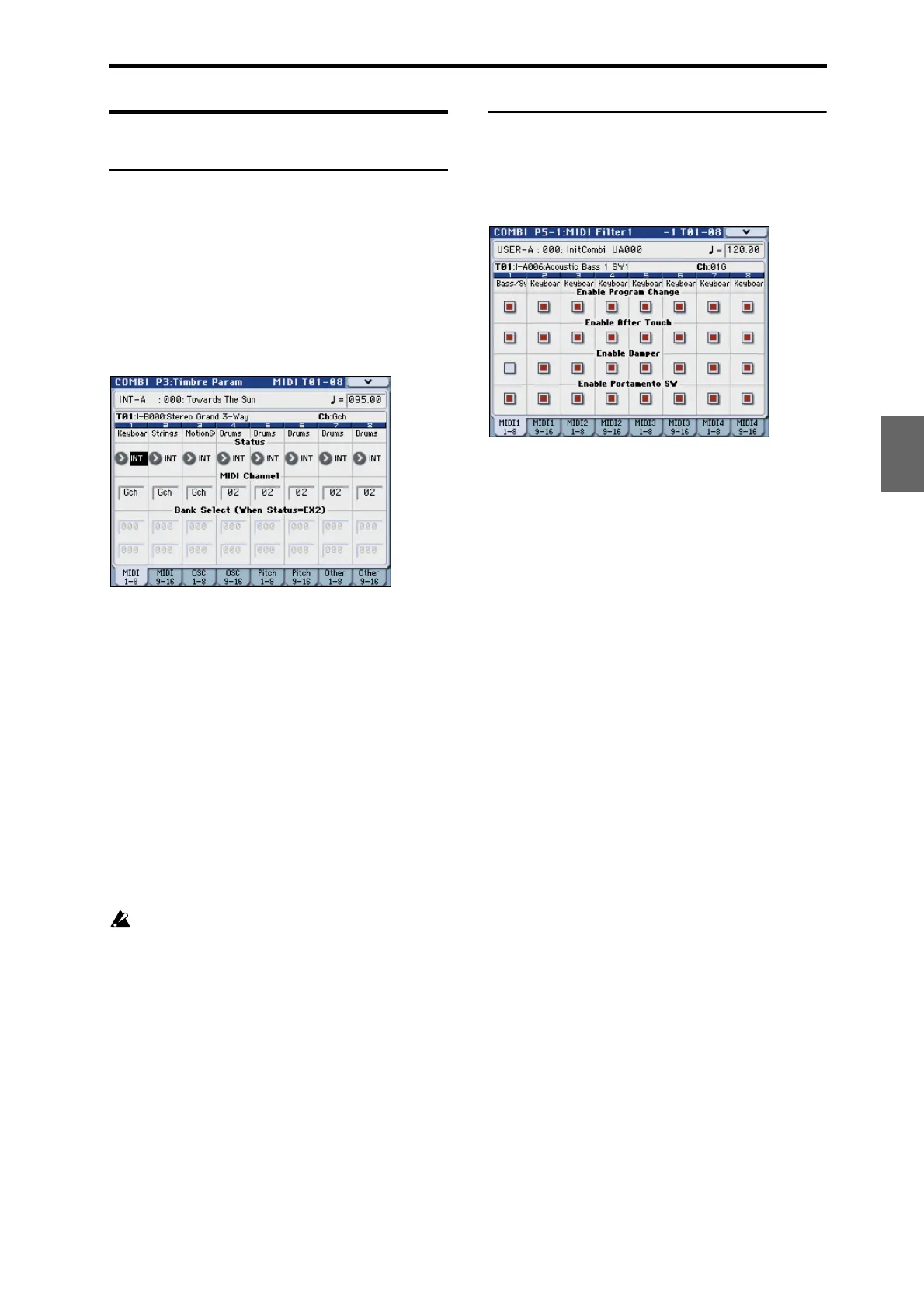Detailed Editing with Combinations MIDI settings
73
Quick Start
Introduction
SetupProgram
Combination
Sequencer
SamplingGlobalMediaEffectKARMA
Drum Track
Other
Appendices
MIDI settings
Timbre Parameters MIDI page
Status
This controls the status of MIDI and the internal tone
generator for each Timbre. Normally, if you’re playing
an internal Program, this should be set to INT.
If the status is set to Off, EXT, or EX2, that internal
sounds will not be played. Off simply disables the
Timbre entirely. The EXT and EX2 settings allow the
Timbre to control an external MIDI device.
For details, please see “Status” on page 151 of the
Parameter Guide.
Bank Select (when status=EX2)
When the Status is set to EX2, these parameters allow
you to transmit MIDI Bank Select messages for
changing banks on external MIDI devices.
MIDI Channel
Timbres that you wish to play from M3’s keyboard
must be set to the global MIDI channel. Your playing
on the keyboard is transmitted on the global MIDI
channel, and will sound any timbre that matches this
channel. Normally you will set this to Gch. When this
is set to Gch, the MIDI channel of the timbre will
always match the global MIDI channel, even if you
change the global MIDI channel.
On some preloaded Combinations, Timbres used
by KARMA may have their MIDI Channels set to
something other than Gch. These will be timbres
that play only when KARMA is on–a very useful
technique for creating “KARMAlized”
Combinations.
For details, please see “KARMA function settings
in Combination mode” on page 176. In particular,
note the relationships between KARMA
assignments and MIDI Channel.
MIDI filter settings
For each MIDI Filter item, you can specify whether or
not the corresponding MIDI message will be
transmitted and received. The checked items will be
transmitted and received.
The MIDI filters don’t turn the functions themselves on
or off. Instead, the filter just controls whether or not
that MIDI message will be transmitted and received.
For example, if portamento is on, portamento will be
applied to the internal M3 sound even if Enable
Portamento SW is unchecked.
As another example, let’s say that you’ve selected a
bass Program for Timbre 1, and a piano Program for
Timbre 2, with the goal of creating a bass/piano split.
You could make the following settings so that pressing
the damper pedal affects only Timbre 2’s piano sound:
1. Access the P5–1: MIDI Filter1–1 T01–08 page.
2. Un-check the Enable Damper box for Timbre 1.
3. Check the Enable Damper box for Timbre 2.