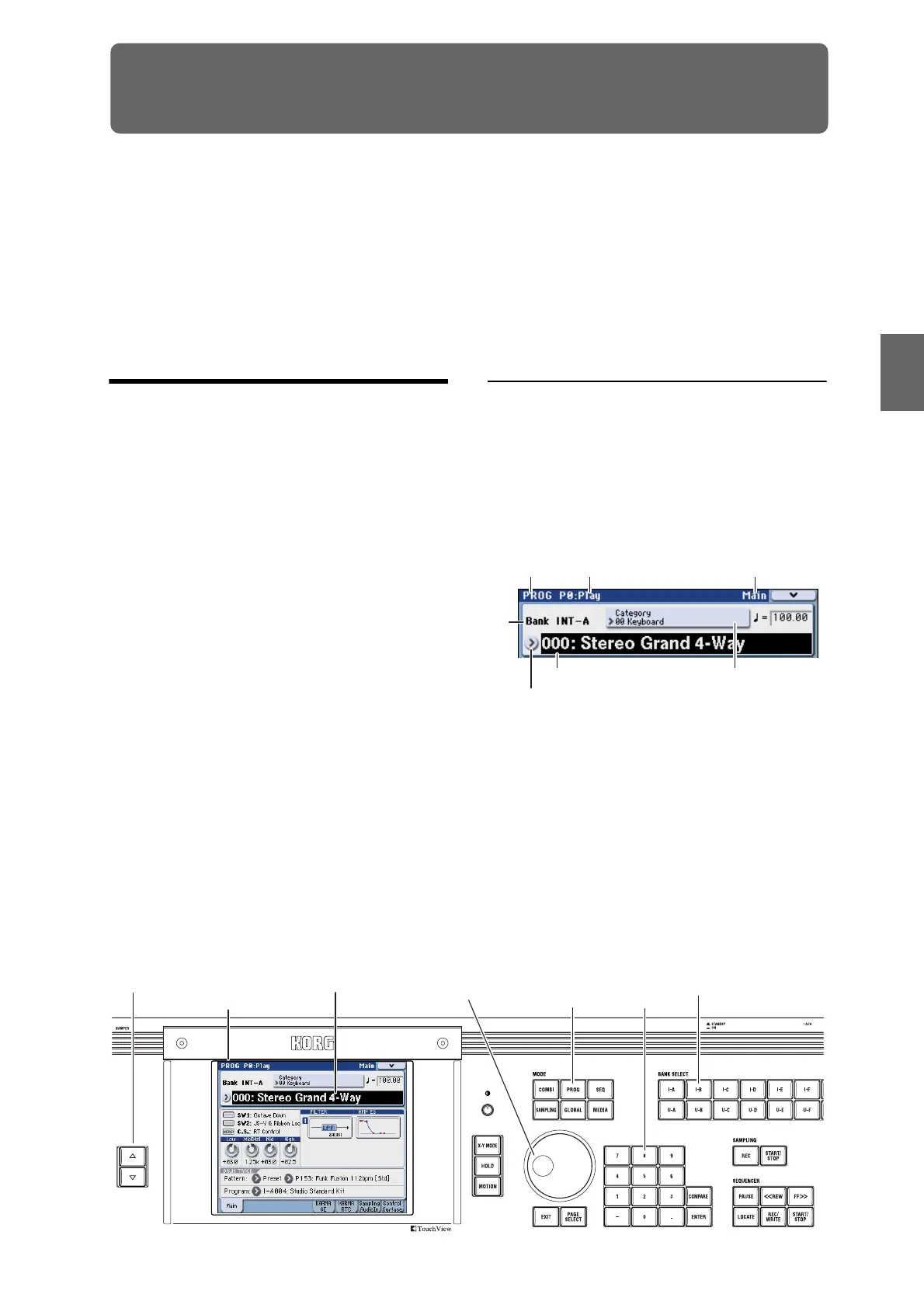Quick Start
Introduction
SetupProgram
Combination
Sequencer
SamplingGlobalMediaEffectKARMA
Drum Track
Other
Appendices
37
Playing and editing Programs
About the M3’s Programs
Programs are the basic sounds of the M3.
You can play them by themselves, layer them together
in Combinations, or play a different Program on each
of the 16 MIDI tracks, either from the internal
sequencer or from external computer-based
sequencers.
This section of the manual takes a quick look at playing
Programs, including tours of the front-panel
controllers and basic editing techniques.
Playing Programs
Selecting Programs
There are several different ways to select Programs.
Each one is convenient in a different way:
• Using “Program Select” and the VALUE controllers
Choose “Program Select,” and then use the VALUE
controllers to select a Program.
• Using the Bank/Program Select menu
In the display, press the “Program Select” popup
button, and choose from the menu organized by
bank.
• Using the Category/Program Select menu
In the display, press the “Category Select” popup
button, and choose from the menu organized by
categories such as piano or drums.
• Using a foot-switch lets you change Programs even
while both hands are busy playing on the keyboard
- convenient for live applications
• MIDI program change messages let you select
Programs remotely, from either -a MIDI sequencer
or an external MIDI controller
See below for details.
Selecting a program using “Program
Select” and the VALUE controllers
1. Press the MODE PROG switch. (The LED will
light.)
(Refer to the illustration below for the switches.)
You will enter Program mode.
2. Access the Prog P0: Play– Main page.
This is shown in the top line of the display.
If a different page is shown, press the EXIT switch
several times to move to the Prog P0: Play– Main page.
3. Make sure that “Program Select” is selected.
If it is not, press “Program Select” in the display to
highlight it.
4. Select the program you want to play.
You can use the following methods to select a program.
• Use the q or u switches.
• Turn the VALUE dial.
• Use numeric keys 0–9 to enter the program
number, and press the ENTER switch.
5. Press a BANK SELECT I-A–U-G switch to switch
banks.
1: MODE
PROG switches
4: q/u switches 3: Program Select
4: VALUE dial
4: Numeric keypads
ENTER switch
2: PROG P0: Play
5: BANK SELECT
I-A–U-G switches
Mode name Page number and name Tab name
Bank
number
Program Select
(Program number and name)
Program Select popup button
Category Select popup button
(Category number and name)