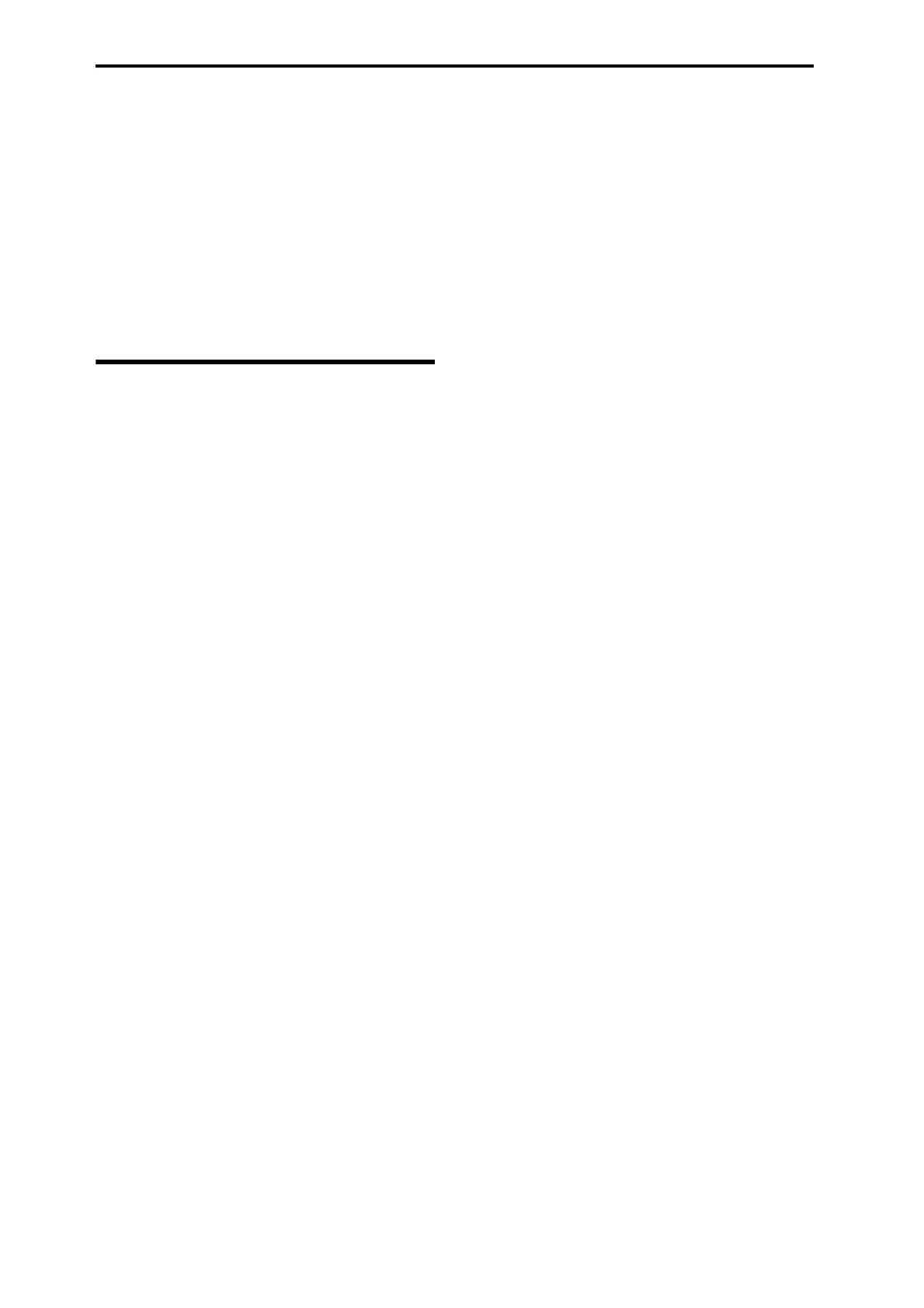Other functions common to all modes
200
KARMA SCENE 1/5–4/8 switches
• You can reset a KARMA scene by holding down
the RESET CONTROLS switch and pressing the
SCENE 1/5–4/8 switch whose LED is blinking.
If you once again hold down the RESET CONTROL
switch and press the SCENE 1/5–4/8 switch whose
LED is lit, it will return to the blinking state.
For a program or combination, the settings will be reset
to the values that are written. In Sequencer mode, the
settings will be reset to the state in which you entered
the mode or selected the song, or the state immediately
after you executed Copy From Combi, etc.
Shortcuts
ENTER switch + numeric keys 0–9
• Accesses the menu commands in each page (up to
ten items)
ENTER switch + REC/WRITE switch
• Accesses the Auto Song Setup function. In Program
or Combination mode you can press this
combination of keys to automatically assign the
settings of the program or combination to a song in
Sequencer mode, and then enter record-ready
mode.
ENTER switch + keyboard
• Inputs note number values or velocity values
• Selects “KEY” in Global P5: Drum Kit, Seq P10:
Pattern/RPPR, RPPR Setup page
• Selects base key and index in Sampling mode
Note: While a dialog box is displayed, the ENTER
switch will perform the same function as the OK
button. This means that you can’t use this method to
enter a note number or velocity value in a dialog box
that contains an OK button.
ENTER switch + LOCATE switch
• In Sequencer mode, sets the current location as the
“Location” (equivalent to the Set Location menu
command)
CONTROL ASSIGN KARMA switch (the LED
will light) + KARMA MODULE CONTROL
switch
In Combination or Sequencer mode, sets Module
Control to Master. (This is the same operation as
selecting Module Control = M in P0 Control Surface
“Control Assign” KARMA.)
ENTER switch
While a dialog box is displayed, this switch performs
the same operation as the OK button.
PAGE SELECT switch + numeric key 0–9
By holding down the PAGE SELECT switch and
pressing a numeric key 0–9 you can jump to the
corresponding page.
Note: In pages that contain multiple sub-pages, the first
page (e.g., P3–1 or P7–1) will be selected.
EXIT switch
This button makes it easy to return to the main page of
the current mode:
1. Press it once to go to the previously-selected tab
on the main P0 page.
2. Press the EXIT switch. You will move to the
previously-selected parameter of the P0 top page
(Prog: Main, Combi/Seq: Program T01–08).
3. Press the EXIT switch. You will move to the first
tab of the P0 top page, and the corresponding
parameter will be selected.
From any page, you need only press the EXIT switch a
maximum of three times to be able to select a Program,
Combination, or Song using the numeric keys or q/u
switches.
EXIT switch (in dialog boxes)
When a dialog box is displayed, this has the same
function as the Cancel, Done, or Exit button.
From a powered-off condition, turn on the
power while holding down the RESET CON-
TROL switch + (control surface) 1+2
• Initializes the M3, and writes data into internal
memory. (A message of “Now writing into internal
memory” will appear in the display while the data
is being loaded.)
After initialization, you will need to load the pre-
load data. Execute the Global mode menu com-
mand Load Preload/Demo Data to load the data.
(See PG page 398)