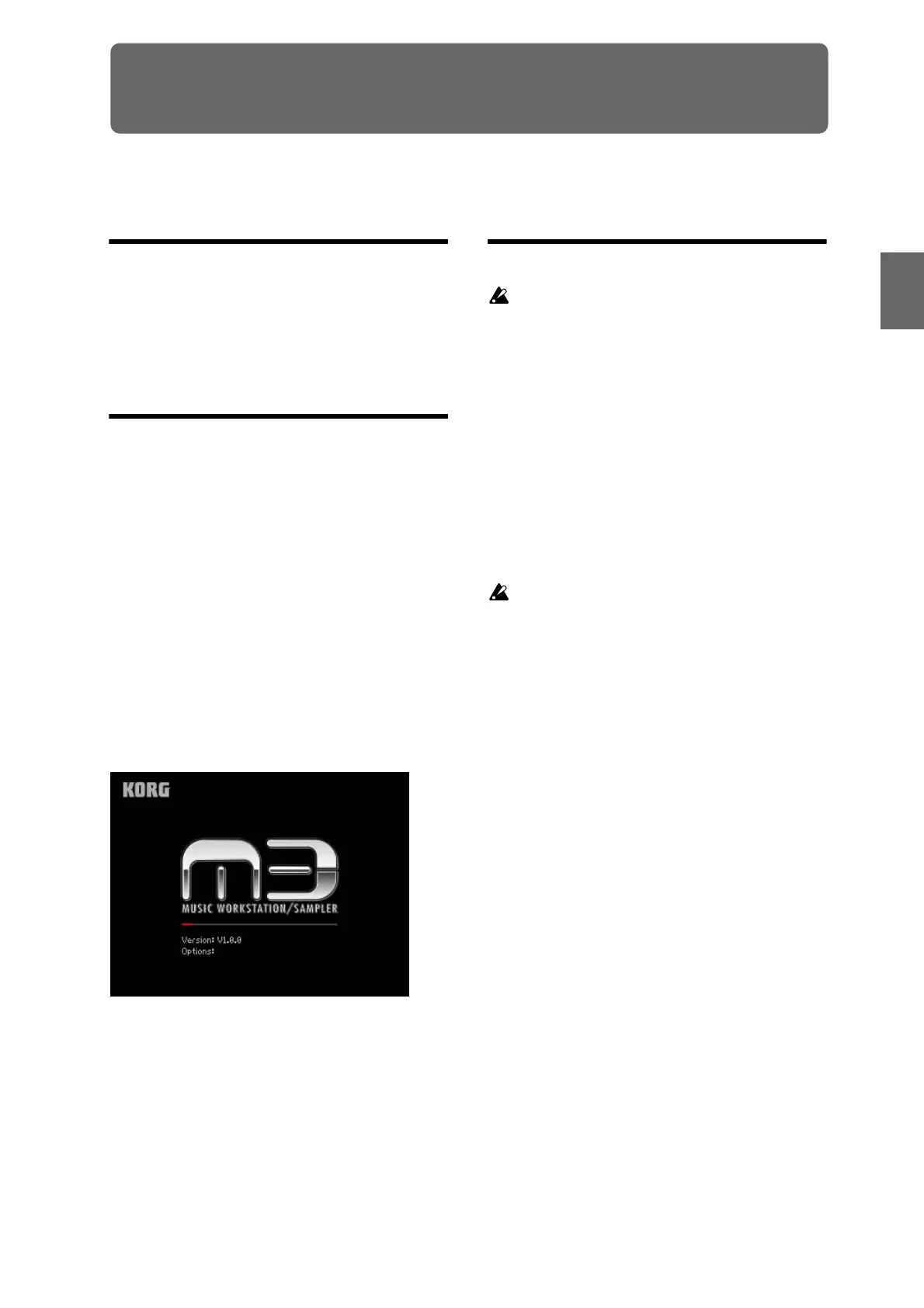Quick Start
Introduction
SetupProgram
Combination
Sequencer
SamplingGlobalMediaEffectKARMA
Drum Track
Other
Appendices
25
Setup
Turning the power on/off
Connecting the AC cable
1. Make sure that the M3’s power switch is in the
STANDBY (outward) position.
2. Connect the included power cable to the power
connector on the M3’s rear panel.
3. Plug the power cable into an AC outlet.
Turning the power on
1. Lower the M3’s VOLUME MAIN slider.
If you have connected powered monitor speakers or a
stereo amp, turn down the volume of these devices.
2. Press the rear panel Power switch to turn on the
power.
The display will show the model name, software
version. (The following graphic shows the factory-set
display. The version number is subject to change
without notice.)
3. Turn on your powered monitors or stereo amp.
4. Raise the M3’s VOLUME MAIN slider to an
appropriate position, and adjust the volume of
your powered monitor speakers or stereo amp.
Note: The state of M3 when the power is turned on will
depend on the setting of Power On Mode. (See
page 130)
Turning the power off
After you’ve finished editing, be sure to write
(save) your changes.
If you edit a program and then select a different
program or turn off the power, the changes you
made will be lost. The same is true for a
combination.
The settings you edit in Sequencer mode and
Global mode are remembered as long as the power
is on, but will be lost when you turn off the power.
1. Lower the M3’s VOLUME MAIN slider.
Also turn the volume of your powered monitor
speakers or stereo amp down to zero.
2. Turn off the power of your powered monitor or
stereo amp.
3. Press the rear panel Power switch to turn off the
power.
Never turn off the power while data is being
written into internal memory.
If the power is turned off while processing is being
performed, memory write operations will not be
completed correctly. If this occurs, M3 will
automatically initialize its internal memory so that
it will operate correctly. This is not a malfunction.
While data is being written, the display will
indicate “Now writing into internal memory.”
Data is written into internal memory by the
following operations.
• When writing Program, Combination, Global
Setting, Drum Kits, RADIAS Formant Motion data,
or converting to a user Drum Track pattern
(update)
• When loading Program, Combination, Global
Setting, Drum Kit, or RADIAS Formant Motion
preload data
• When receiving a MIDI data dump of Program,
Combination, Global Setting, Drum Kit, RADIAS
Formant Motion, or user Drum Track pattern data