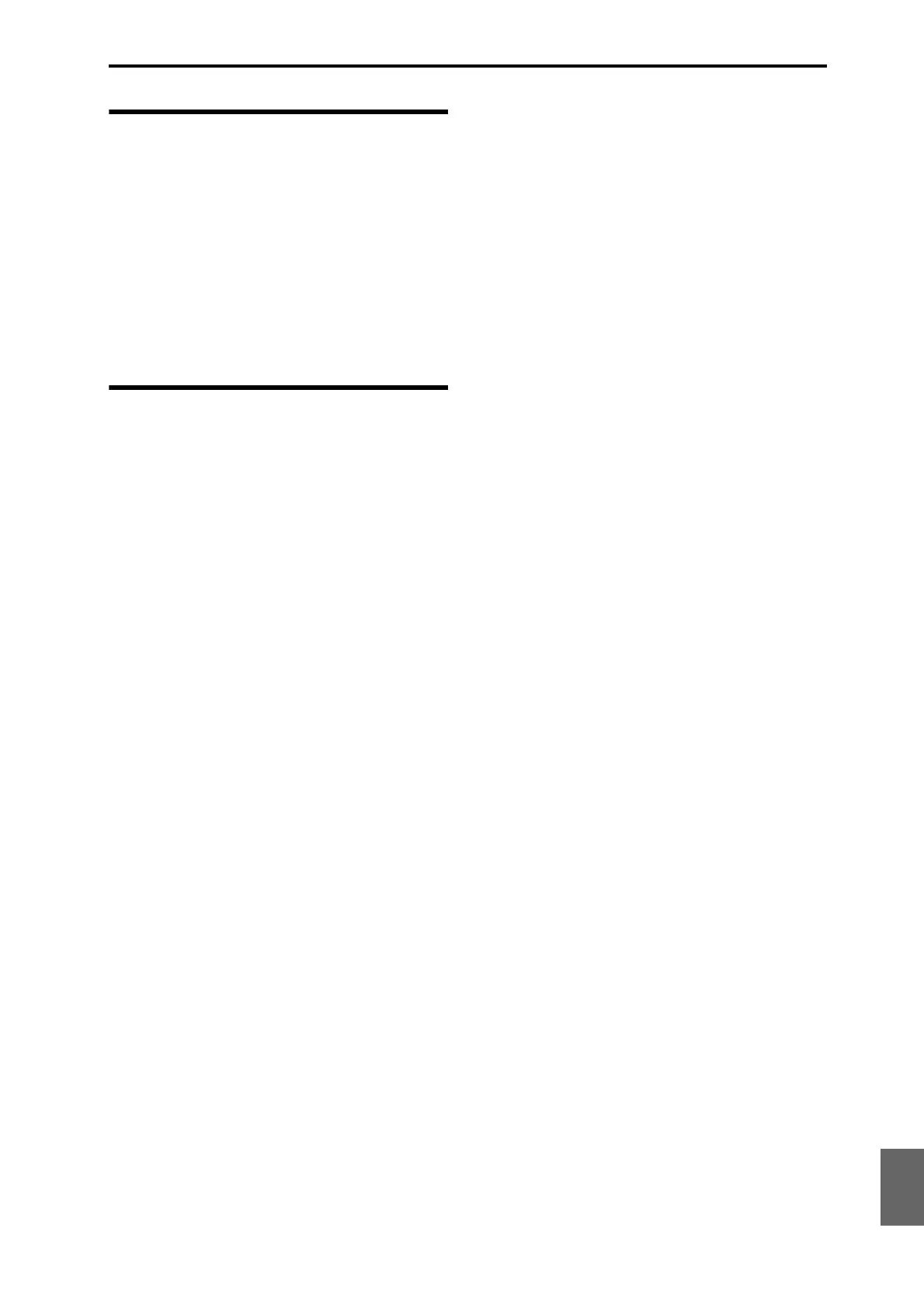Troubleshooting Pads or damper pedal do not respond correctly
213
Quick Start
Introduction
SetupProgram
Combination
Sequencer
SamplingGlobalMediaEffectKARMA
Drum Track
Other
Appendices
Pads or damper pedal do not
respond correctly
Pad response is wrong
Execute the menu command Pad Calibration (Global
P0: Basic Setup) to correctly calibrate the pad
sensitivity. → PG p.399
Damper response is wrong
Execute the menu command Half Damper Calibration
(Global P0: Basic Setup) to correctly calibrate the half-
damper pedal sensitivity. → PG p.399
USB Media, and CD
The date of the data is wrong
The files you saved or WAVE files you sampled have
the incorrect date.
• Use the menu command Set Date/Time (Media–
Utility page) to specify the correct current date and
time. → p.148
External USB devices
The drive of a connected USB device is not
detected
Has the media been formatted? → PG p.433
Is the external device connected correctly? → p.33
You may have turned on the power of the USB device
after powering-on the M3.
• Execute the menu command Scan USB device
(Media– Media Information) to re-mount the USB
device. → PG p.439
“Error in writing to medium” occurs frequently
when saving data to the external device
Execute the menu command Check Medium (Media–
Utility page) to detect and repair errors on the media.
→ PG p.434
CD media in a USB CD-R/RW drive is not de-
tected
Did you touch the display?
CD-R/RW drive
Can’t write
If you are unable to save data such as PCG or SNG
files, has the disc been formatted?
If you are writing WAVE file to create an audio CD, it is
not necessary to format the disc.
Are you using the recommended media for your
drive?
If you are writing from an external USB drive to CD-
R/RW, it is possible that the transfer speed is
insufficient.
• Writing may be successful if you lower the writing
speed. → PG p.435
Are you using blank media?
• If using CD-R, please use new media. If using CD-
RW, use the menu command Erase CD-RW
(Media– Make Audio CD) to erase the contents of
the media before you execute Save.
An M3 USB CD-R/RW is not recognized by an
external device
A CD-R/RW saved or copied on the M3 using packet
writing is not recognized on a computer.
• If you install a UDF version 1.5 compatible UDF
reader or packet writing software on your
computer, it will be possible to recognize the disc.
→ PG p.660
• In the case of a CD-R, it may be possible to make
the disc be recognized by executing the menu
command Convert to ISO9660 Format (Media–
Utility page) to convert the disc to ISO9660 format.
However depending on the state in which the disc
was saved, it may be converted into ISO9660 level 3
format, and may still not be recognized. In this case
if you install ISO9660 level 3 compatible reader
software or packet writing software on your
computer, it will be possible to recognize the disc.
→ PG p.434
A CD-R/RW that was saved or copied on the M3 using
packet writing is not recognized by the TRITON/
TRITON pro/TRITON proX/ TRITON-Rack/TRITON
Le/TR.
• These models do not support UDF version 1.5, and
therefore will not recognize such a disc.
• In the case of a CD-R, it may be possible to make
the disc be recognized by executing the menu
command Convert to ISO9660 Format (Media–
Utility page) to convert the disc to ISO9660 format.
However depending on the state in which the disc
was saved, it may be converted into ISO9660 level 3
format, and may still not be recognized.
→ PG p.434
Your computer is unable to read a CD-R converted to
ISO9660 format.
• If packet writing software is installed, it may not be
possible to read this data. In this case, you should
either temporarily disable this software, or
uninstall it.
Can’t write audio tracks
Additional writing is not possible on a CD-R/RW disc
that has been finalized.
Can’t play back the disc on an audio CD player
Did you finalize the disc?
• If you want to finalize the disc after writing
additional data, check the Execute finalize too
check box when executing the menu command
Write to CD (Media– Make Audio CD), so that the
disc will be finalized. → p.151, PG p.435
• If you only want to finalize the disc, select the
menu command Finalize Audio CD (Media– Make
Audio CD), and press the OK button to finalize the
disc. → PG p.435