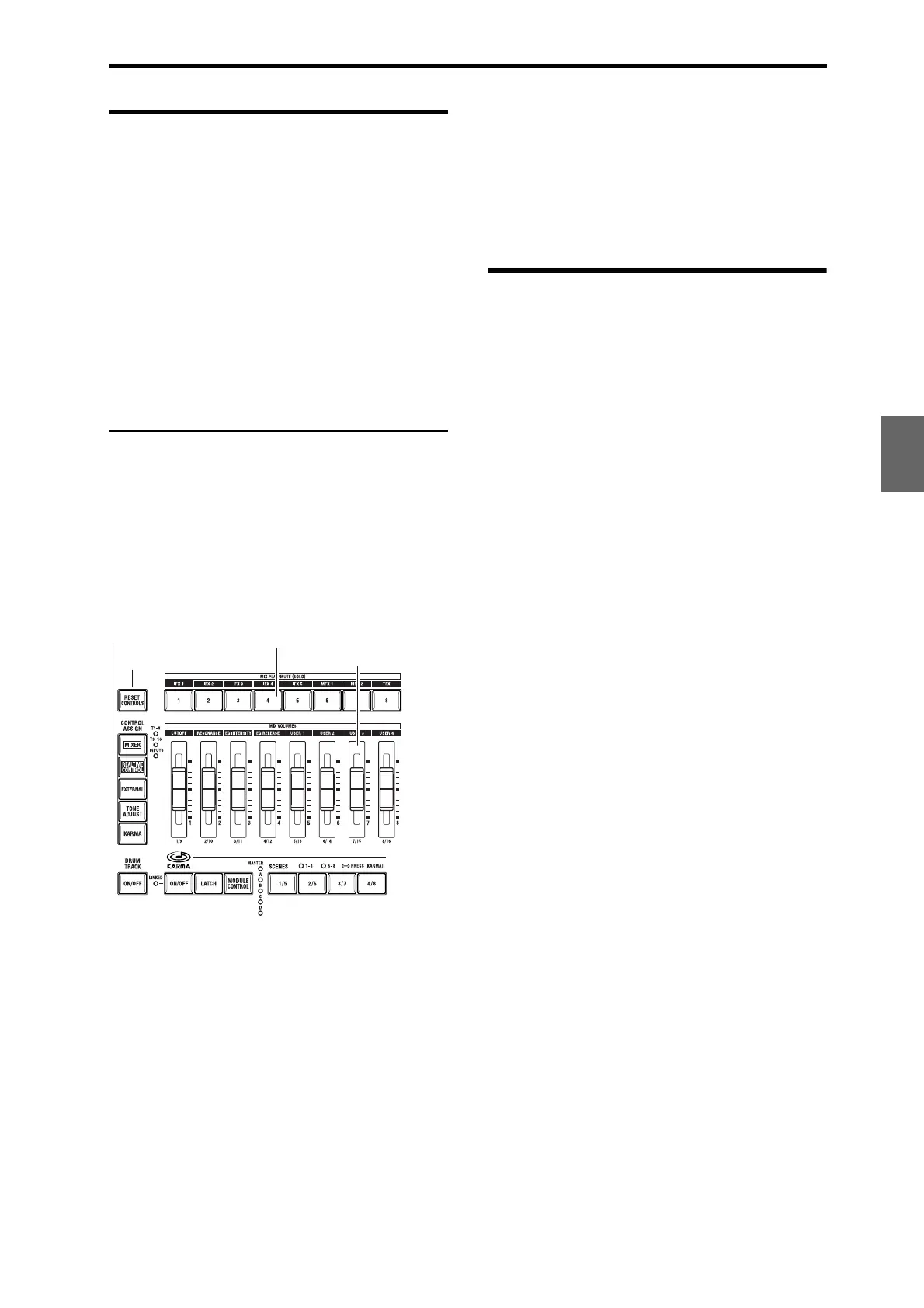Easy Combination editing Simple editing using the Sliders and Switches
69
Quick Start
Introduction
SetupProgram
Combination
Sequencer
SamplingGlobalMediaEffectKARMA
Drum Track
Other
Appendices
Simple editing using the
Sliders and Switches
You can use the Control Surface to perform a variety of
editing.
For example, you can adjust the volume of each timbre,
or change the cutoff or resonance. You can also turn
effects on/off or adjust their depth, or modify the
phrases generated by KARMA.
Here we will explain how to control the volume, mute,
and solo settings of each timbre. For other types of
editing, refer to the explanations below.
• “Using realtime control to edit sounds or effects”
on page 48
• “Editing Programs with Tone Adjust” on page 75
Adjusting the volume, mute, and solo
of each timbre
You can also edit the mixer parameters directly from
the Control Surface, eight Timbres at a time.
1. Press the MIXER switch under CONTROL
ASSIGN, so that the T1–8 LED lights up.
The switch has two LEDs: one for T1–8, T9–16 and
INPUT. These correspond to Timbres 1–8, Timbres 9–
16, and the audio inputs.
2. Access the Combi P0: Play– Control Surface page.
This page displays and reflects the control surface data.
It’s a convenient place to adjust the sound, since you
can view the actual parameter assignments and the
exact data values.
Note: You can use the Control Surface for control
regardless of the page that is shown in the display.
3. Use sliders 1–8 to adjust the volumes of Timbres
1–8, respectively.
4. While the display shows Timbre Play/Mute,
switches 1–8 will change the Play/Mute status of
timbres 1–8.
5. Press the menu button to select “Panel-SW Solo
Mode.”
The menu will close, and the indication of Timbre
Play/Mute in the display will change to Timbre Solo.
Alternatively, you can hold down the ENTER switch
and press numeric key 1 to switch between Timbre
Play/Mute and Timbre Solo.
6. While the display shows Timbre Solo, switches 1–
8 will turn Solo on/off for timbres 1–8.
Note: Solo On/Off applies to the timbres and the audio
inputs.
Saving a Combination you’ve
edited
Once you’ve tweaked the sound to perfection, you’ll
want to save your work. To save your edits, please see
“Saving your edits” on page 50, and “Writing to
internal memory” on page 139.
Control Assign
Switches 1–8
Sliders 1–8
Reset Controls
