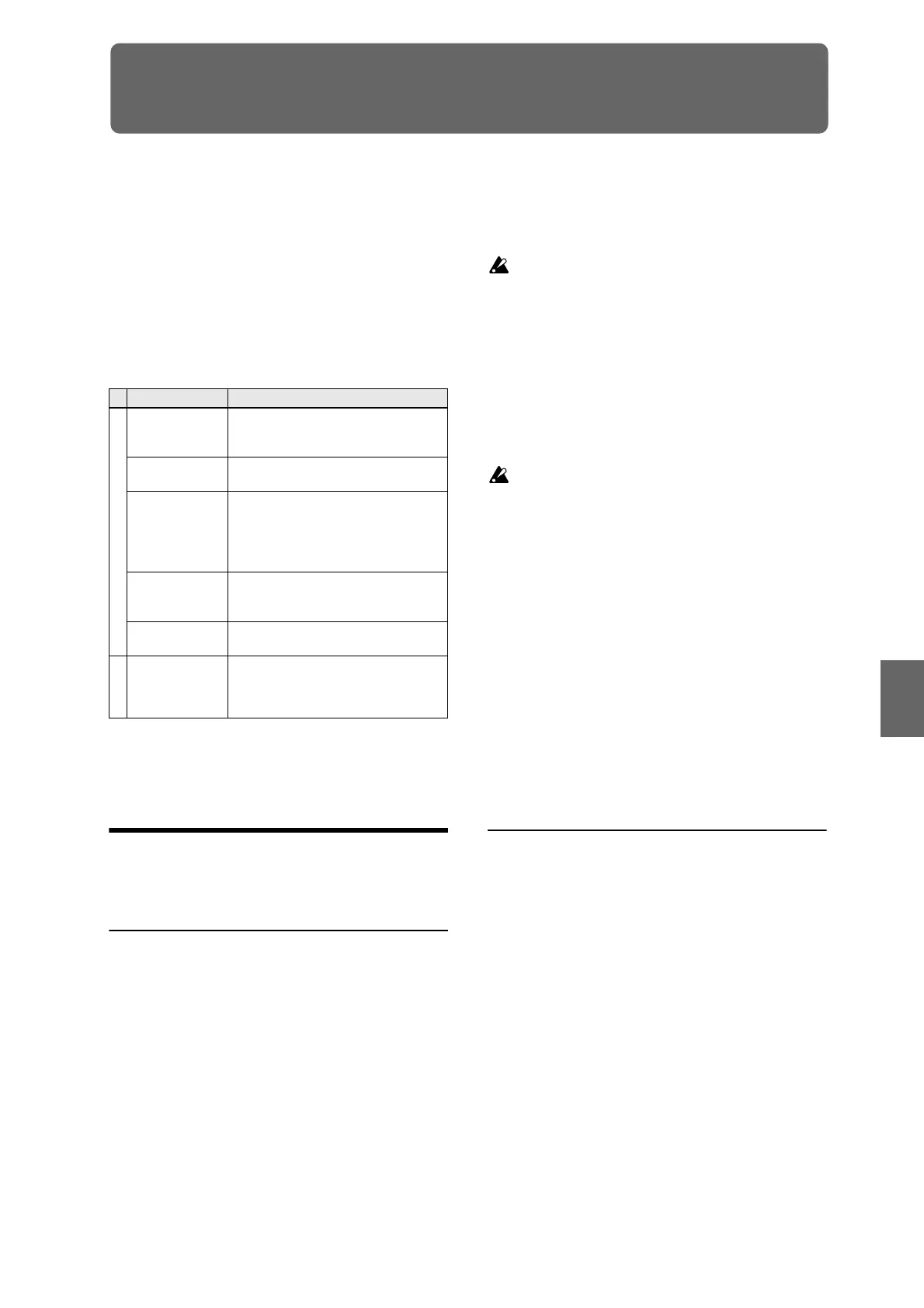Quick Start
Introduction
SetupProgram
Combination
Sequencer
SamplingGlobalMediaEffectKARMA
Drum Track
Other
Appendices
129
Settings for the entire M3 (Global mode)
How Global mode is structured
In Global mode you can make overall settings that
apply to the entire M3, such as master tuning, key
transpose, effect global switch, global MIDI channel,
and system clock.
In addition, you can create user drum kits, and scales,
make settings for the damper pedal and assignable
foot switches/pedals, and specify category names for
programs, combinations and KARMA GE.
Global mode page structure
For details on how to access each mode and page,
please see “Basic operations” on page 22.
The edits you perform in Global mode will be
preserved until the power is turned off, but will
not be preserved after the power is turned off
unless you first save your settings. Two types of
data are handled in Global mode: user drum kit
settings (Global P5), and all other global settings
(Global P0–4). Each of these can be written into
their respective memory area. This data can also be
saved to various types of media in Media mode.
For details, please see “Writing Global settings,
user Drum Kits” on page 141, “Saving to media
(Media–Save)” on page 142.
The Compare function that lets you return to the
state prior to your editing is not available in
Global mode.
Global settings
Basic setup
In the Global P0: Basic Setup– Basic page you can make
the following settings.
Tuning to another instrument/
Transposing
Master Tune adjusts the overall pitch. Edit this setting
when you are playing the M3 with other instruments,
or when playing along with music on CD or tape. You
can adjust the pitch in a range of ±50 cents (one
semitone = 100 cents). If this is at 0, middle A is tuned
to 440 Hz.
Key Transpose shifts the pitch in semitone steps. Edit
this setting when you want to transpose the sound of
the entire M3. You can adjust the transposition in a
range of ±1 octave.
Adjusting the way in which velocity or
aftertouch will affect the volume or
tone
You can adjust the way in which changes in velocity or
aftertouch will affect the volume or tone. This lets you
(for example) make the volume of the notes more
consistent, even when they are played with varying
dynamics.
Each curve has its own character, so you can select the
curve that is appropriate for your own playing
dynamics, playing style, and the effect that you wish to
obtain (see “Velocity Curve” on page 372 of the
Parameter Guide).
Velocity Curve selects the velocity curve, and After
Touch Curve selects the aftertouch curve.
Page Main content
GLOBAL PARAMETERS
P0: Basic Setup
Basic overall settings, and audio input
settings used when not in Sampling
mode (for User Global Setting)
P1: MIDI
MIDI settings for the M3. External Mode
settings.
P2: Controllers
Basic settings for the entire M3, and
controller settings such as the pedals
connected to the rear panel.
CC# assignments for KARMA, X–Y, and
Pad
P3: Scales
Scale settings created by the user. You
can specify 16 types of octave scale, and
one full-range scale.
P4: Category
Edit category names for programs and
combinations.
DRUM KIT
P5: Drum Kit Edit drum kits.
