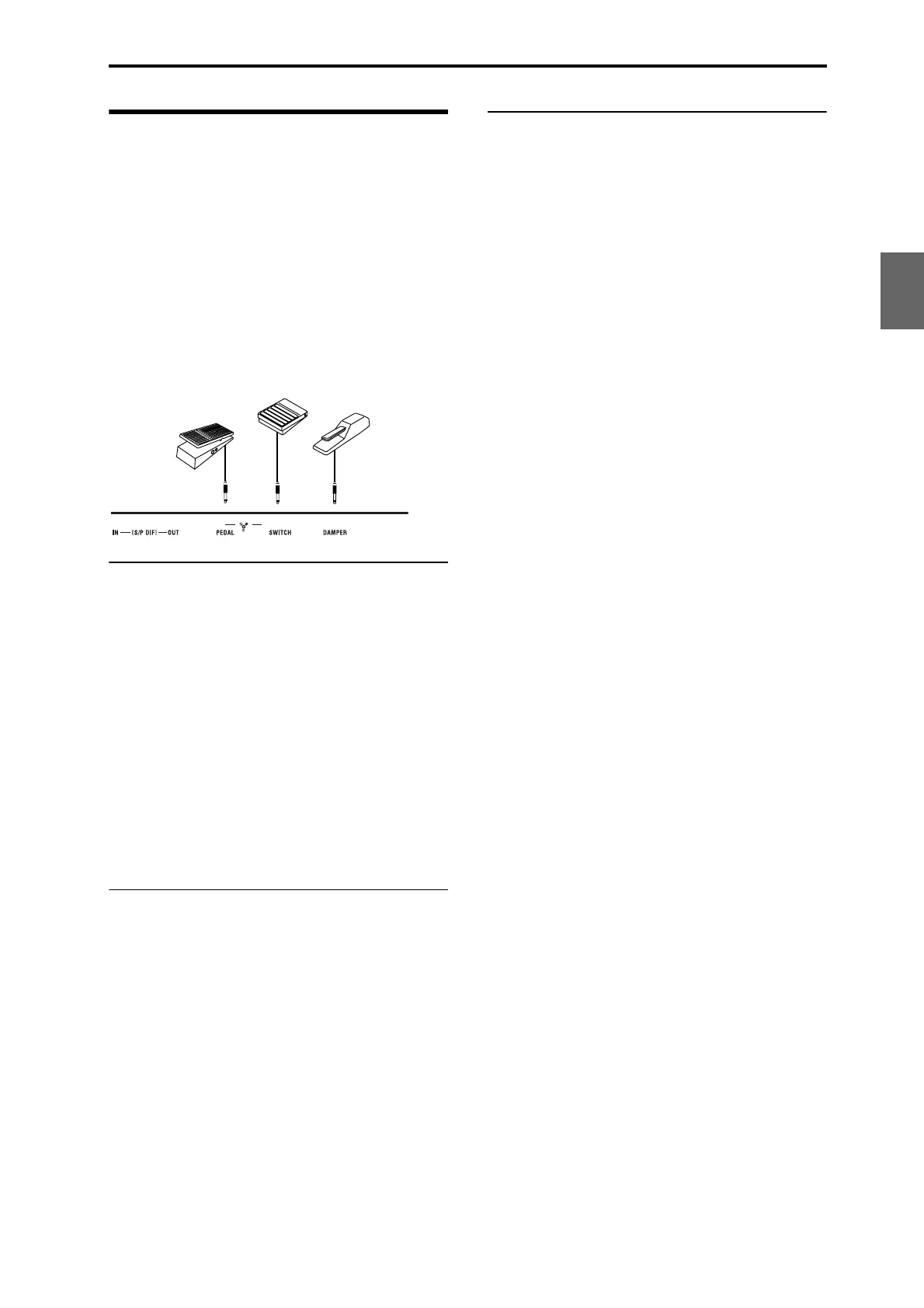Connections Connecting a damper pedal, foot switch, or foot pedal
29
Quick Start
Introduction
SetupProgram
Combination
Sequencer
SamplingGlobalMediaEffectKARMA
Drum Track
Other
Appendices
Connecting a damper pedal,
foot switch, or foot pedal
By connecting an optional damper pedal, foot switch,
or foot pedal, you can control even more functions and
effects.
You can use the damper pedal to apply a damper effect
while you play.
You can use the foot switch to turn the sostenuto or
soft pedal effect on/off, to turn the KARMA function
on/off, to switch programs or combinations, or to
control tap tempo.
You can use the foot pedal to control volume or
modulation.
Connecting a damper pedal
This pedal can provide a damper effect as you play.
This instrument also supports half-damping. Here’s
how to connect an optional Korg DS-1H damper pedal
to the DAMPER jack and use it to control the half-
damper effect.
1. Connect an optional DS-1H damper pedal to the
DAMPER jack.
You’ll be able to control the half-damper effect if
you’ve connected the DS-1H. If you’ve connected a
different switch-type pedal, it will function as a
damper switch.
2. After you turn on the power, set the switch
polarity and adjust the half-damper response to
ensure that the half-damper pedal works correctly.
(See PG page 387, and page 399)
Connecting a foot switch
If you connect an on/off-type foot switch such as the
Korg PS-1 pedal switch to the ASSIGNABLE SWITCH
jack, you can use it to turn the sostenuto or soft pedal
effect on/off, to control tap tempo, or to apply
modulation to a sounds or an effect.
This switch will always function in the same way
regardless of the Program, Combination, or Song
you’ve selected. You can assign the function in the
Global mode.
1. Connect a foot switch such as the optional PS-1 to
the ASSIGNABLE SWITCH jack.
2. After turning the power on, use Global P2:
Controllers– Foot Controllers page “Foot Switch
Assign” and “Foot Switch Polarity” to assign the
function controlled by the foot switch and to
specify the polarity. (See page 39, and page 132)
Connecting a foot pedal
If you connect a optional EXP-2 foot controller or XVP-
10 expression/volume pedal to the ASSIGNABLE
PEDAL jack, you can use it to apply modulation to
sounds or effects, or to adjust the overall volume.
This pedal will always function in the same way
regardless of the Program, Combination, or Song
you’ve selected. You can assign the function in the
Global mode.
1. Connect an optional XVP-10 or EXP-2 to the
ASSIGNABLE PEDAL jacks.
2. After turning the power on, use Global P2:
Controllers– Foot Controllers page “Foot Pedal
Assign” to assign the function controlled by the
foot pedal. (See page 133)
SWITCH DAMPER
PEDAL