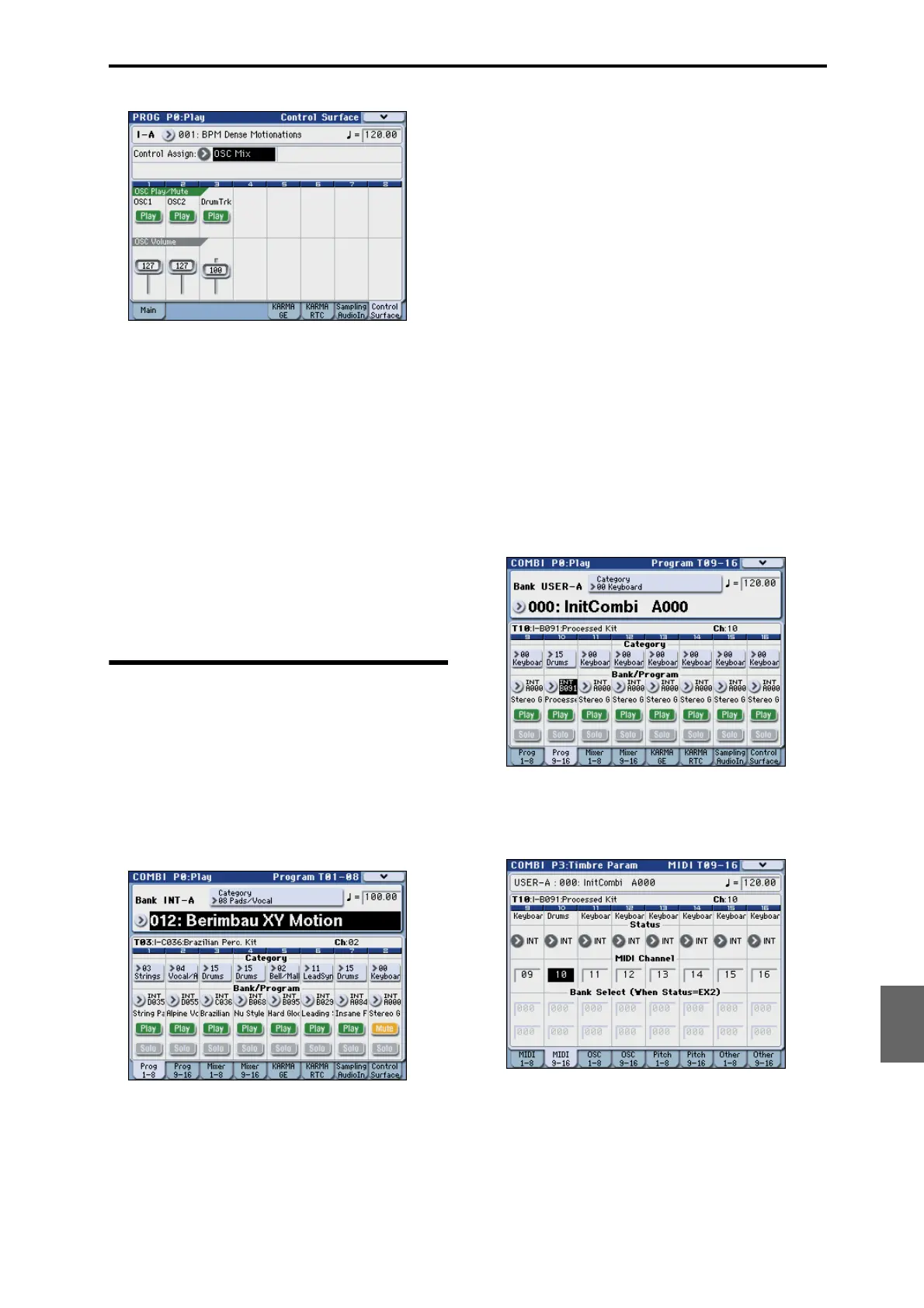Performing with the Drum Track function Using the Drum Track function in Combination mode
187
Quick Start
Introduction
SetupProgram
Combination
Sequencer
SamplingGlobalMediaEffectKARMA
Drum Track
Other
Appendices
4. Operate slider 3 to adjust the volume of the drum
track.
5. If the display indicates OSC Play/Mute, pressing
switch 3 will change the Play/Mute status of the
drum track.
6. Press the menu command button in the upper
right of the display and choose “Panel-SW Solo
Mode.”
The menu will close, and the OSC Play/Mute
indication in the display will change to OSC Solo.
Alternatively, you can switch between OSC Play/Mute
and OSC Solo by holding down the ENTER switch and
pressing numeric key 1.
7. If the display indicates OSC Solo, pressing switch
3 will change the Solo On/off setting of the drum
track.
Using the Drum Track function
in Combination mode
Selecting a combination and turning the
Drum Track function on/off
1. Press the MODE COMBI switch to enter
Combination mode, and select the desired
combination. (See “Selecting Combinations” on
page 65)
2. Press the DRUM TRACK ON/OFF switch.
The ON/OFF switch will light or blink, depending on
the setting (Trigger Mode) of the combination.
If lit: The Drum Track pattern will start according to
the Sync setting. When you turn it off, the pattern will
stop. (This will occur if Trigger Mode is Start
Immediately.)
If blinking: The Drum Track pattern will be ready to
start. It will start when you play the keyboard or when
a MIDI note-on is received. (This will occur if Trigger
Mode is Wait KBD.) If the front panel KARMA
LINKED and KARMA ON/OFF switches are lit, the
KARMA performance will start/stop together with the
drum track.
Adjusting the performance tempo
You can use the TEMPO knob or the TAP TEMPO
switch to adjust the performance tempo.
Selecting a Drum Track pattern and Drum
Track program
Unlike its operation in Program mode, the Drum Track
function in Combination mode does not have its own
dedicated track (timbre). The program that plays the
Drum Track pattern will use the timbre you specify.
1. In the Combi P0: Play– Program T01–08 page or
T09–16 page, select the timbre that you want to use
for the drum track, and then select the Drum Track
program.
In the following illustration, we’ve selected timbre 10
for use by the drum track.
2. Specify the MIDI channel of the drum track
timbre.
Be aware that if another timbre uses the same MIDI
channel, that timbre will also be sounded.
3. Access the Combi P1: DT/XY/Ctrls– Drum Track
page.
Specify the drum track’s output MIDI channel Output.
Set this to match the MIDI Channel of the timbre you
specified in step 2.