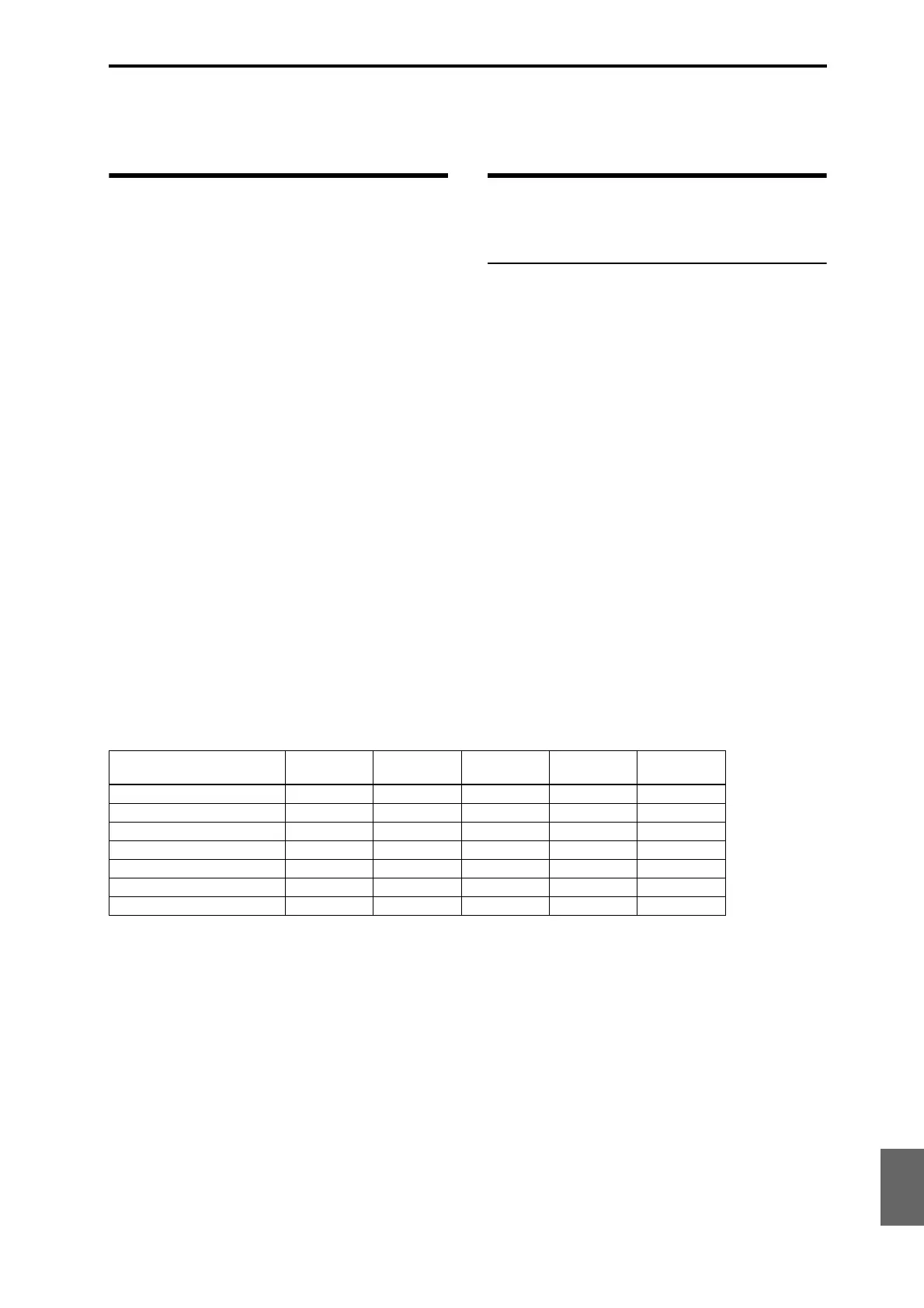Media that can be used with the M3 Types of media supported by the M3
223
Quick Start
Introduction
SetupProgram
Combination
Sequencer
SamplingGlobalMediaEffectKARMA
Drum Track
Other
Appendices
Media that can be used with the M3
Types of media supported by
the M3
(as of April 2007)
External USB storage media
The M3 supports USB external storage class devices,
including hard drives, flash drives, magneto-optical
disks, floppy disks, etc. Both MS-DOS FAT16 and
FAT32 formats are supported, with the following
capacities:
FAT32: up to 2 Terabytes (2,000 Gigabytes)
FAT16: up to 4 Gigabytes
For more information, including requirements for
external USB storage media and details on connecting
USB devices, please see “Connecting a USB device
(HDD, CD-R/RW, etc.)” on page 33.
CD-R/RW (Internal and USB)
The M3 can read and write UDF format CD-R/RW
disks. For more information, see “CD-R/RW disks on
the M3” on page 660 of the Parameter Guide.
The M3 can also play and record audio CDs (CD-DA),
and read ISO9660 (level 1) CDs.
Operations that the M3 can
perform on media
Functions available with all media
• Saving and Loading files (Media mode)
You can save and load any data stored in memory.
For details on M3 file types, please see “Files,
directories, and icons” on page 405 of the
Parameter Guide. Loading or saving divided files is
supported for USB media.
• Utility operations (Media mode)
You can copy or format media.
• Sampling/resampling (Program, Combination,
Sequencer, Sampling modes)
If Save to = MEDIA, sampled/resampled Wave
files will be written directly to media.
• Wave file playback (Sequencer, Media modes)
Some limitations apply.
*2
• Audio CD creation (Media mode)
You can create audio CDs from WAVE files, using
either internal or USB CD-R/RW drives.
• Convert to ISO9660 Format (Media mode)
The native M3 CD-R/RW format is UDF, which
allows you to write repeatedly to the same CD.
UDF is a standard format, but you can also convert
such disks to the more common (but less flexible)
ISO9660 format.
● : supported
✕ : not supported
– : not applicable
*1: Use USB 2.0 compatible devices for other than
“save/load.
*2: Sampling/resampling to an MO larger than 640
MB is not possible.
CD-DA (audio CDs) can be ripped in Sampling mode.
Note: If you have any questions regarding the media
that can be used, please contact your local Korg
distributor. You may also check the Korg website
(http://www.korg.com).
Function
USB: HD
(Hard Disk)
USB: RM *1
USB: RM
(Floppy Disk)
USB: CD-R/RW
(Packet Write)
USB: CD-R/RW
(ISO9660)
Save ●●●●✕
Load ●●●●●
Sampling ●● *2 ✕✕ –
WAVE File Play ●●✕✕✕
Edit WAVE ●●✕✕✕
Make AUDIO CD ● (from) ● (from) ✕● (to) ● (from)
Convert to ISO9660 Format – – – ● (to) –
