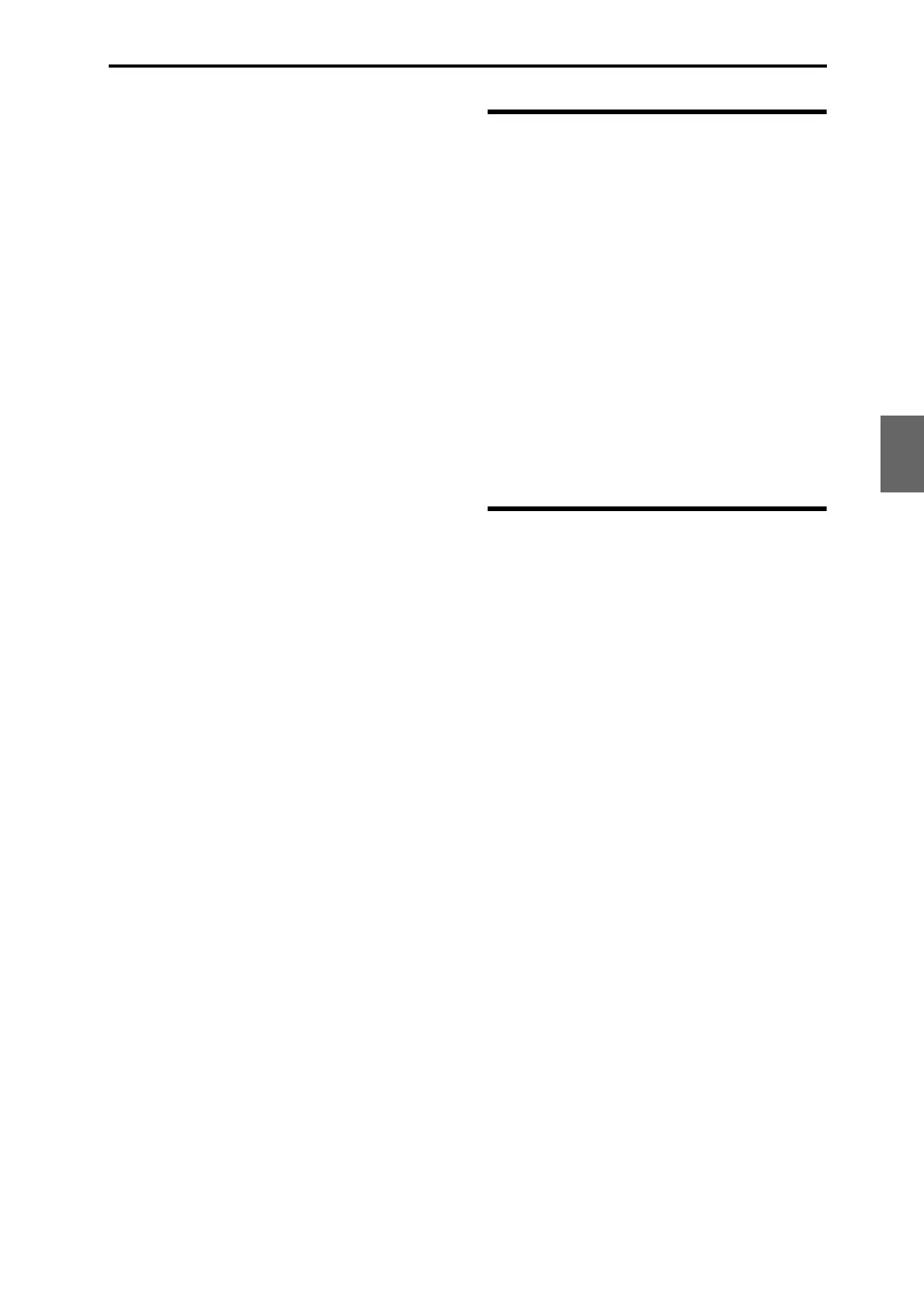Playing combinations Performing with KARMA and the Drum Track
67
Quick Start
Introduction
SetupProgram
Combination
Sequencer
SamplingGlobalMediaEffectKARMA
Drum Track
Other
Appendices
details, Combination will not change; instead, the
Program will change for the timbre of the matching
channel.
With the factory settings, the global MIDI channel is set
to channel 1. If you want to change this setting, see
“MIDI-related settings for the entire M3” on page 131.
If you want to switch the Program of a timbre via
MIDI, set the MIDI channel of the timbre using MIDI
Channel in the Combi P3: Timbre Param– MIDI page.
When a program change message on a MIDI channel
that matched the timbre’s channel is received, the
Program will change for timbres whose Status is INT.
However, program changes for timbres are affected by
the Combi P5–1: MIDI Filter1–1 page Program Change
setting.
The result of receiving a program change on the global
MIDI channel will depend on the Global P1: MIDI–
MIDI Routing Combination Change setting.
Bank select settings
You can specify the Program and Combination sound
mapping for Bank Select control change messages
(CC#0: upper byte, CC#32: lower byte). Make these
settings in Bank Map (Global P0: Basic Setup– System
Preference page). (See PG page 374)
MIDI filter settings
You can use MIDI filters to specify whether program
changes and bank select messages will be transmitted
and/or received. Make these settings in the Global P1:
MIDI– MIDI Routing page. (See PG page 383)
Performing with KARMA and
the Drum Track
Based on your keyboard playing or on the note data
received from MIDI IN, the KARMA function
automatically generates a diverse variety of phrases or
patterns, such as guitar or keyboard backing riffs, bass
phrases, or drum patterns. You can use the KARMA
sliders and the KARMA switches to freely modify
these phrases or patterns.
For more about the KARMA function, please see
page 163.
The Drum Track function uses a rich variety of drum
patterns to play the M3’s high-quality drum programs.
You can perform along with the drum patterns, or
synchronize Drum Track patterns with the phrases
generated by KARMA.
For more about the Drum Track function, please see
page 185.
Using controllers to modify
the sound
The M3 provides a Control Surface with sliders and
switches, an X–Y control function, and pads, giving
you a wide range of ways in which to vary the sound.
In addition to a keyboard, the M3 KYBD-61/73/88
provides a joystick, ribbon controller, and SW1/SW2
switches to let you control the sound.
For details, please see the corresponding explanation
for Programs: “Using Controllers” on page 41.
