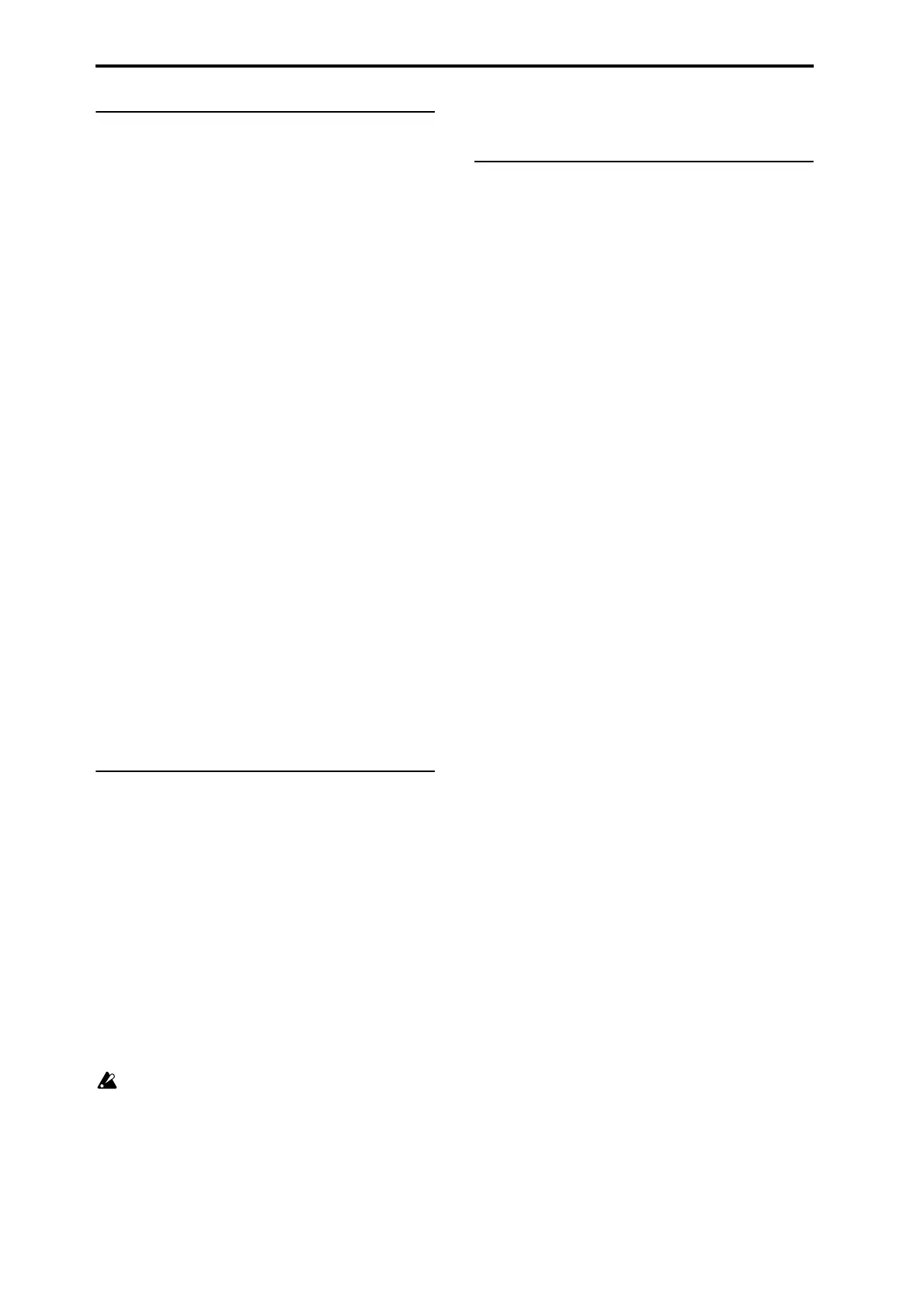Setup
28
Analog audio input
Here’s how to input external analog audio sources into
the M3 so that they can be sampled, or processed
through the internal effects.
AUDIO INPUT 1, 2
These two inputs use unbalanced 1/4" phone jacks.
They also include preamps with adjustable gain.
You can use these for:
1. Connect your mics or the output jacks of your
external audio sources to the INPUT 1 and 2 jacks.
These are unbalanced 1/4" phone jacks.
2. Set the MIC/LINE switch as appropriate for the
device you’ve connected, and use the LEVEL knob
to adjust the gain.
Use the LINE setting if you’re inputting from a mixer,
an audio system, or another synthesizer.
Choose the MIC setting (switch in the outward
position) if you’ve connected a mic.
3. Adjust the output level on your external device.
4. After turning on the power, use the Sampling/
Audio In page to set up the volume, pan, bus
routing, and send levels for the inputs, as desired.
For details, please see “Bus Select” on page 10, and
page 377 of the Parameter Guide.
Note: Guitars with active pickups can be connected
directly to any of the inputs. Guitars with passive
pickups (i.e., guitars that do not have an internal
preamp) can be used with inputs 1 and 2, but the
impedance mismatch will cause both a change in tone
and a reduction in volume. For best results, route such
guitars through a pre-amp or effects unit before
connecting them.
Digital audio output
S/P DIF OUT (MAIN)
The same signal as the M3’s AUDIO OUTPUT (MAIN)
L/MONO and R jacks can be digitally output to an
audio system, mixer, or MTR, or other device that can
accept a sampling rate of 48 kHz.
1. Use an optical cable to connect the S/P DIF OUT
(MAIN) jack to the external optical digital input
jack of your device.
This will output the same audio signal as the AUDIO
OUTPUT (MAIN) L/MONO and R jacks.
Note: You can’t use the VOLUME MAIN slider to
adjust the volume of the digital output.
2. Make the appropriate “System Clock” setting.
When two or more digital audio devices are
connected, all of them must be synchronized to a
single clock; one device must be the master, and
the other devices must be slaves.
For example if you’ve connected two M3 units via
their S/P DIF jacks (IN and OUT), you should set
System Clock to Internal on one unit and to S/P
DIF on the other unit. If you’ve connected a
consumer digital audio device via S/P DIF (IN
and OUT), set the M3’s System Clock to S/P DIF.
Set System Clock in the Global P0: Basic Setup–
System Preference page.
Digital audio input
S/P DIF IN
An audio system, digital mixer, MTR that can output
audio at a sampling rate of 48 kHz can be input to the
M3’s L and R channels, and sampled to the hard disk
or routed through the internal effects and sent to the
OUTPUT jacks.
1. Use an optical cable to connect the external optical
digital output of your DAT or other device to the
S/P DIF IN jack of the M3.
2. Set System Clock (Global P0: Basic Setup– System
Preference page) to S/P DIF.
For details, please see “System Clock” on page 375 of
the Parameter Guide.
3. After turning on the power, use the Sampling/
Audio In page to set up the volume, pan, bus
routing, and send levels for the inputs, as desired.
For details, please see “Bus Select” on page 10, and
page 377 of the Parameter Guide.
You can use the S/P DIF inputs simultaneously with
the four analog inputs.