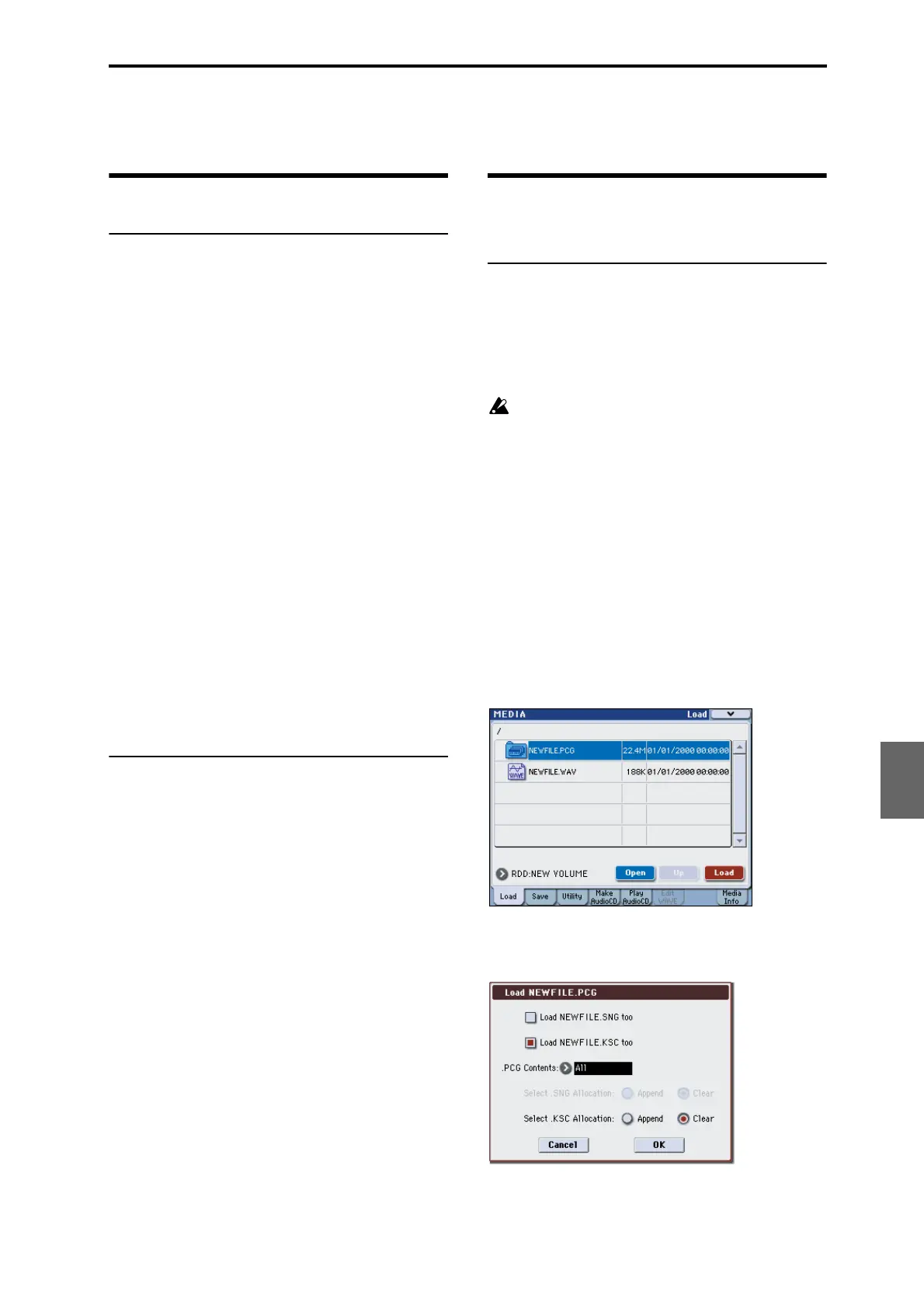Loading data Data that can be loaded
145
Quick Start
Introduction
SetupProgram
Combination
Sequencer
SamplingGlobalMediaEffectKARMA
Drum Track
Other
Appendices
Loading data
Data that can be loaded
Loading from media
You can load the following data from media.
• .PCG file:
Programs, Combinations, Drum Kits, Global
settings, RADIAS Formant Motions (if the optional
EXB-RADIAS is installed), and user Drum Track
patterns
• .SNG file:
Song and cue list.
• .KMP file:
Korg Multisample Parameter file (KORG format)
• .KSF file:
Korg Sample File (KORG format)
• .KSC file:
Korg SCript file (KORG format)
• .AIF file: AIFF file
• .WAV file: WAVE file
• .SF2 file: Sound Font file
• .AKAI format Program/Sample file
• .KCD file:
Audio CD track list
• .MID file:
Standard MIDI file (SMF) format
• .EXL file:
MIDI exclusive data
Loading the preloaded data and
demo songs to restore the factory
settings
You can load the preloaded data and demo songs back
into the M3’s internal memory. For the procedure,
please see “Loading the preloaded data” on page 201.
• Preload data:
Programs, Combinations, Drum Kits, Global
settings, RADIAS Formant Motions (if the optional
EXB-RADIAS is installed)
• Demo song data
Loading data from media
(Media–Load)
Loading all Programs, Combinations,
and Drum Kits
Here we’ll explain how to load all data from a .PCG file
containing Programs, Combinations, Drum kits,
Global settings, and Drum Track patterns in a single
operation.
When loading Programs, Combinations, Songs, or
Drum Kits, you must make sure that the Global
mode memory protect setting is unchecked. (See
“Memory protect” on page 142)
Note: Please see page 142 for details on the media from
which you can load data.
1. Make sure that the media is ready for you to load
data. (See “Media setup” on page 143)
2. Access the Media– Load page. Press the Load tab.
3. Press the .PCG file containing the program and
combination data you want to load, so that the file
is highlighted.
• Press Media Select to select the media.
• If there are directories, press the Open button to
move to a lower level, or press the Up button to
move back to the higher level.
4. Press the Load button. Alternatively, choose the
menu command “Load Selected.”
A dialog box will appear.
5. If you also want to load programs that use user
multisamples, check the “Load ********.KSC too”
check box.
