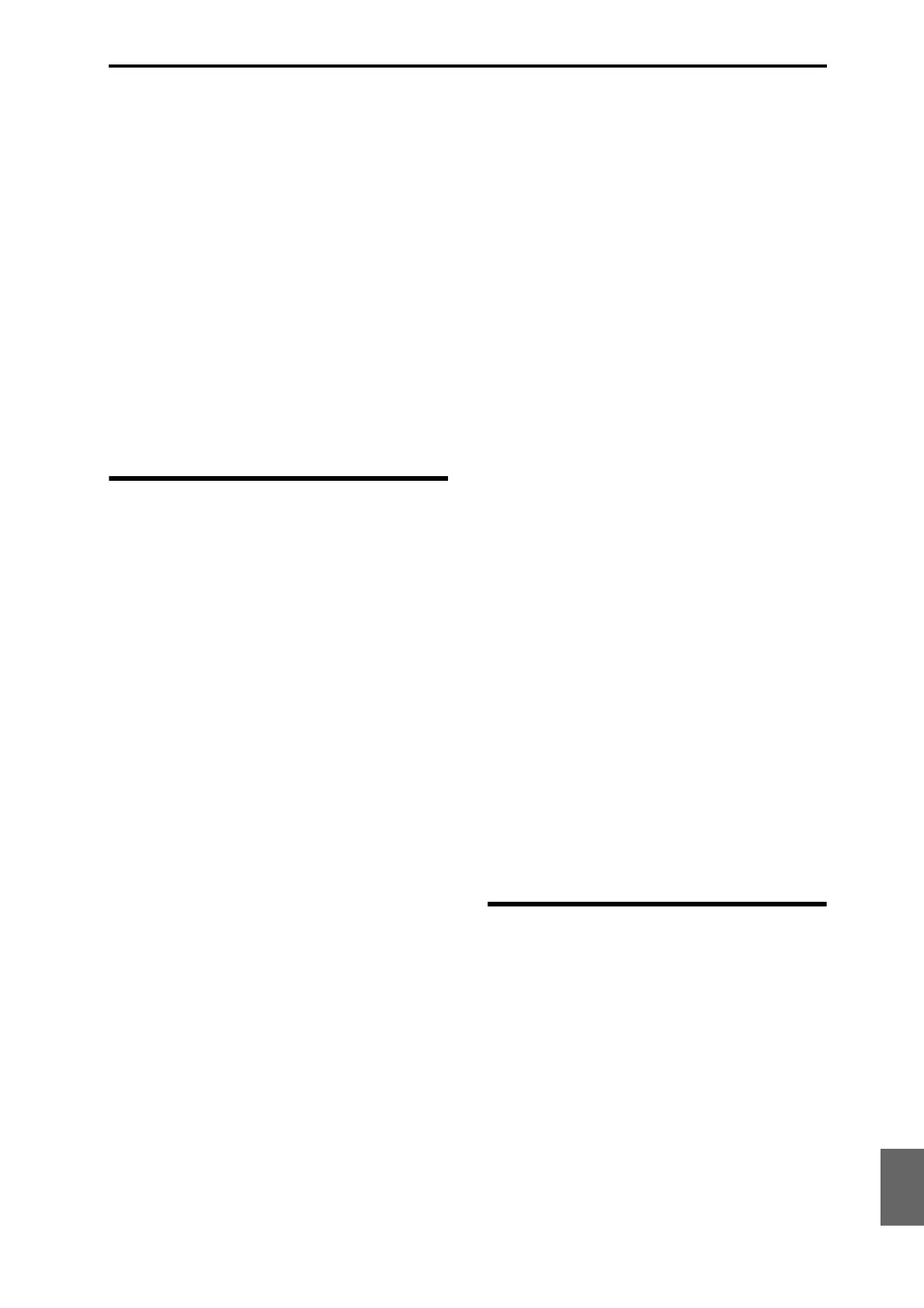Troubleshooting Sampling
211
Quick Start
Introduction
SetupProgram
Combination
Sequencer
SamplingGlobalMediaEffectKARMA
Drum Track
Other
Appendices
Can’t record your performance using Tone
Adjust
Changes you make using Tone Adjust are recorded as
system exclusive data. Did you check the Global mode
MIDI Filter Enable Exclusive check box? → PG p.384
RPPR does not start
Is the Seq P0: Play/REC RPPR setting checked? → p.97
Are Assign, Pattern Select, and Track set correctly?
→ p.97
If the MIDI Clock (Global P1: MIDI) parameter set to
Internal or Auto? → PG p.380
SMF you loaded in Media mode won’t play
correctly
Execute the menu command GM Initialize to initialize
the settings. → PG p.282
Set Bank Map to GM(2). → PG p.374
Sampling
Can’t sample
Are the audio input settings correct?
• For details, please see “Audio input and output –
Audio inputs don’t work properly.” → p.209
Is there free space in memory? → PG p.324, p.415
• In order to sample to RAM memory, you must
allocate sufficient space for sampling. → PG p.345,
p.350
• If you’re sampling to a USB storage device, select
another USB storage device. → PG p.109, p.350
• Delete unneeded samples. → PG p.345
• Save important samples on external media, and
then delete them from memory. → PG p.353
If you’re sampling to external USB storage device, did
you select recordable media?
Is the Trigger setting correct? → PG p.12, p.321
In Sampling mode if you are resampling with
Resample set to Auto, has the sample to be resampled
been assigned to the keyboard, and selected for Key?
→ p.115
Is the Source Bus setting correct?
If a “buffer overrun error occurred” message is
displayed frequently when you are sampling to hard
disk, execute the menu command Check Medium
(Media– Utility page) to find and correct any errors on
the selected MS-DOS format media. → PG p.434
A stereo sample can’t be played in stereo
Is the multisample actually stereo?
• Execute the menu command MS Mono To Stereo
to convert the multisample to stereo. → PG p.349
Is the sample name assigned correctly? → PG p.319
Volume of a recorded sample is too low/too
high
Samples that you resampled at a Recording Level of
approximately 0.0 (dB) have a lower volume than
when you resampled them.
• Did you turn on the Auto +12 dB On setting when
you resampled? → PG p.284, p.323
• If you resampled with Auto +12 dB On turned off,
turn on +12 dB (Sampling mode Loop Edit page)
for that sample. → PG p.331
Song or CD playback stops temporarily when
you sample
Is “Auto Optimize RAM” checked?
• If this is checked, RAM will be optimized
automatically when sampling ends, meaning that
the sound will stop when sampling ends. If a song
is being played in Sequencer mode or if a CD is
being played back, the playback will stop.
When “Recording Level” is set to 0 dB,
“CLIP !” does not appear even though the in-
put sound is distorted
When the Recording Level setting is 0 dB, and the
signal of an internal bus (L/R, AUX 1/2, AUX 3/4,
Indiv. 1/2, Indiv. 3/4) is set to Source Bus, the “CLIP !”
indication will not appear even if the input signal from
the AUDIO INPUT 1, 2 jacks or the S/P DIF jack is at a
level that causes distortion. This is due to the way in
which the internal level is calculated.
If the Source Bus selection is Analog Input 1/2 or S/P
DIF IN L/R, the signal will not be routed through the
internal bus, and thus the level of the input signal will
be sampled without change. If the input signal is
distorted due to clipping, the “CLIP !” indication will
appear if Recording Level is higher than 0 dB.
When the Recording Level is set to 0 dB and the
sounds played by the M3 are clipping and distorting,
and you are resampling these signals via an internal
bus, the “CLIP !” indication will not appear in this case
either, again due to the way in which internal levels are
calculated.
KARMA function
KARMA does not start
Is the KARMA ON/OFF switch turned on (lit)?
→ p.167
If a KARMA module does not start in Combination or
Sequencer mode, is the Run Check Box checked for
that module? Also, are the Input Channel and Output
Channel settings appropriate? → p.171, p.176
Is MIDI Clock (Global P1: MIDI) set to Internal or
Auto? → PG p.380
In the Global P0: Basic Setup page, is All KARMA/DT
Off checked? → p.130
Is the KARMA LINKED LED lit?
• The KARMA function is linked with the drum
track. Start the drum track to trigger KARMA.
→ p.179