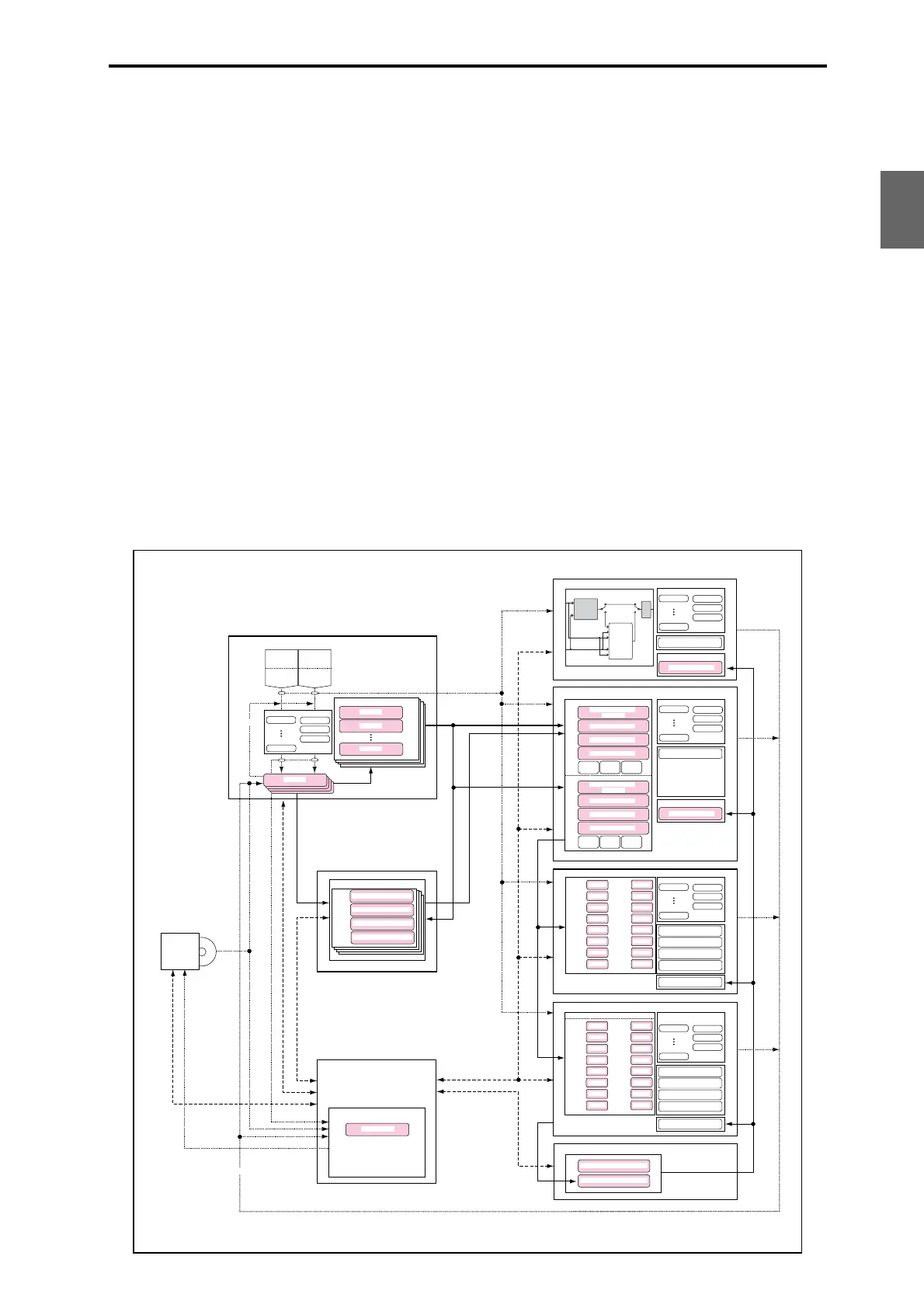Basic Information About the M3’s modes
21
Quick Start
Introduction
SetupProgram
Combination
Sequencer
SamplingGlobalMediaEffectKARMA
Drum Track
Other
Appendices
Global mode
Global mode lets you make overall settings for the
entire M3, and edit drum kits. For instance, you can:
• Make settings that affect the entire M3, such as
master tune and global MIDI channel
• Create user drum kits, and user scales
• Create drum kits using ROM, or RAM
drumsamples
• Rename program, combination, and KARMA GE
categories
• Set the function of the assignable pedals and
assignable switches
• Transmit MIDI System Exclusive data dumps
Media mode
You can save or load data using a USB 2.0 compatible
storage device. You can:
• Save and load Programs, Combinations, Songs,
Samples, and Global setup data
• Format USB storage media, copy and rename files,
etc.
• Load Korg format, AKAI, SoundFont 2.0, AIFF, and
WAVE samples, and export RAM samples in AIFF
or WAVE formats
• Export and import sequences to and from SMF
(Standard MIDI Files)
• You can use the Data Filer function to save or load
MIDI System Exclusive data
• Edit WAVE files.
• Place the WAVE files in the desired song order, and
use a USB CD-R/RW drive (commercially
available) to create an audio CD. Create and play
back audio CDs.
MEDIA MODE
IFX 1
IFX 5
MFX 1
MFX 2
TFX
Insert / Master / Final Effect
OSC 1
PITCH1
FILTER1
AMP1/
DRIVER1
OSC 2
PITCH2
FILTER2
AMP2/
DRIVER2
PROGRAM (HD-2)
TRACK 1
TRACK 8
TRACK 2
TRACK 3
TRACK 4
TRACK 5
TRACK 6
TRACK 7
PROGRAM
PROGRAM
PROGRAM
PROGRAM
PROGRAM
PROGRAM
PROGRAM
PROGRAM
SEQUENCER
TRACK 9
TRACK 16
TRACK 10
TRACK 11
TRACK 12
TRACK 13
TRACK 14
TRACK 15
KARMA Module D
COMBINATION
GLOBAL MODE
DS2 Drumsample / Sample
DS1 Drumsample / Sample
Key
Assign
DRUM KIT
SAMPLING MODE
Multisample
Sample
Sample
Sample
Sample
Sample
Sample
Sample
Multisample
AUDIO INPUT
1
S/P DIF IN L
(WireFire L)
AUDIO INPUT
2
S/P DIF IN R
(WireFire R)
USB CD-R/RW
DRIVE
Ripping
Resampling
Resampling
CD-ROM Write Audio CD
USB Strage
(commercially available)
PROGRAM
PROGRAM
PROGRAM
PROGRAM
PROGRAM
PROGRAM
PROGRAM
PROGRAM
MS1 (Multisample)
MS2 (Multisample)
MS3 (Multisample)
MS4 (Multisample)
Drum Kit
MS1 (Multisample)
MS2 (Multisample)
MS3 (Multisample)
MS4 (Multisample)
Drum Kit
KARMA Module C
KARMA Module B
KARMA Module A
Drum Track
Drum Track
IFX 1
IFX 5
MFX 1
MFX 2
TFX
Insert / Master / Final Effect
TIMBRE1 1
TIMBRE8
TIMBRE2
TIMBRE3
TIMBRE4
TIMBRE5
TIMBRE6
TIMBRE7
PROGRAM
PROGRAM
PROGRAM
PROGRAM
PROGRAM
PROGRAM
PROGRAM
PROGRAM
TIMBRE9
TIMBRE16
TIMBRE10
TIMBRE11
TIMBRE12
TIMBRE13
TIMBRE14
TIMBRE15
PROGRAM
PROGRAM
PROGRAM
PROGRAM
PROGRAM
PROGRAM
PROGRAM
PROGRAM
KARMA Module A
KARMA Module D
KARMA Module C
KARMA Module B
KARMA Module A
IFX 1
IFX 5
MFX 1
MFX 2
TFX
Insert / Master / Final Effect
MIDI TRACK 1...16
DS4 Drumsample / Sample
DS3 Drumsample / Sample
IFX 1
IFX 5
MFX 1
MFX 2
TFX
Insert / Master / Final Effect
WAVE FILES
IFX 1
IFX 5
MFX 1
MFX 2
TFX
Insert / Master / Final Effect
PROGRAM (Option EXB-RADIAS)
KARMA Module A
Multisample
Drum Kit
PCG / SNG
PCG
PCG
KSC
DrumTrack
DRUMS PROGRAM
DrumTrack
DRUMS PROGRAM
Synth
Vocoder
Carrier
Modulator
Vocoder off
EQ
Preset Drum Track Pattern
User Drum Track Pattern
DRUM KIT