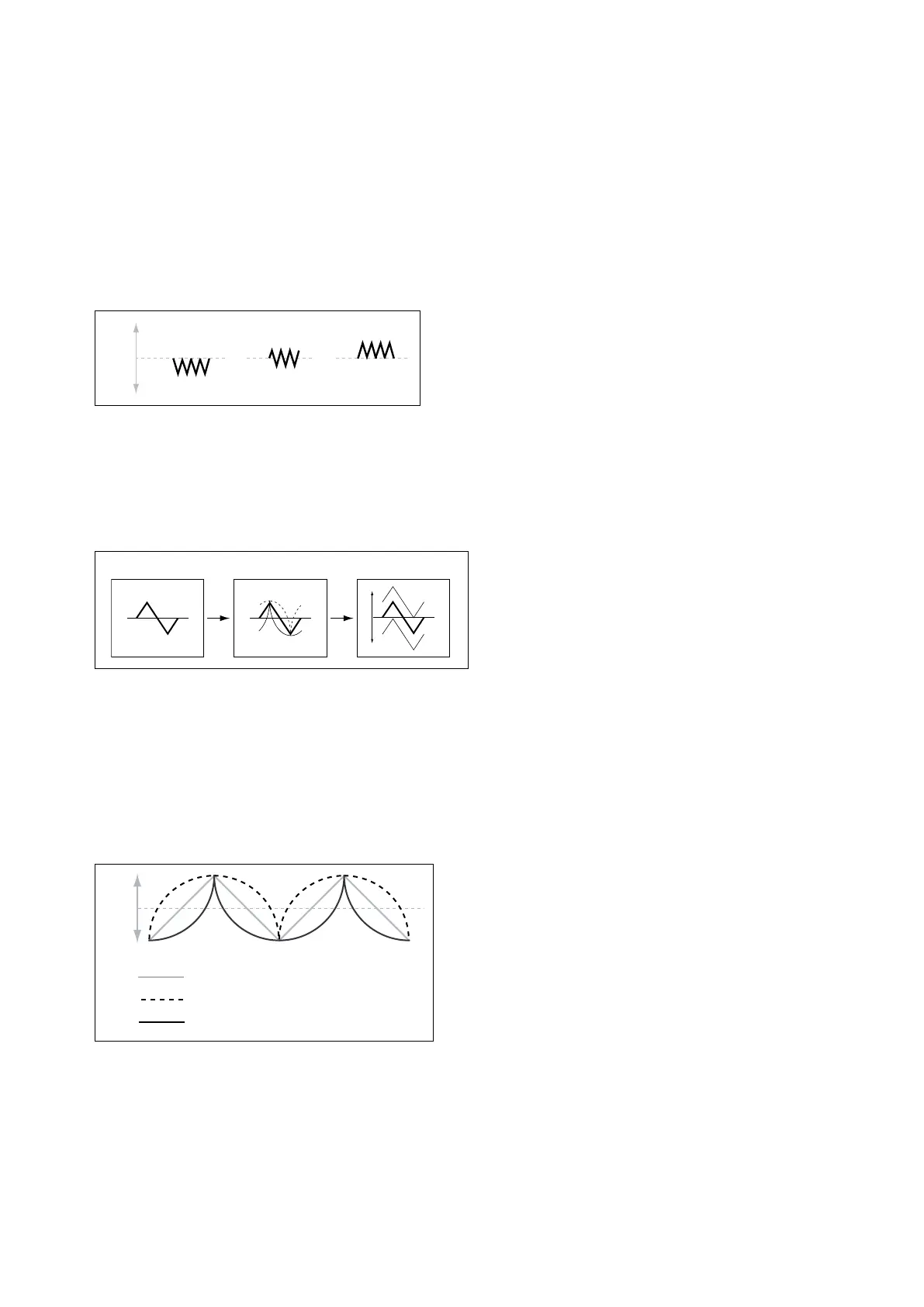LFOs
68
Oset
[–100…+100]
By default, almost all of the LFO waveforms are centered around 0, and then swing all the way from -100 to +100.
Oset lets you shi the LFO up and down, so that—for instance—it’s centered on 50, and then swings from -50 to
+150.
For example, let’s say that you’re using an LFO for vibrato. If Oset is 0, the vibrato will be centered on the note’s
original pitch, bending it both up and down.
If Oset is +100, on the other hand, the vibrato will only raise the pitch above the original note.
Oset settings and pitch change produced by vibrato
Oset = –100 Oset = 0 Oset = +100
Pitch
e one exception to this is the Guitar waveform, which is designed to emulate bending a string on a guitar–so that the
pitch only goes up, and not down. Because of this, the waveform is centered on 50, and not on 0. Of course, you can
always use a negative Oset to shi it back down below 0 again!
Oset is shown as a dotted line in the LFO graphic, and can be edited by dragging the line up and down.
Oset aects the signal aer the Shape function, as shown below:
LFO Signal Flow
Curve
[–100…+100]
Curve adds curvature to the basic waveform. As you can see in the graphic below, this can make the waveforms either
more rounded or more extreme. It can also be useful to emphasize certain value ranges, and deemphasize others.
For example, let’s say that you are using a triangle LFO to modulate lter cuto. If Curve emphasizes the high value
range, the lter will spend more time at the higher frequencies. If it emphasizes the low range, the lter will spend more
time at the lower frequencies.
LFO Curve
Curve = 0 (original waveform)
Curve = +100
Curve = -100
Note: Curve does not aect the Square and Random 3 waveforms, since their values are always either +100 or -100.
Fade
[0.0000…9.900 sec]
e LFO can fade in gradually, instead of starting immediately at full strength. is sets the time from note-on until the
LFO reaches maximum amplitude.