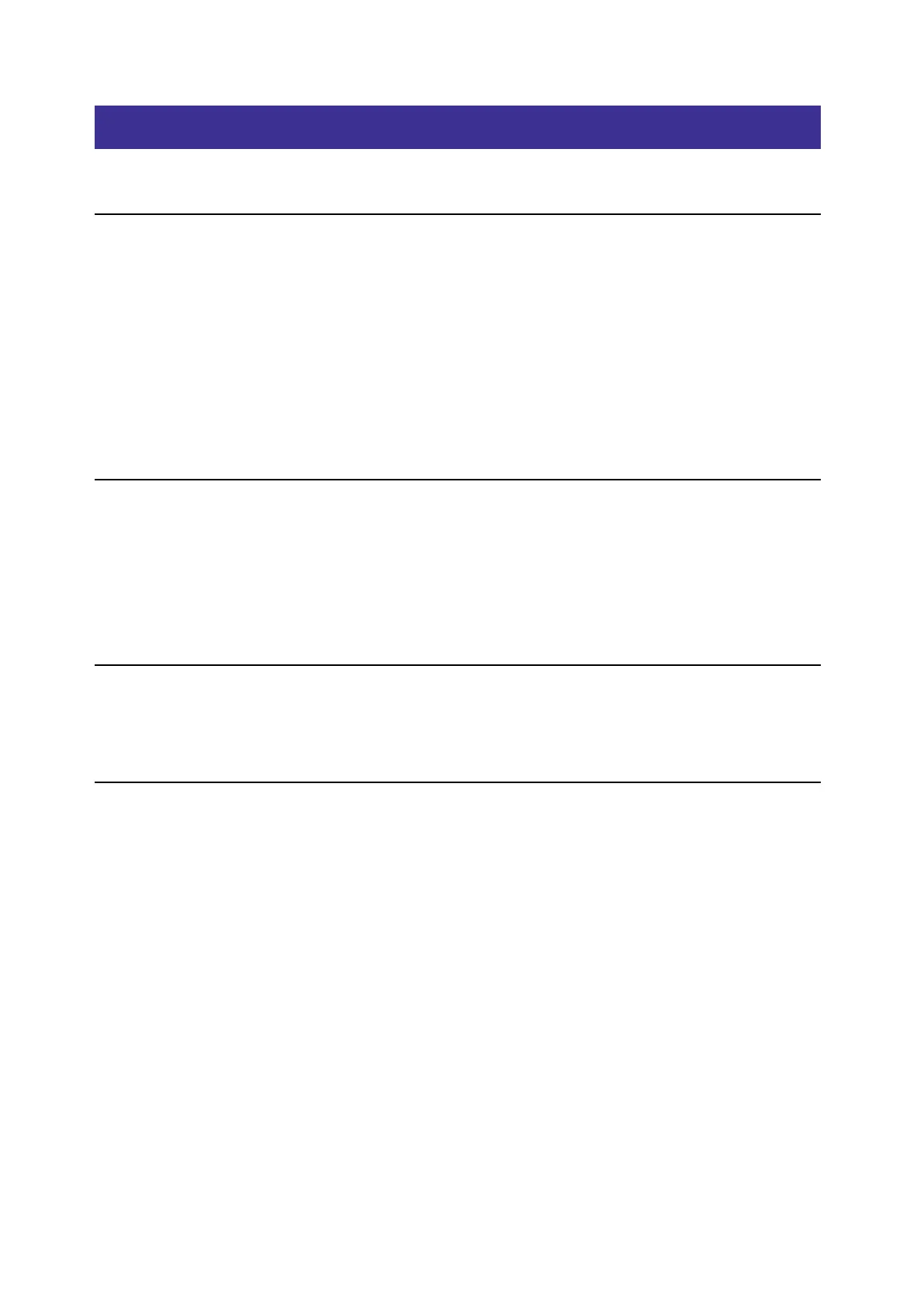Troubleshooting
95
Troubleshooting
Please check the following points if you experience problems.
No sound
• Are the main Level or any other volume-related parameters set to 0?
• Is your computer set to produce sound?
• If you’re using Windows, open the Control Panel and check “Sound and Audio Device Properties.”
• If you’re using macOS, check System Settings/Sound and the Audio Devices section of Audio MIDI Setup (in
Applications/Utilities).
• If you’re using your computer’s sound card, is the sound card set up correctly?
• If you’ve connected an audio device to your computer, is the audio device set up so that sound is being output from
it?
• If you’re using the stand-alone version, have you made the appropriate settings in the Audio/MIDI Settings
window? See “Audio/MIDI Settings (standalone only)” on page 17.
The sound has clicks, pops, or noise
You may experience clicks, pops, or noise if your computer’s CPU is experiencing a heavy load.
If you are having this type of problem, try the following.
• If other applications are running, close them.
• Reduce the maximum polyphony of the synthesizer you’re using.
• In the Audio/MIDI Settings window, increase the audio buer size. Note that this will also increase the latency
(the delay before you hear sound).
Sound is delayed
Latency is determined by “the number of samples” x “the number of buers.” If you are using a plug-in host, adjust the
buer size in the host application. If you are using the stand-alone version, go to the Audio/MIDI Settings window and
set the Audio Buer Size to the lowest setting that still allows stable operation.
Can’t control the software synthesizer from a MIDI device
connected to the computer
• Are your computer and MIDI device connected correctly?
• Is the connected MIDI device detected by your computer?
• If you’re using Windows, open the Control Panel and check Sound and Audio Device Properties/Hardware.
• If you’re using macOS, open the MIDI section of Audio MIDI Setup (in Applications/Utilities), and make sure that
your MIDI device is detected.
• If you are using the stand-alone version, go to the Audio/MIDI Settings window and conrm that the desired
MIDI controller is selected.
