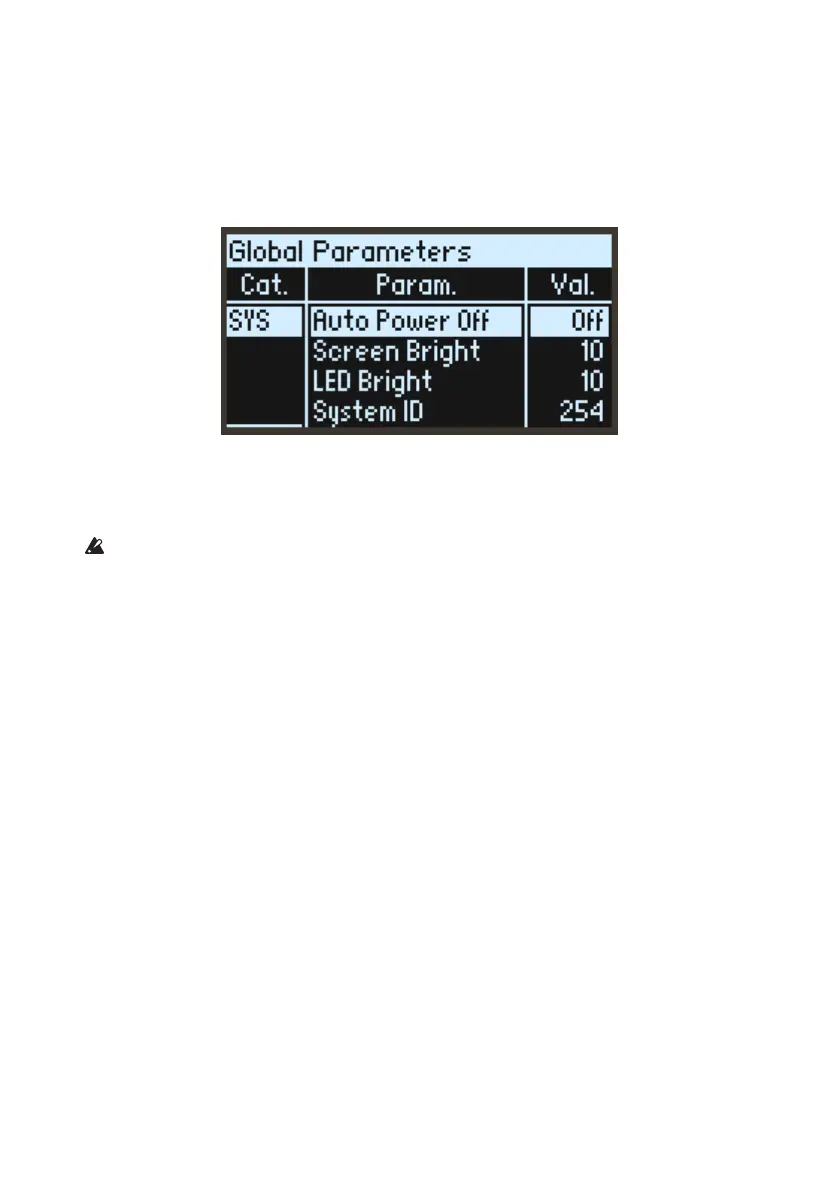75
Metronome Level
Sets the metronome volume.
High Click
Sets whether the pitch of the rst metronome beat will be accented.
SYS
Auto Power Off
By default, to conserve energy, opsix will automatically turn o aer about four hours have elapsed
without use of the front panel, keyboard, or MIDI input. You can disable this feature, if desired.
When the power turns o, any un-saved edits or settings will be lost. Make sure that
you save important settings before this occurs.
Screen Bright
is controls the brightness of the display.
LED Bright
Sets the maximum brightness of the LEDs.
System ID
is number identies the opsix to computer hosts. If you have multiple opsix, set each to a dierent
number.