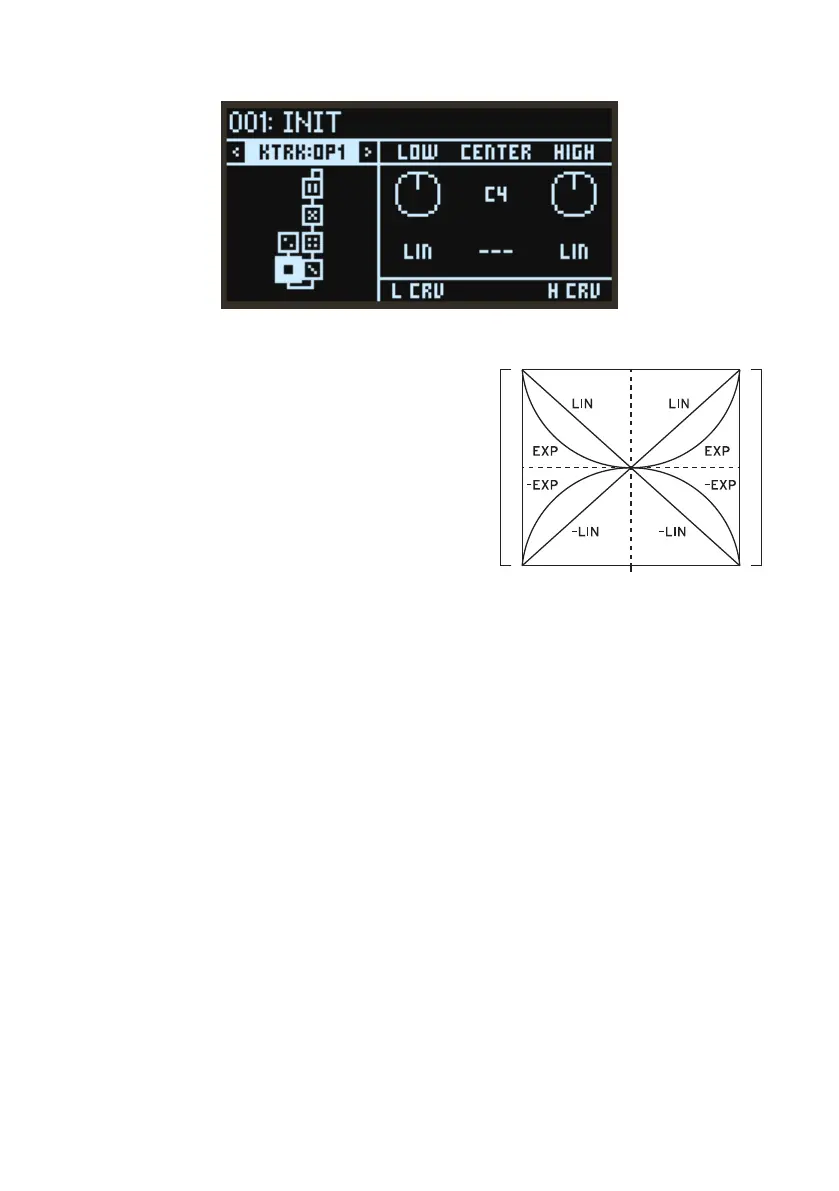47
KTRK: OP1...6 (Operator Level Key Track)
CENTER (Center Key)
is sets the note on the keyboard that is used as a
reference for keyboard tracking. e depth of the eect will
change according to how far the note you play is from the
CENTER (Center Key).
LOW (Low Slope)
Sets the depth of keyboard tracking for notes that are lower
than the CENTER (Center Key). When this is set to a
positive value, the lower the note is from the CENTER, the
greater the Operator’s output level will be. When this is set
to a negative value, lower notes will produce correspond-
ingly lower output levels.
HIGH (High Slope)
Sets the depth of keyboard tracking for notes that are higher than the CENTER (Center Key). When
this is set to a positive value, the higher the note is from the CENTER, the greater the Operator’s
output level will be. When this is set to a negative value, the higher notes will produce correspond-
ingly lower output levels.
L CRV (Low Curve)
is sets how the eect will change as you play lower notes in relation to the CENTER (Center Key).
Setting this to “LIN” will make the eect progressively stronger at a xed ratio. Setting this to “EXP”
will make the eect gradually deeper around the CENTER (Center Key), but the eect will become
exponentially stronger for notes played further away from the CENTER (Center Key).
H CRV (High Curve)
is sets how the eect will change as you play higher notes in relation to the CENTER (Center Key).
Setting this to “LIN” will make the eect progressively stronger at a xed ratio. Setting this to “EXP”
will make the eect gradually deeper around the CENTER (Center Key), but the eect will become
exponentially stronger for notes played further away from the CENTER (Center Key).
Center Key
High Slope
Low Slope
High CurveLow Curve